H3C Technologies H3C SecPath F1000-E User Manual
Page 267
Advertising
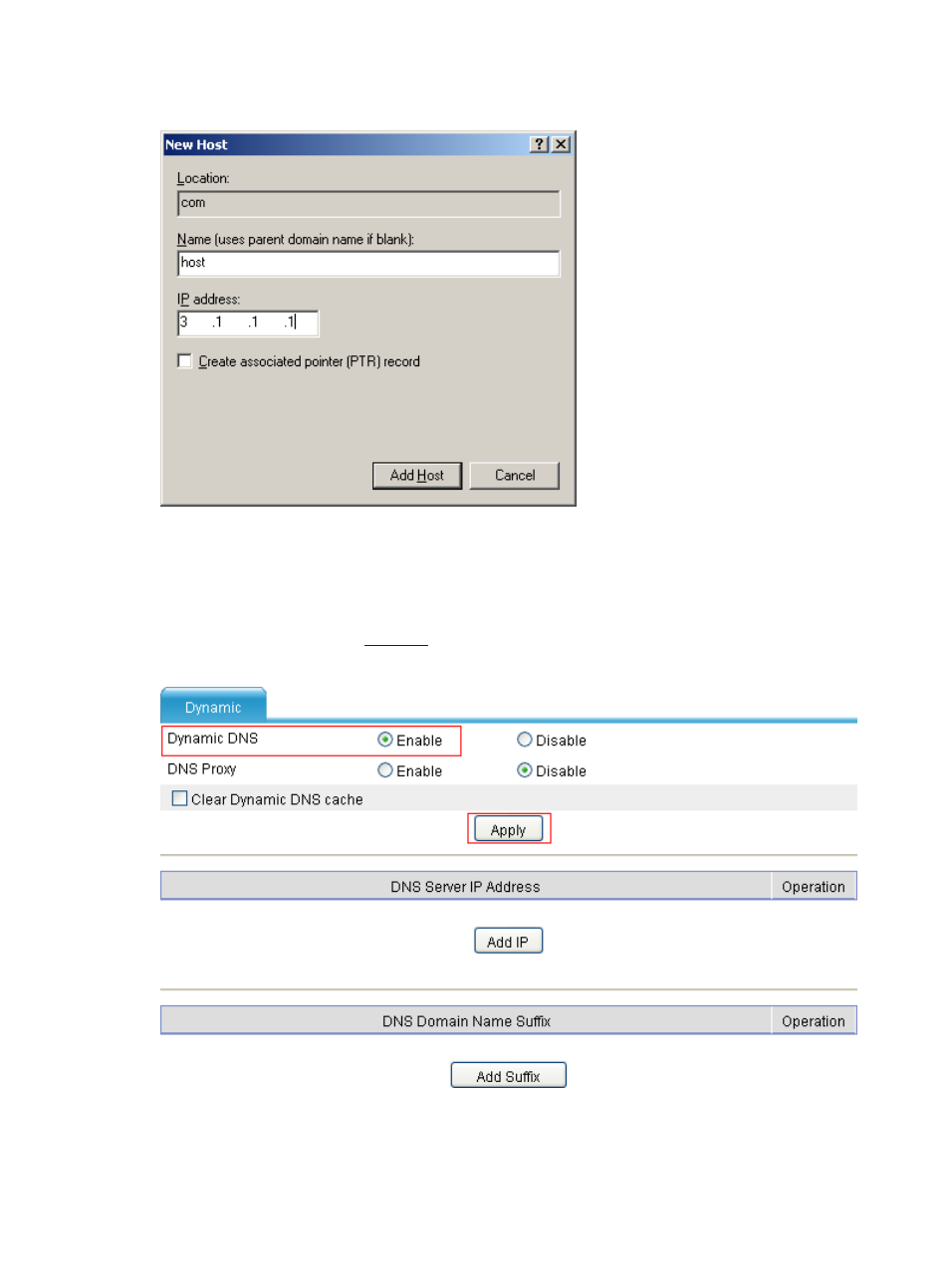
10
Figure 11 Add a mapping between domain name and IP address
Step2
Configure the DNS client
# Enable dynamic domain name resolution.
•
Select Network > DNS > Dynamic from the navigation tree, and perform the following
operations, as shown in
.
Figure 12 Enable dynamic domain name resolution
•
Click on the Enable radio button for Dynamic DNS.
•
Click Apply.
Advertising
This manual is related to the following products: