Figure 10 – H3C Technologies H3C SecPath F1000-E User Manual
Page 582
Advertising
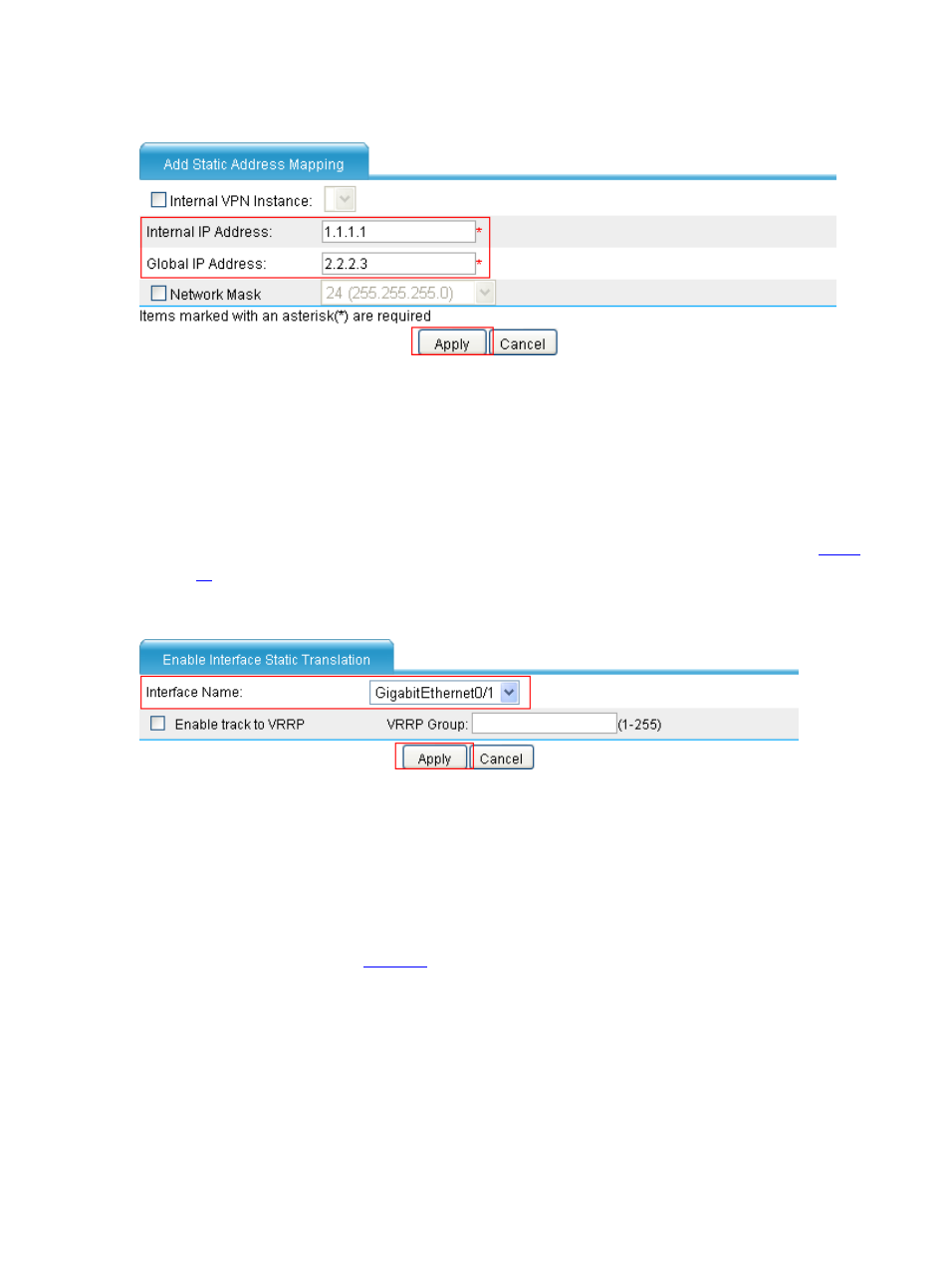
4
Figure 10 Add a static address mapping
•
Type 1.1.1.1 for Internal IP Address.
•
Type 2.2.2.3 for Global IP Address.
•
Click Apply.
# Enable static NAT on GigabitEthernet 0/1.
•
In the Interface Static Translation area, click Add to perform configurations shown in
Figure 11 Enable static NAT on an interface
•
Select interface GigabitEthernet0/1.
•
Click Apply.
# Configure virtual fragment reassembly.
•
Select Firewall > Session Table > Advanced from the navigation tree to perform
configurations shown in
.
Advertising
This manual is related to the following products: