H3C Technologies H3C SecPath F1000-E User Manual
Page 919
Advertising
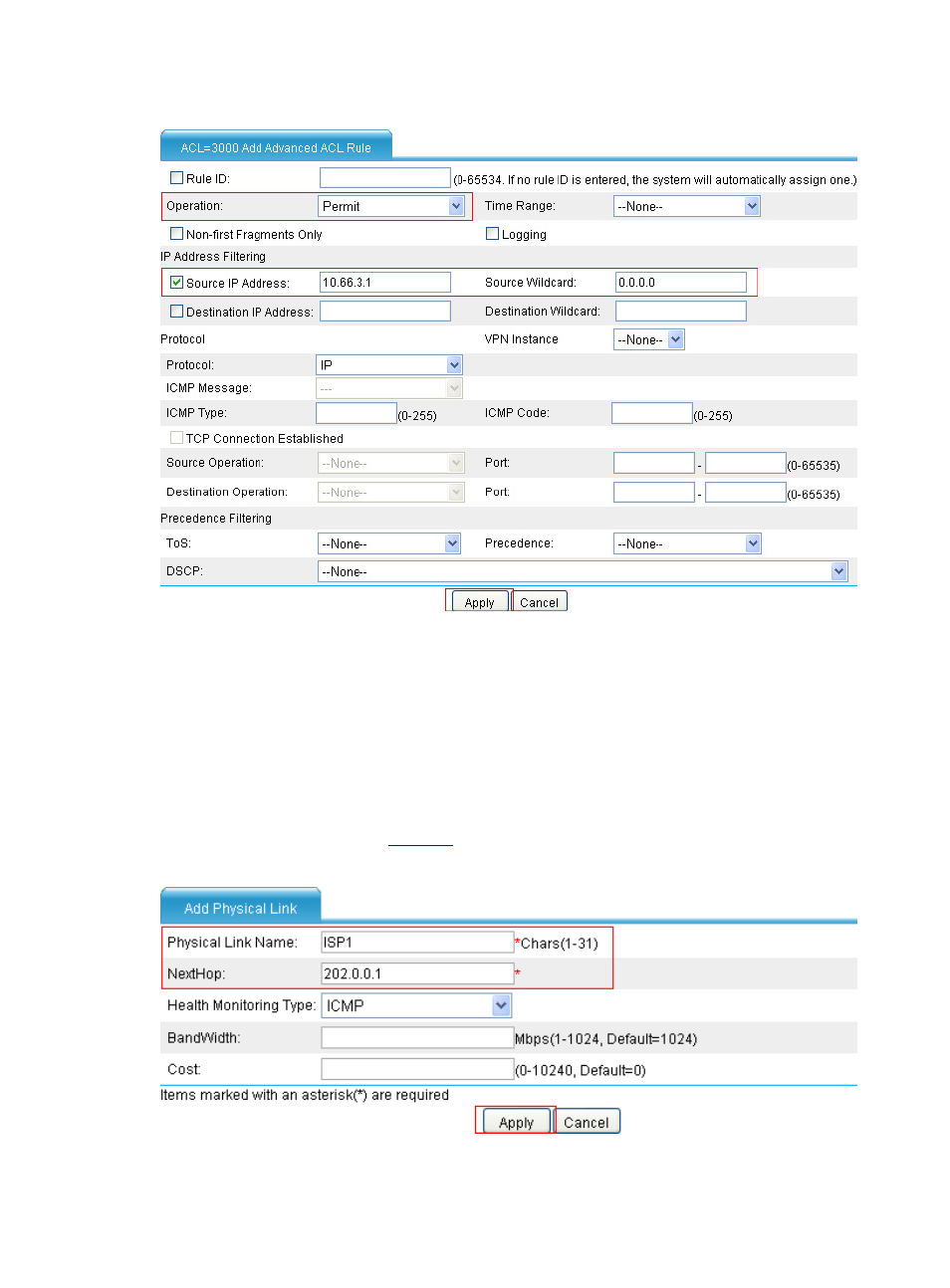
54
Figure 61 Create a rule for ACL 3000
•
Select Permit from the Operation drop-down list.
•
Select the Source IP Address check box, and type the destination IP address 10.66.3.1 and
source wildcard 0.0.0.0.
•
Click Apply.
# Create the physical link corresponding to ISP 1.
•
Select High Reliability > Load Balance > Link Load Balance > Physical Link from the
navigation tree to enter the Physical Link page. Then click Add to perform the following
configurations, as shown in
.
Figure 62 Create the physical link corresponding to ISP 1
Advertising
This manual is related to the following products: