Configuring a zone member – H3C Technologies H3C SecPath F1000-E User Manual
Page 128
Advertising
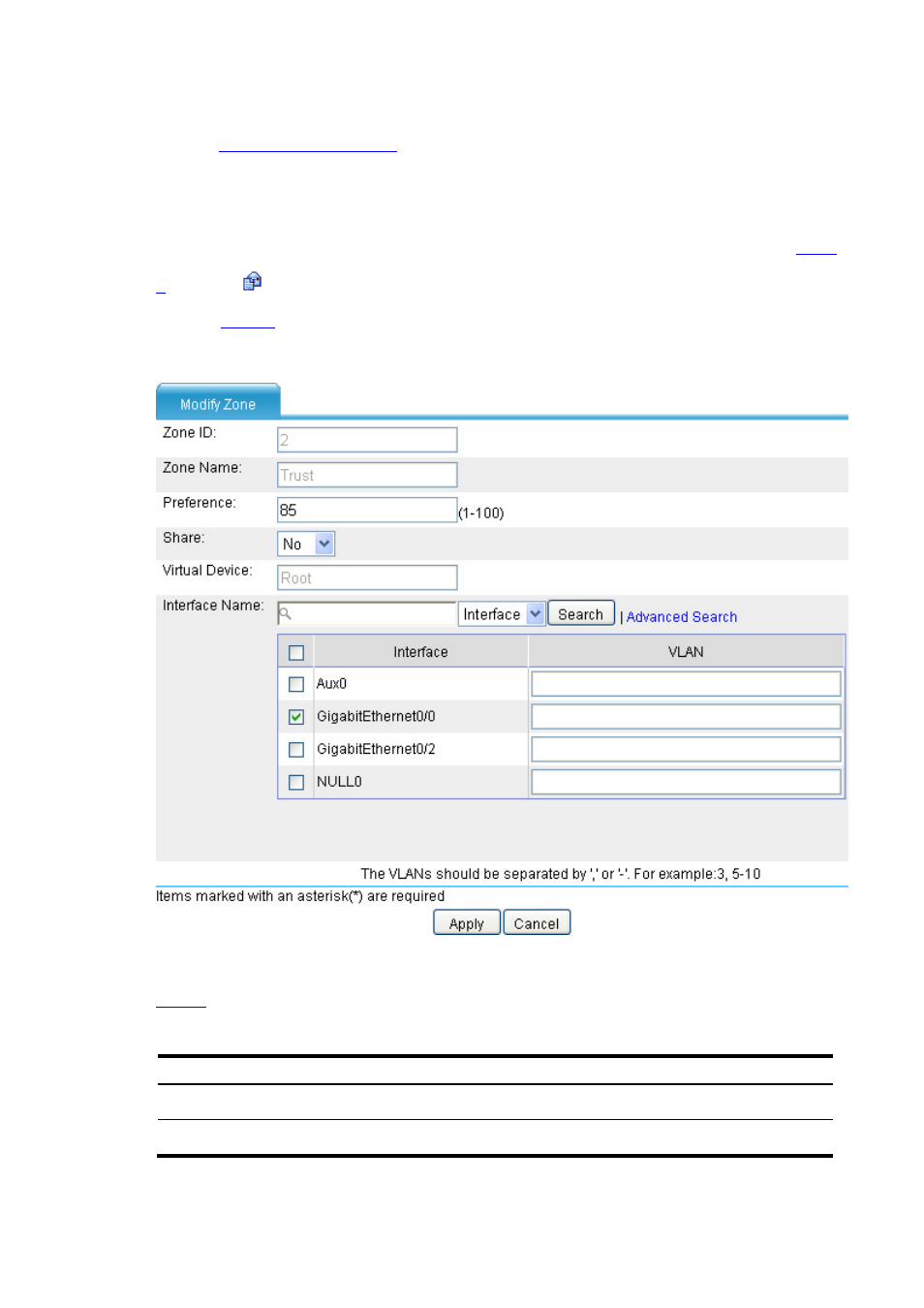
4
.
Configuring a Zone Member
Select Device Management > Zone from the navigation tree to enter the page as shown in
. Click the
icon corresponding to the zone to be modified to enter the Modify Zone page, as
shown in
.
Figure 4 Modify zone
shows the configuration items for modifying a zone.
Table 3 Configuration items for modifying a zone
Item Description
Zone ID
Displays the zone ID.
Zone Name
Displays the zone name.
Advertising
This manual is related to the following products: