N in, Figure 9 – H3C Technologies H3C SecPath F1000-E User Manual
Page 665
Advertising
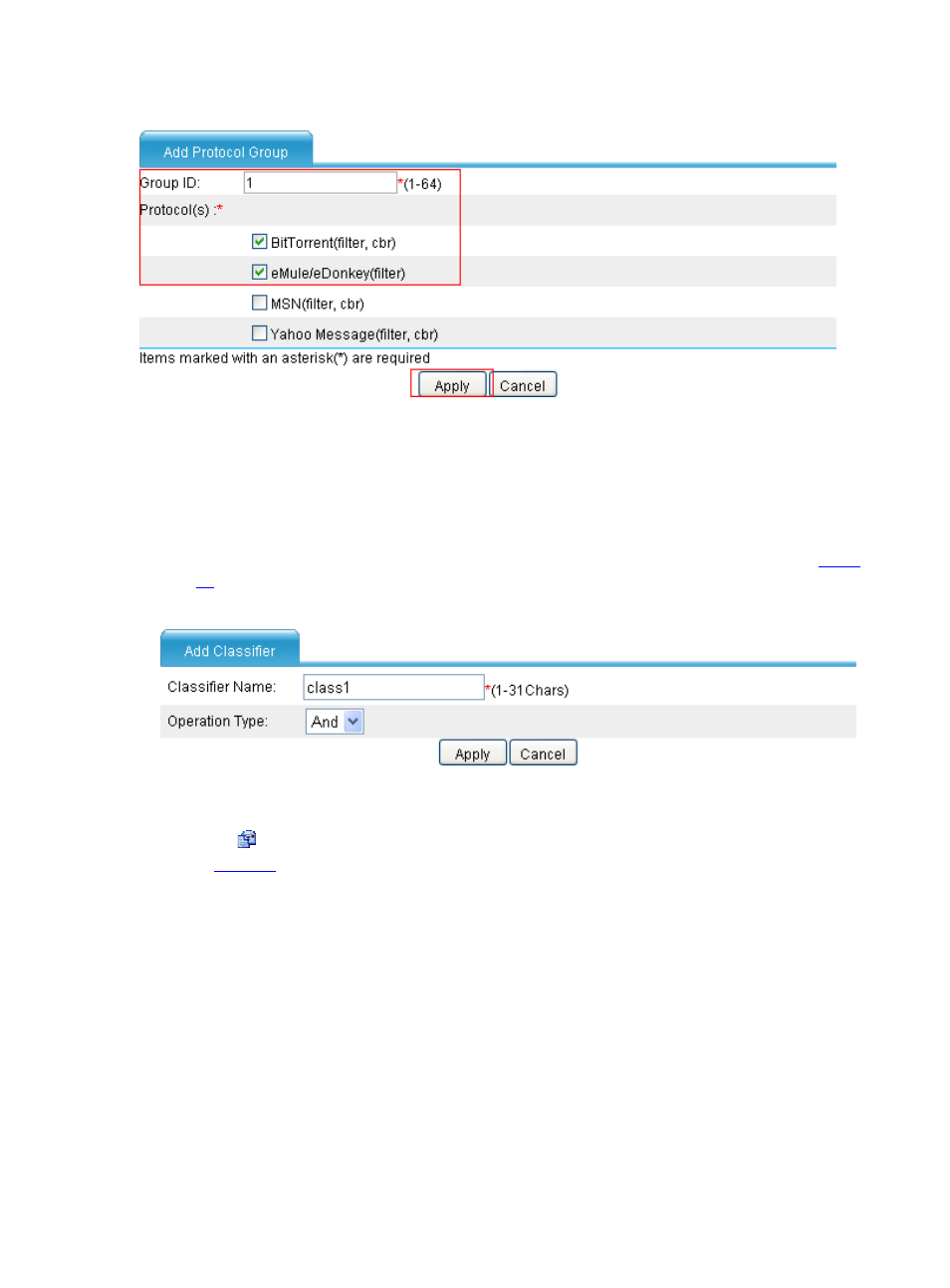
7
Figure 9 Add a protocol group
•
Type 1 as the group ID.
•
Select protocols BitTorrent and eMule/eDonkey.
•
Click Apply.
# Create a QoS classifier and add corresponding rules.
•
Select Firewall > QoS > Classifier and click Add. Perform configuration as shown in
.
Figure 10 Add a QoS classifier
•
Type class1 as the classifier name, select And as the operation type, and then click Apply.
•
Click corresponding to class1 in the list, click Create, and perform configuration as shown
in
.
Advertising
This manual is related to the following products: