H3C Technologies H3C SecPath F1000-E User Manual
Page 244
Advertising
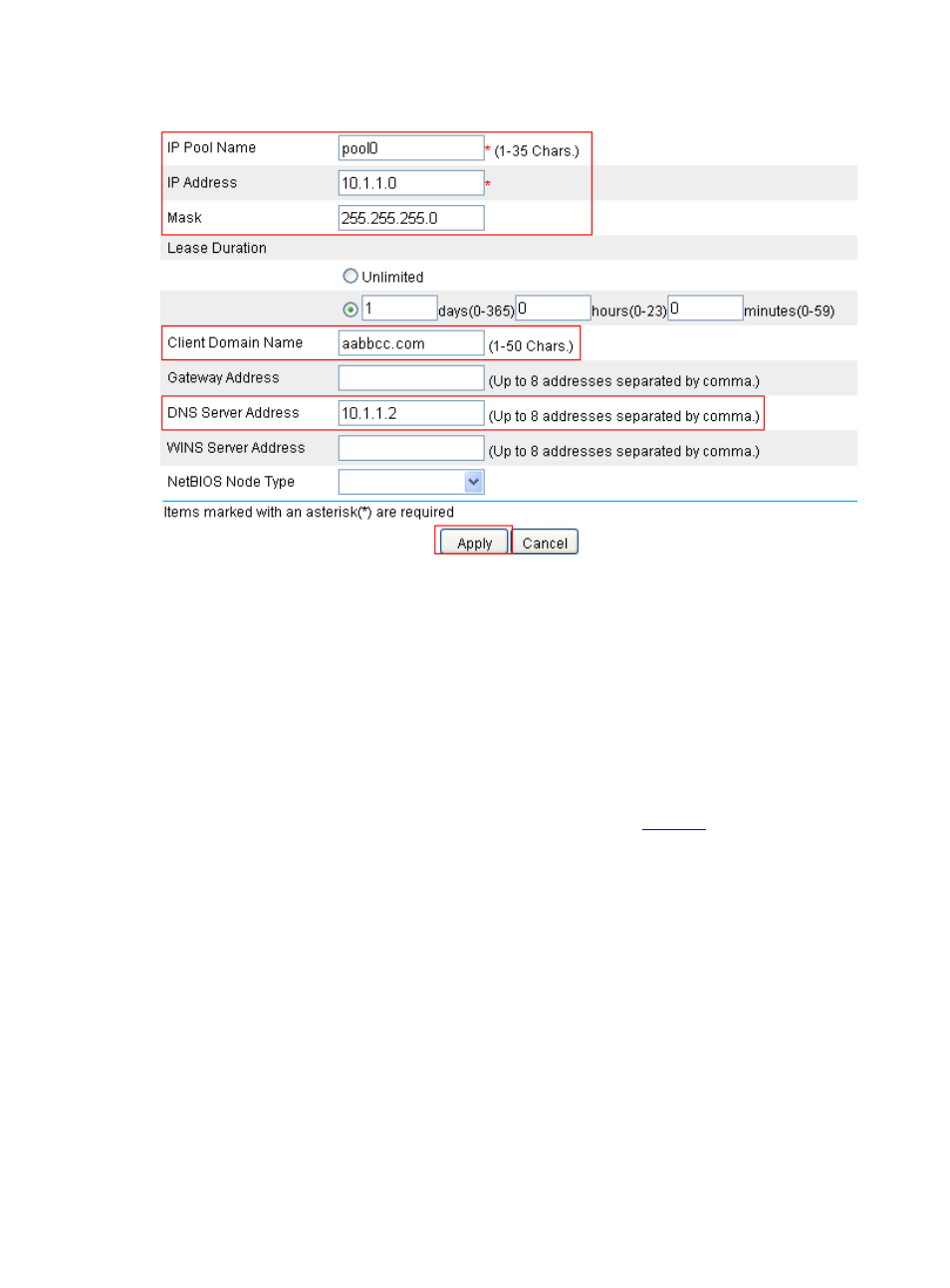
13
Figure 14 Configure DHCP address pool 0
•
Type pool0 for IP Pool Name.
•
Type 10.1.1.0 for IP Address.
•
Type 255.255.255.0 for Mask.
•
Type aabbcc.com for Client Domain Name.
•
Type 10.1.1.2 for DNS Server Address.
•
Click Apply.
# Configure DHCP address pool 1 (address range, gateway, lease duration, and WINS server
address).
•
Click Add and perform the following configuration, as shown in
.
Advertising
This manual is related to the following products: