Configuring alg, Alg configuration examples, Ftp alg configuration example – H3C Technologies H3C SecPath F1000-E User Manual
Page 466: Network requirements
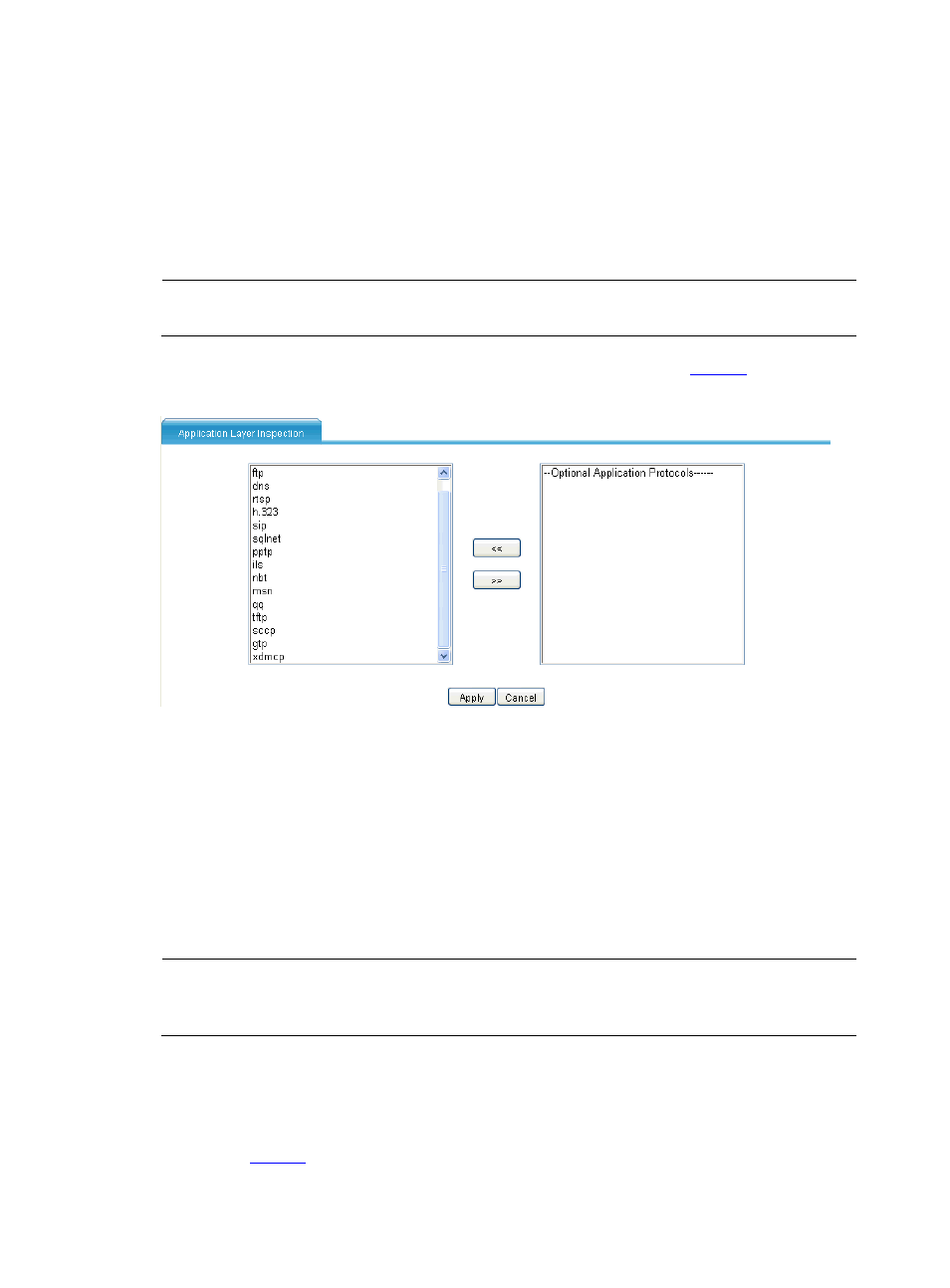
3
network address and port number (IP2, Port2) respectively. Then, the device uses the public network
address and port number to establish a data connection with the host.
4.
Exchanging data
The host and the FTP server exchange data through the established data connection.
Configuring ALG
NOTE:
Type NOTE text here. By default, the ALG function is enabled for all protocols.
In the navigation tree, select Firewall > ALG to enter the page as shown in
.
Figure 2 ALG configuration page
•
To add selected application protocols, select them in the Optional Application Protocols list
and click the << button. Then the protocols will be added to the Selected Application
Protocols list.
•
To remove selected application protocols, select them in the Selected Application Protocols
list and click the >> button. Then the protocols will be removed to the Optional Application
Protocols list.
ALG Configuration Examples
NOTE:
The following examples describe only ALG-related configurations, assuming that other required
configurations on the server and client have been done.
FTP ALG Configuration Example
Network requirements
As shown in
, a company accesses the Internet through a device with NAT and ALG enabled.
The company provides FTP services to the outside. The inside network segment of the company is