Configuring a class, Creating a class – H3C Technologies H3C SecPath F1000-E User Manual
Page 519
Advertising
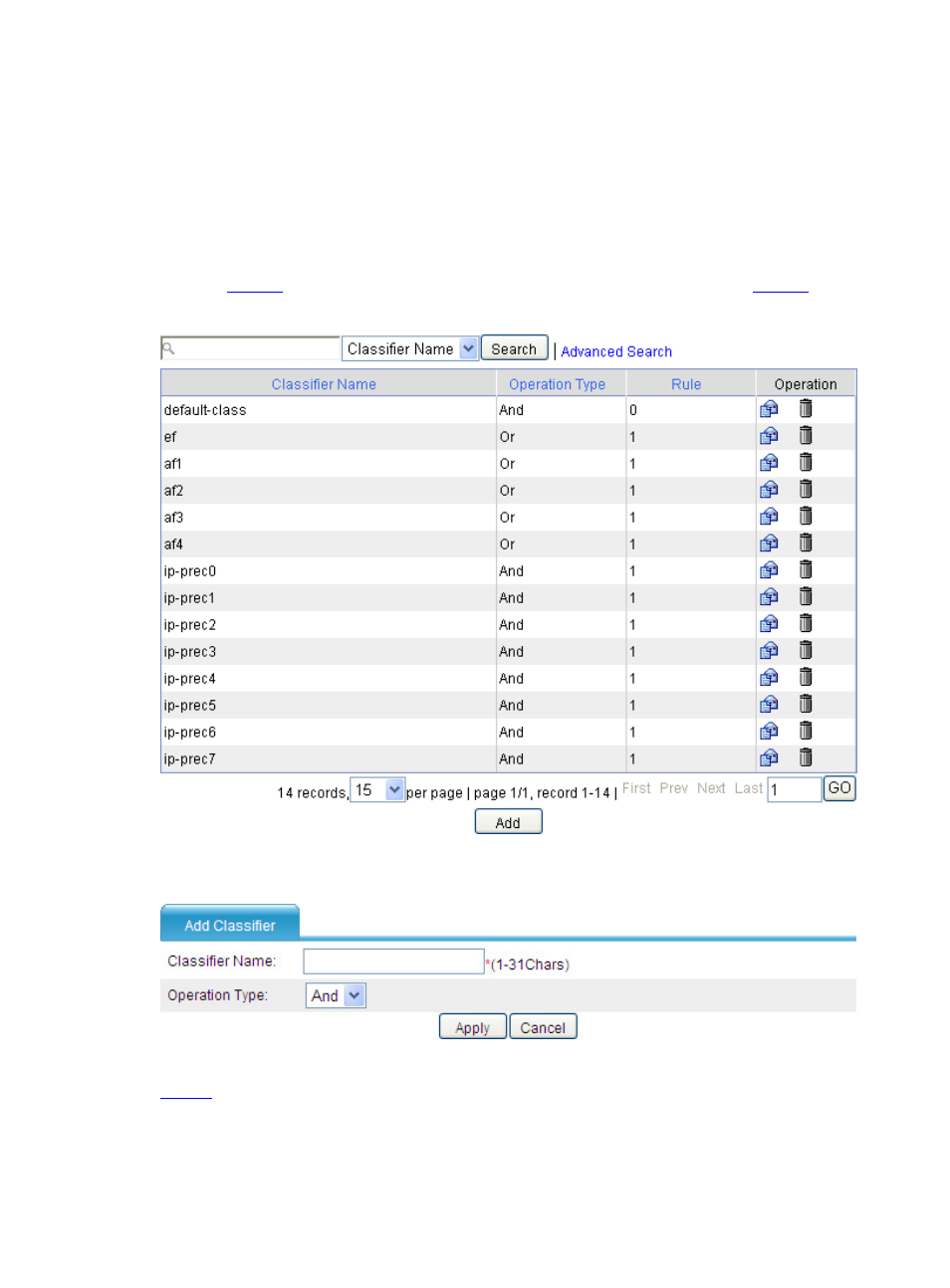
11
Configuring a Class
To configure a class, create it first, and then configure classification rules for it.
Creating a class
Select Firewall > QoS > Classifier from the navigation tree to enter the classifier displaying page, as
shown in
. Then click Add to enter the page for creating a class, as shown in
.
Figure 6 Classes
Figure 7 Create a class
describes the configuration items of creating a class.
Advertising
This manual is related to the following products: