H3C Technologies H3C SecPath F1000-E User Manual
Page 471
Advertising
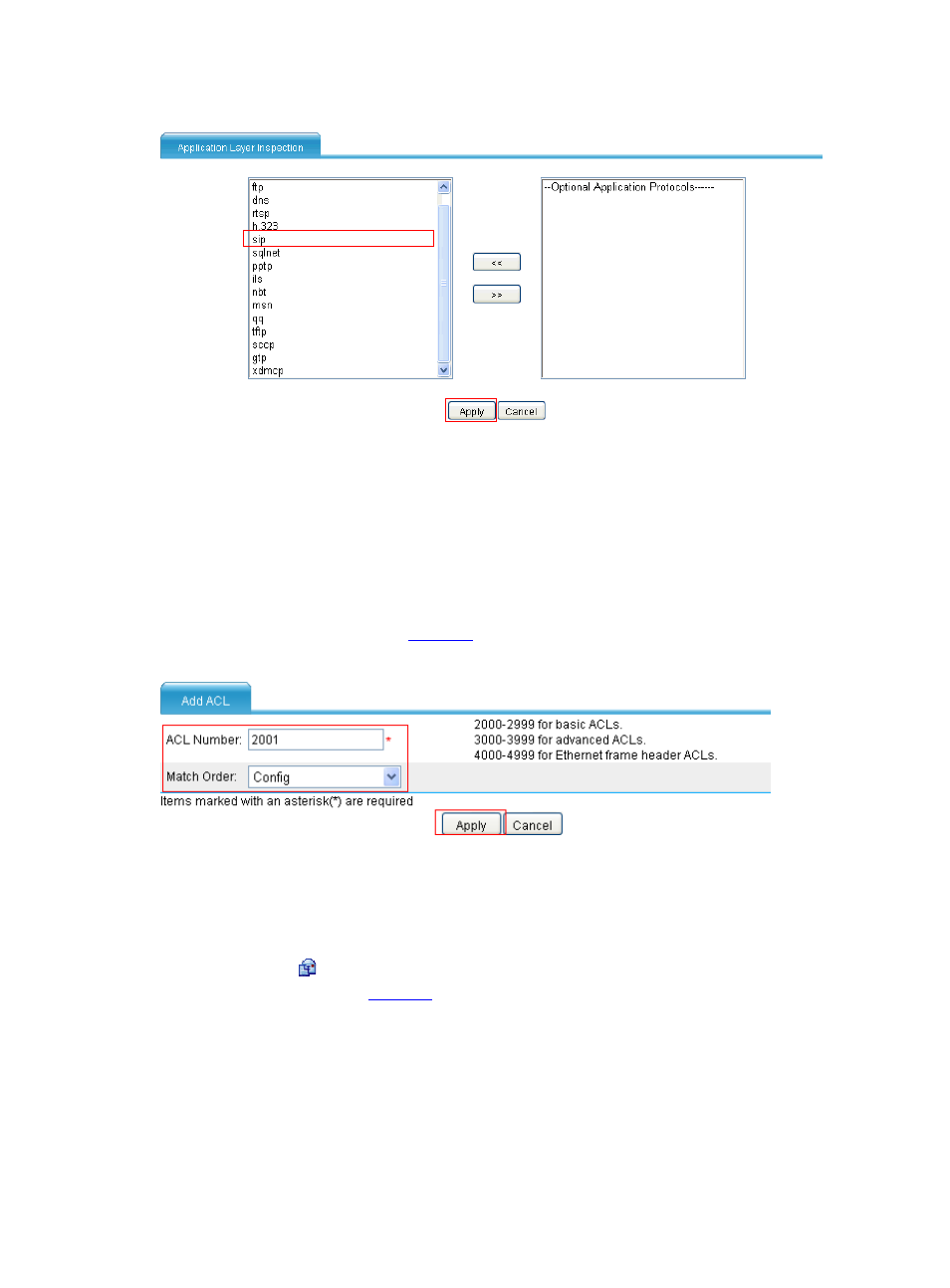
8
Figure 11 Configure SIP ALG
•
Select sip in the Optional Application Protocols list and click the << button to add it to the
Selected Application Protocols list.
•
Click OK.
Step2
Configure an ACL.
# Create a basic ACL.
•
Select Firewall > ACL from the navigation tree and then on the page that appears, click Add.
Create ACL 2001 as shown in
.
Figure 12 Add ACL 2001
•
Type 2001 in the ACL Number text box.
•
Click Apply.
# Create an ACL rule.
•
Click the icon of ACL 2001 to enter the ACL rule configuration page. Then click Add. Crate
an ACL rule as shown in
.
Advertising
This manual is related to the following products: