Configuration procedure – H3C Technologies H3C SecPath F1000-E User Manual
Page 755
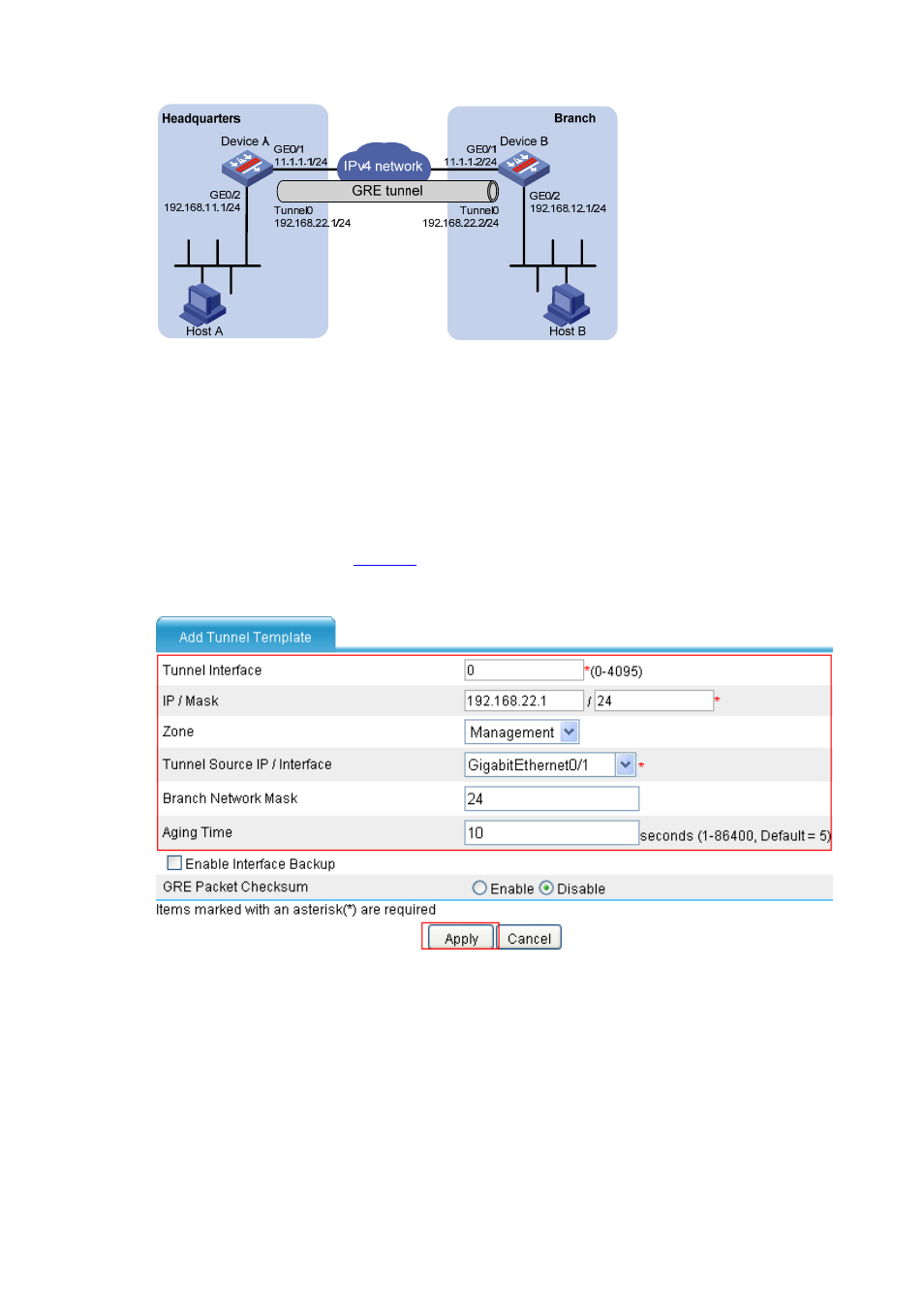
9
Figure 21 Network diagram for basic P2MP GRE tunnel configuration
Configuration procedure
Step1
Configure Device A
# Configure an IPv4 address for each interface and assign the interfaces to security zones (omitted).
# Create a P2MP GRE tunnel interface.
•
Select VPN > GRE > P2MP from the navigation tree and then click Add to perform the
configurations shown in
.
Figure 22 Add a P2MP GRE tunnel interface
•
Type 0 in the Tunnel Interface text box.
•
Type IP address/mask 192.168.22.1/24.
•
Select Management from the Zone drop-down list. (Select a security zone according to your
network configuration.)
•
Select GigabitEthernet0/1 as the tunnel source interface.
•
Type 24 as the branch network address mask.
•
Type 10 as the tunnel entry aging time.
•
Click Apply.