H3C Technologies H3C SecPath F1000-E User Manual
Page 323
Advertising
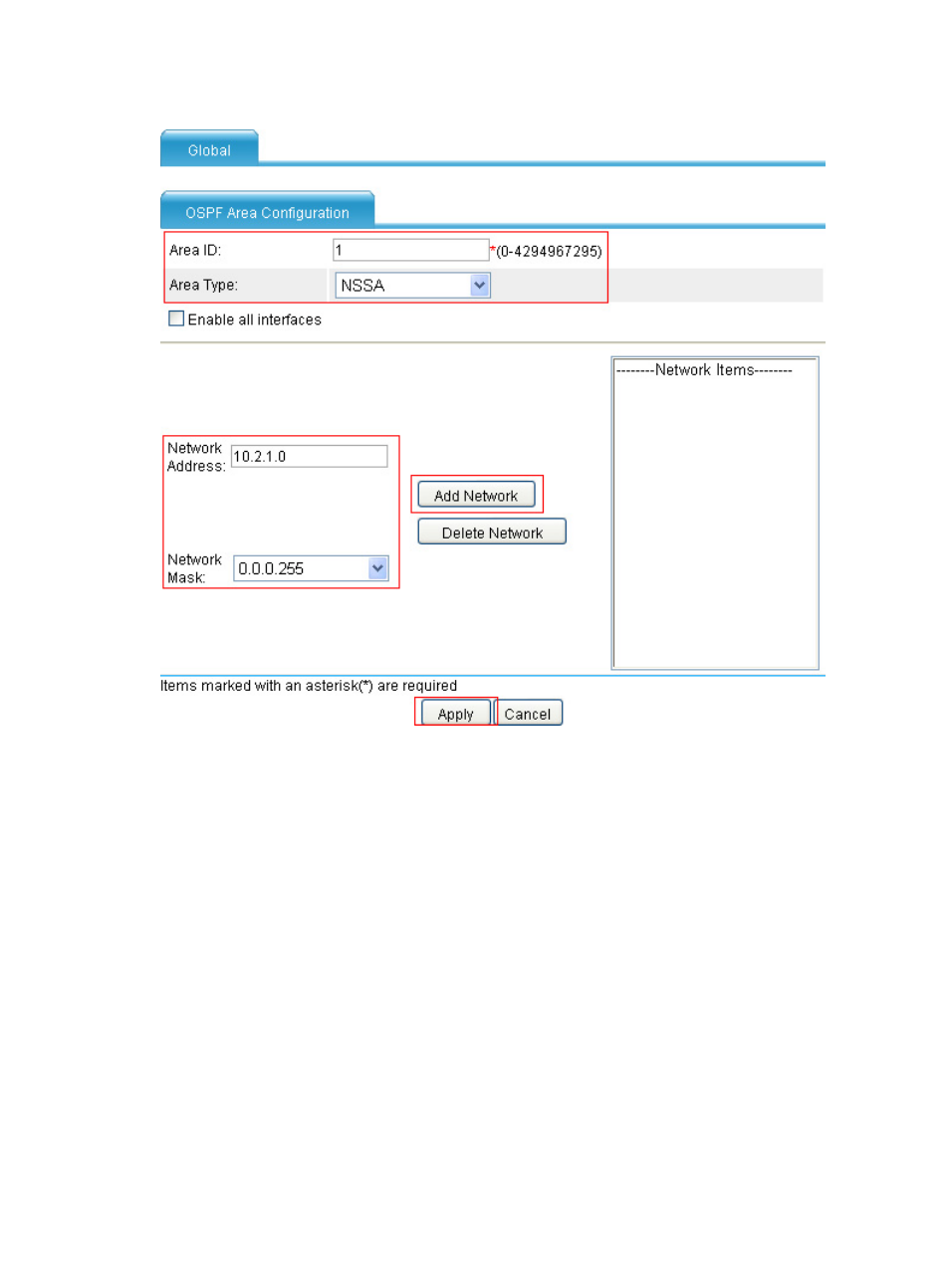
28
Figure 31 Configure area 1
# Configure Device B.
•
Select Network > Routing Management > OSPF from the navigation tree of Device B.
•
Select the Enable OSPF check box.
•
Click Apply.
•
Click Add on the Area Configuration tab.
•
Type 0 for Area ID.
•
Select Normal for Area Type.
•
Type 10.1.1.0 for Network Address, and select 0.0.0.255 for Network Mask. Then, click
Add Network.
•
Click Apply.
•
Click Add on the Area Configuration tab.
•
Type 2 for Area ID.
•
Select Normal for Area Type.
•
Type 10.3.1.0 for Network Address, and select 0.0.0.255 for Network Mask. Then, click
Add Network.
Advertising
This manual is related to the following products: