H3C Technologies H3C SecPath F1000-E User Manual
Page 843
Advertising
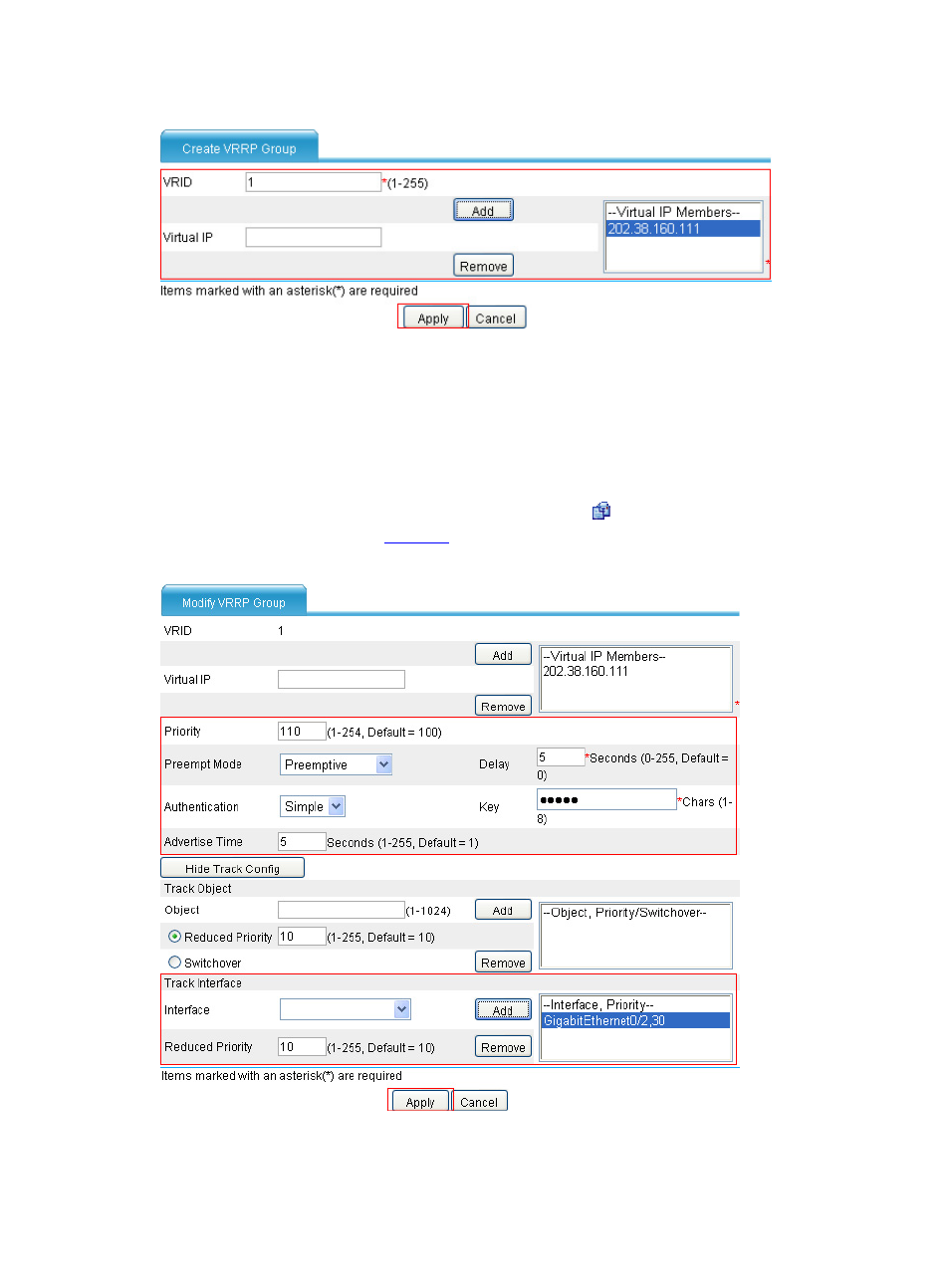
14
Figure 11 Create VRRP group 1
•
Type 1 in the VRID text box.
•
Type 202.38.160.111 in the Virtual IP text box and then click Add to add the virtual IP address
to the Virtual IP Members text box.
•
Click Apply.
# Configure VRRP group attributes.
•
On the VRRP group page of GigabitEthernet 0/1, click the icon corresponding to VRRP group 1
.
Figure 12 Configure VRRP group attributes
•
Type 110 in the Priority text box.
Advertising
This manual is related to the following products: