Configuration procedure – H3C Technologies H3C SecPath F1000-E User Manual
Page 140
Advertising
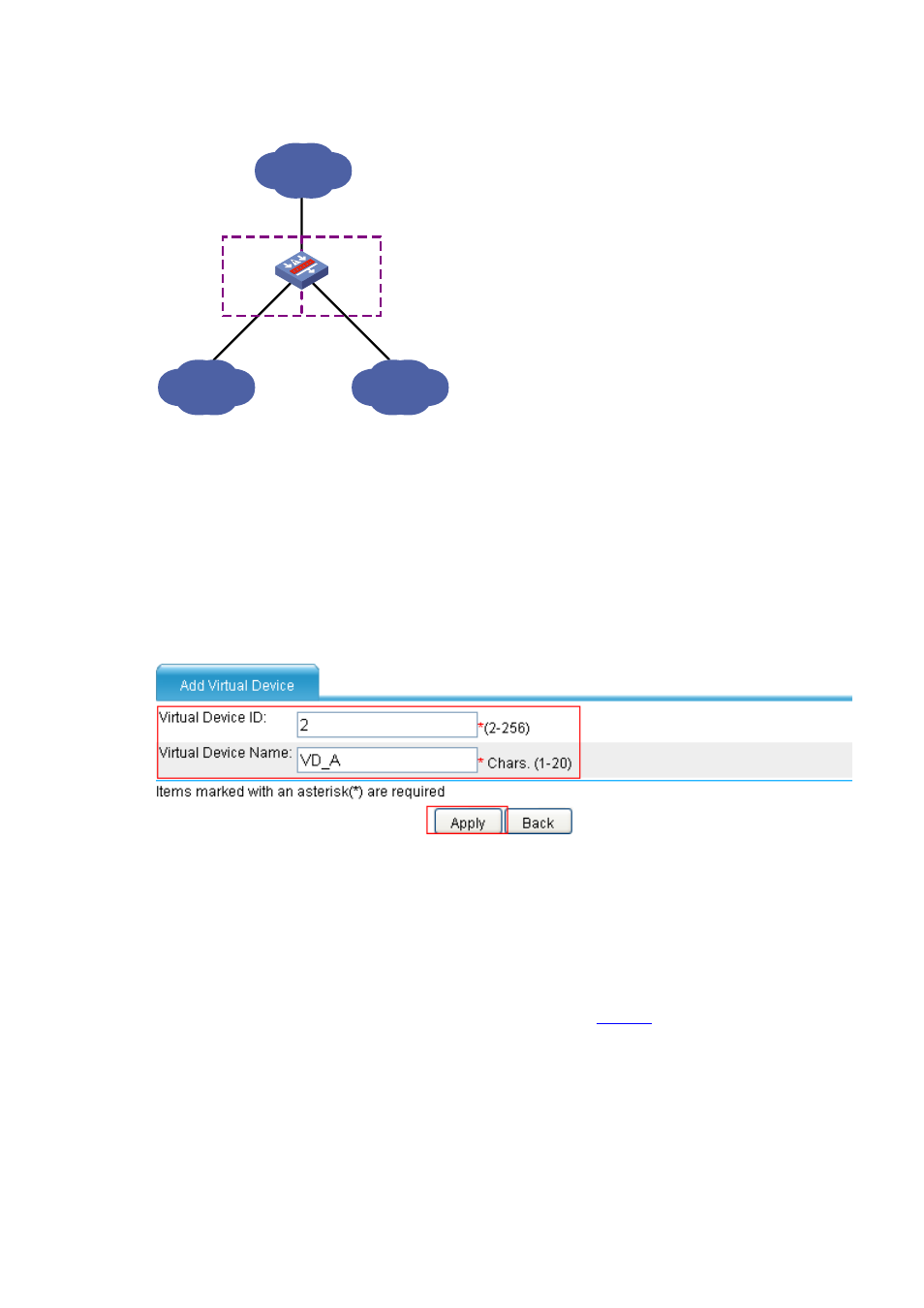
6
Figure 7 Network diagram for virtual device configuration
VD_B
VD_A
Internet
Customer A
Customer B
GE0/2
GE0/1
Device
Configuration procedure
Step1
Create virtual devices.
# Create VD_A.
•
Select Device Management > Virtual Device > Configuration from the navigation tree,
and then click Add to enter the page below.
Figure 8 Create VD_A
•
Type virtual device ID 2.
•
Type virtual device name VD_A.
•
Click Apply.
# Create VD_B.
•
Click Add on the Add Virtual Device page, as shown in
.
Advertising
This manual is related to the following products: