1) preparation, 2) operating procedure – Yaskawa Sigma-5 User Manual: Design and Maintenance - Rotary Motors - Analog Voltage and Pulse Train Reference User Manual
Page 298
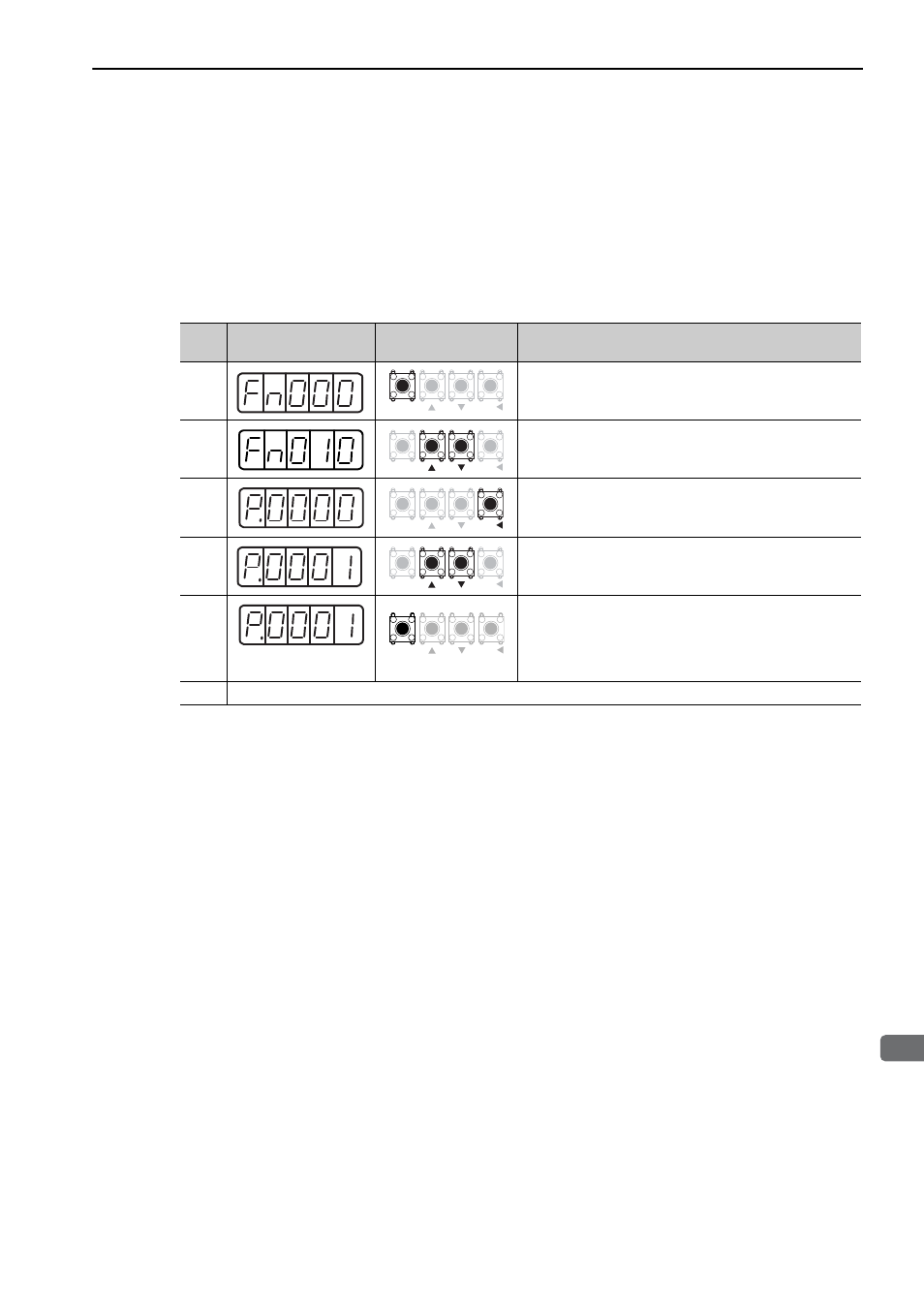
7.12 Write Prohibited Setting (Fn010)
7-21
7
Util
ity Fu
nctions (Fn
)
(1) Preparation
There are no tasks that must be performed before the execution.
(2) Operating Procedure
Follow the steps to set enable or disable writing.
Setting values are as follows:
•
"
P.0000
"
: Write permitted (Releases write prohibited mode.) [Factory setting]
•
"
P.0001
"
: Write prohibited (Parameters become write prohibited from the next power ON.)
Step
Display after Opera-
tion
Keys
Operation
1
Press the MODE/SET Key to select the utility function.
2
Press the UP or DOWN Key to select Fn010.
3
Press the DATA/SHIFT Key for approximately one second.
The display shown on the left appears.
4
Press the UP or DOWN Key to set a value:
P.0000: Write permitted [Factory setting]
P.0001: Write prohibited
5
Press the MODE/SET Key to register the value. When the
setting has been completed, "donE" flashes on the display
and the screen returns to the state shown on the left.
Note: If any value other than P.0000 or P.0001 is set,
"Error" will be displayed on the screen.
6
To enable the change in the setting, turn the power OFF and ON again.
MODE/SET
DATA/
MODE/SET
DATA/
MODE/SET
DATA/
MODE/SET
DATA/
MODE/SET
DATA/