3 reading 32-bit data in decimal displays, Analog – Yaskawa Sigma-5 User Manual: Design and Maintenance - Rotary Motors - Analog Voltage and Pulse Train Reference User Manual
Page 320
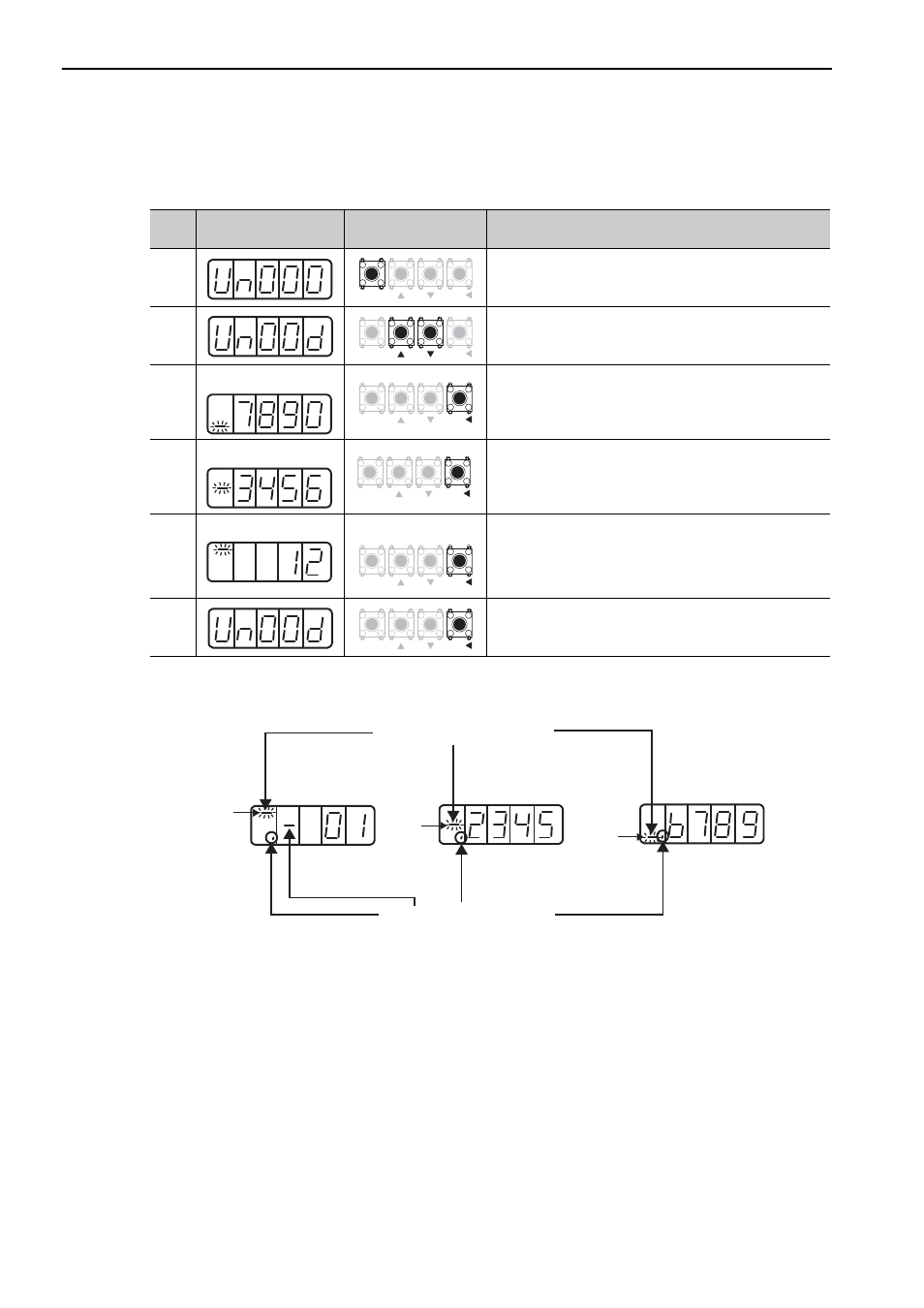
8 Monitor Displays (Un
)
8-4
8.3 Reading 32-bit Data in Decimal Displays
The 32-bit data is displayed in decimal format. This section describes how to read the display.
The method for reading the display is summarized below.
The number of pulses between -2147483648 and 2147483647 is displayed continuously. When the number of
pulses is outside this range, the display will change as follows:
•
The displayed value will change to 2147483647 when the number of pulses decreases by one from
-2147483648. Thereafter, the displayed value will decrease according to the number of pulses.
• The displayed value will change to -2147483648 when the number of pulses increases by one from
2147483647. Thereafter, the displayed value will increase according to the number of pulses.
Step
Display after Opera-
tion
Keys
Operation
1
Press the MODE/SET Key to select the monitor display.
2
Press the UP or DOWN Key to display the parameter to be
displayed in 32-bit decimal.
In this example, "Un00D" is selected.
3
Press the DATA/SHIFT Key for approximately one second.
The lower 4 digits of the setting of the selected parameter
are displayed.
4
After checking the displayed digits, press the DATA/SHIFT
Key. The middle 4 digits of the setting of the selected
parameter are displayed.
5
Press the DATA/SHIFT Key again. The upper 2 digits of the
setting of the selected parameter are displayed.
Note: If the DATA/SHIFT Key is pressed after the upper 2
digits are displayed, the lower 4 digits of the setting
will be displayed again.
6
Press the DATA/SHIFT Key for approximately one second
to return to the display of step 2.
MODE/SET
DATA/
MODE/SET
DATA/
Lower 4 digits
MODE/SET
DATA/
Middle 4 digits
MODE/SET
DATA/
Upper 2 digits
MODE/SET
DATA/
MODE/SET
DATA/
Upper 2 digits
Middle
4 digits
Lower
4 digits
The display flashes to show the
digit position.
Displayed for negative values.
Analog