1 overview, 1 names and functions, 2 display selection – Yaskawa Sigma-5 User Manual: Design and Maintenance - Rotary Motors - Analog Voltage and Pulse Train Reference User Manual
Page 44: Analog
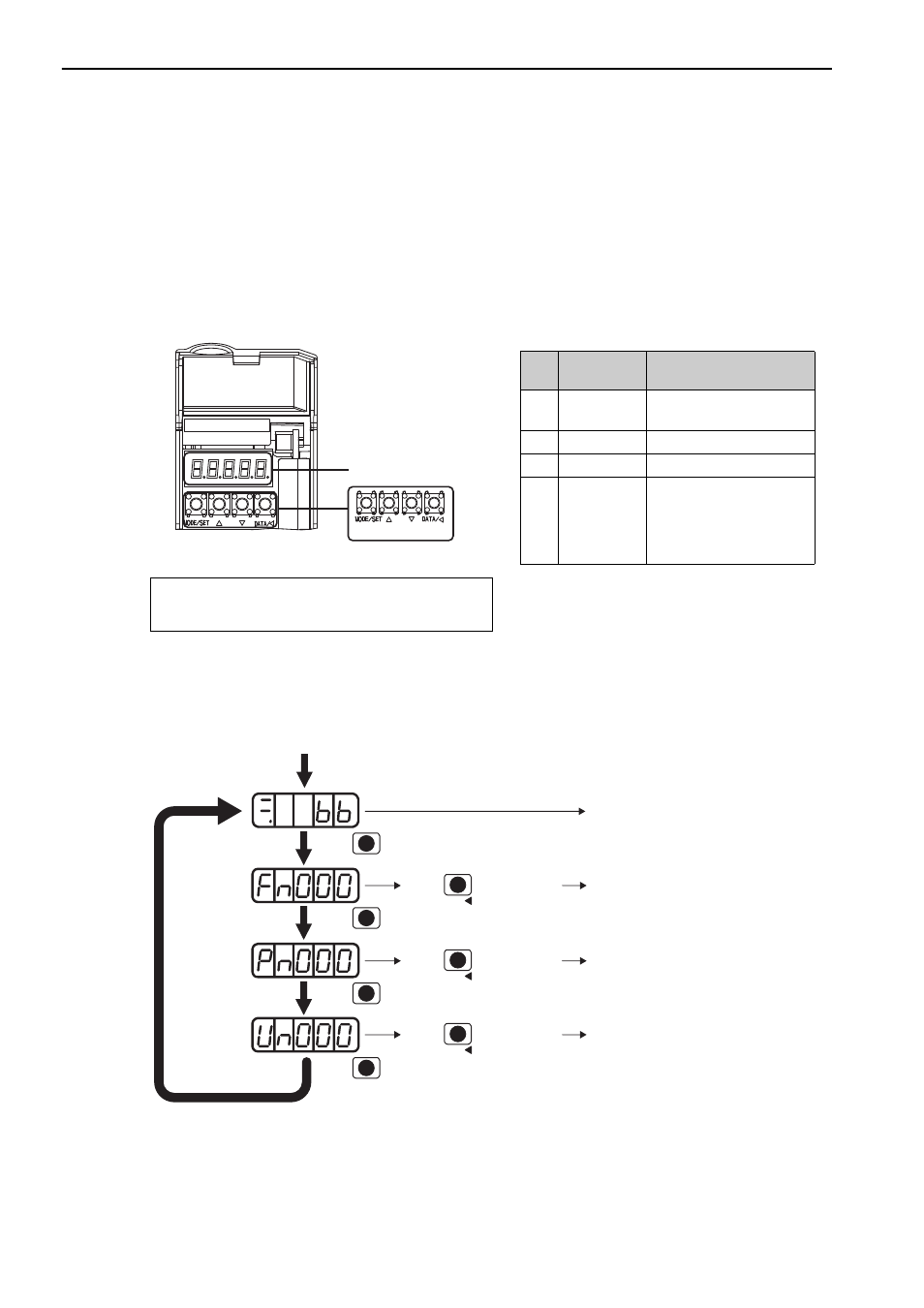
2 Panel Operator
2.1.1 Names and Functions
2-2
2.1 Overview
2.1.1 Names and Functions
Panel operator consists of display part and keys.
Parameter setting, status display, execution of utility function, and monitoring of the SERVOPACK operation
are enabled using the panel operator.
The names and functions of the keys on the panel operator are as follows.
2.1.2 Display Selection
Press the MODE/SET Key to make a selection in the following order.
Ԙ ԙ Ԛ ԛ
Keys
Display part
Key
No.
Key Name
Function
MODE/SET
Key
• To select a display.
• To set the set value.
UP Key
To increase the set value.
DOWN Key
To decrease the set value.
DATA/SHIFT
Key
• To display the set value by
pressing this key for one
second.
• To move to the next digit
on the left when flashing.
Note: To reset the servo alarm, press the UP Key and the
DOWN Key simultaneously. Be sure to remove the
cause and then reset the alarm.
Status Display (Refer to 2.3)
Fn
: Utility Function
(Refer to 2.4)
Pn
: Parameter Setting
(Refer to 2.6)
Un
: Monitor Display
(Refer to 2.7)
Power ON
Press
Press
for one second.
Press
for one second.
Press
for one second.
Press
Press
Press
Return to
MODE/SET
DATA/
DATA/SHIFT
MODE/SET
MODE/SET
MODE/SET
DATA/
DATA/SHIFT
DATA/
DATA/SHIFT
(Refer to 2.2.)
(Refer to 2.3.)
(Refer to 2.4.)
(Refer to 2.1.3.)
Analog