Analog – Yaskawa Sigma-5 User Manual: Design and Maintenance - Rotary Motors - Analog Voltage and Pulse Train Reference User Manual
Page 49
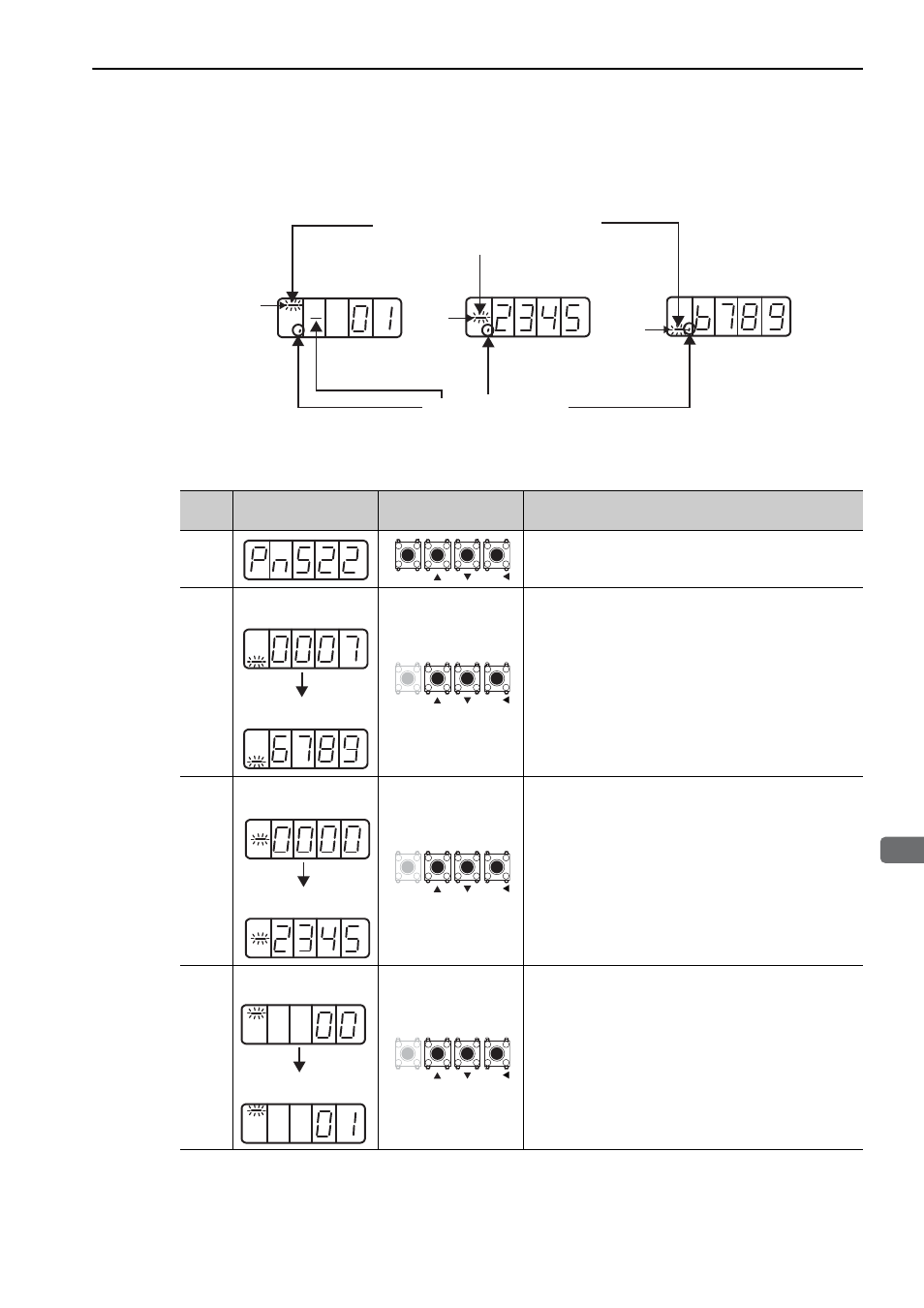
2.3 Parameters (Pn
)
2-7
2
Pan
el Op
erator
Parameters with Setting Ranges of Six Digits or More
Panel operator displays five digits. When the parameter number is more than six digits, values are displayed
and set as shown below.
The example below shows how to set the positioning completed width (Pn522) to "0123456789."
Step
Display after
Operation
Keys
Operation
1
Press the MODE/SET Key to select the parameter setting.
If Pn522 is not displayed, press the DATA/SHIFT Key, the
UP Key, or the DOWN Key to select Pn522.
2
Press the DATA/SHIFT Key for approximately one sec-
ond. The current data for bottom four digits of Pn522 are
displayed. (In this case, "0007" is displayed.)
Press the DATA/SHIFT Key to move to other digits, and
change the value by pressing the UP/DOWN Key. (In this
case, "6789" is set.)
3
Press the DATA/SHIFT Key. The middle four digits will be
displayed. (In this case, "0000" is displayed.)
Press the DATA/SHIFT Key to move to other digits, and
change the value by pressing the UP/DOWN Key. (In this
case, "2345" is set.)
4
Press the DATA/SHIFT Key. The top two digits will be
displayed. (In this case, "00" is displayed.)
Press the DATA/SHIFT Key to move to other digit, and
change the value by pressing the UP/DOWN Key. (In this
case, "01" is set.)
The value "0123456789" is set.
Displays when negative
number is displayed.
Leftmost flash display shows digit's
position. The digit's display and value
means parameter's value.
Top two digits
Middle
four
digits
Bottom
four digits
Analog
MODE/SET
DATA/
Before changing
bottom four digits
After changing
bottom four digits
MODE/SET
DATA/
Before changing
middle four digits
After changing
middle four digits
MODE/SET
DATA/
Before changing
top two digits
After changing
top two digits
MODE/SET
DATA/