Upgrading outdated ip cores, Modifying an ip variation – Altera IP Compiler for PCI Express User Manual
Page 20
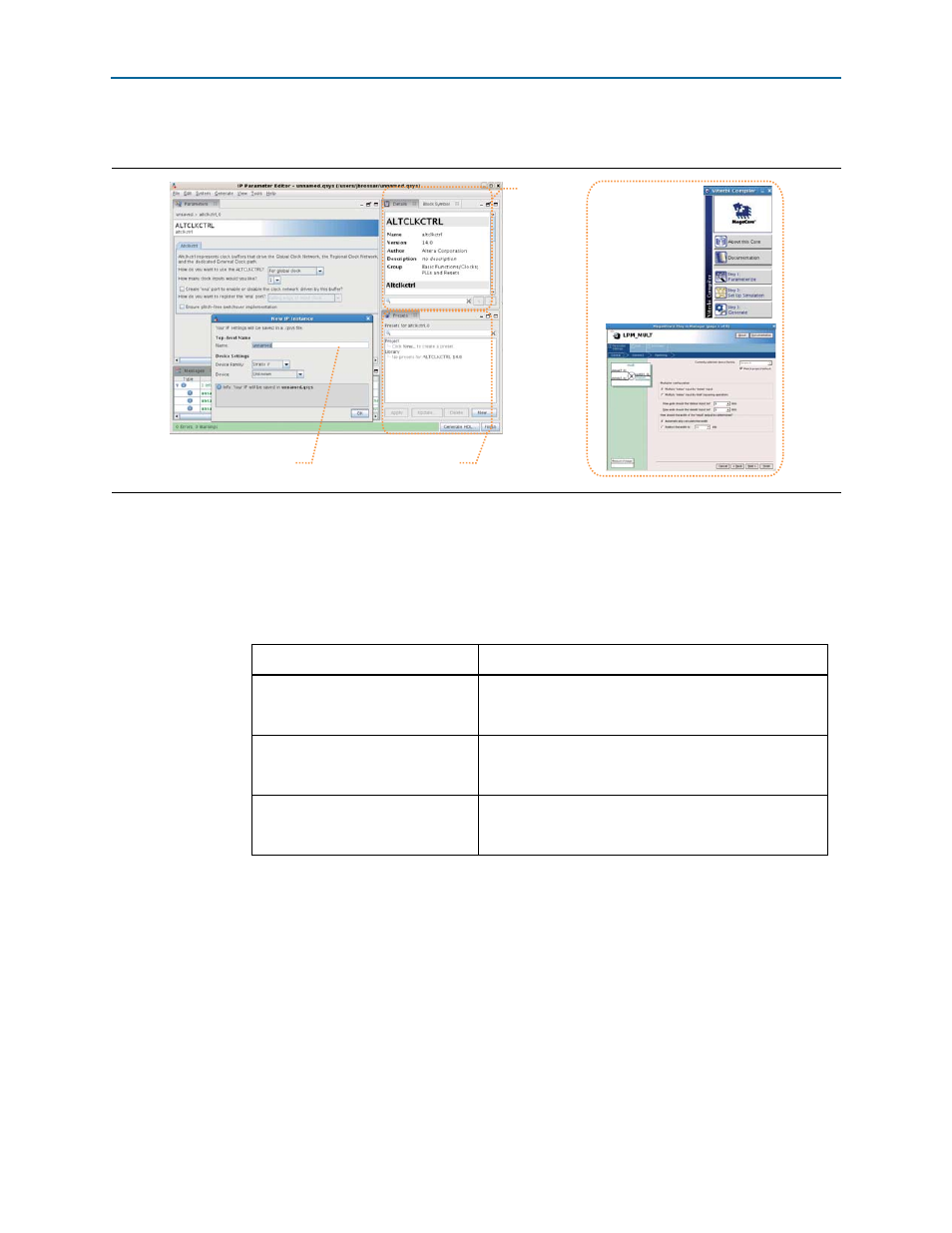
2–4
Chapter 2: Getting Started
Upgrading Outdated IP Cores
IP Compiler for PCI Express User Guide
August 2014
Altera Corporation
■
Generate testbench systems or example designs (where provided).
Modifying an IP Variation
You can easily modify the parameters of any Altera IP core variation in the parameter
editor to match your design requirements. Use any of the following methods to
modify an IP variation in the parameter editor.
Upgrading Outdated IP Cores
IP core variants generated with a previous version of the Quartus II software may
require upgrading before use in the current version of the Quartus II software. Click
Project > Upgrade IP Components
to identify and upgrade IP core variants.
The Upgrade IP Components dialog box provides instructions when IP upgrade is
required, optional, or unsupported for specific IP cores in your design. You must
upgrade IP cores that require it before you can compile the IP variation in the current
version of the Quartus II software. Many Altera IP cores support automatic upgrade.
Figure 2–3. IP Parameter Editors
View IP port
and parameter
details
Apply preset parameters for
specific applications
Specify your IP variation name
and target device
Legacy parameter
editors
Table 2–1. Modifying an IP Variation
Menu Command
Action
File > Open
Select the top-levelHDL(.v, or .vhd) IP variation file to
launch the parameter editor and modify the IP variation.
Regenerate the IP variation to implement your changes.
View > Utility Windows >
Project Navigator > IP Components
Double-click the IP variation to launch the parameter
editor and modify the IP variation. Regenerate the IP
variation to implement your changes.
Project > Upgrade IP Components
Select the IP variation and click Upgrade in Editor to
launch the parameter editor and modify the IP variation.
Regenerate the IP variation to implement your changes.