Upgrading ip cores at the command line – Altera IP Compiler for PCI Express User Manual
Page 22
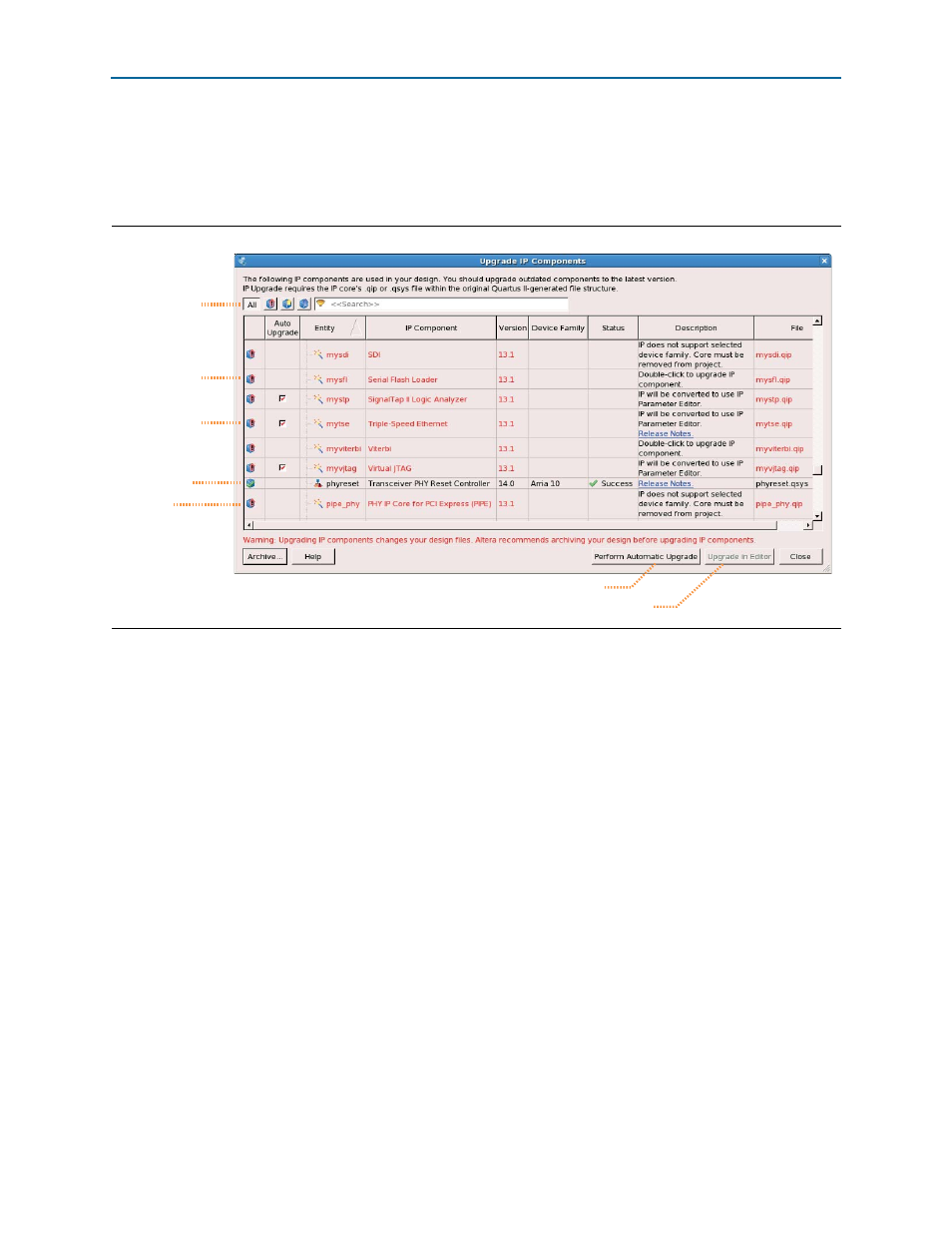
2–6
Chapter 2: Getting Started
Upgrading Outdated IP Cores
IP Compiler for PCI Express User Guide
August 2014
Altera Corporation
2. To simultaneously upgrade all IP cores that support automatic upgrade, click
Perform Automatic Upgrade
. The Status and Version columns update when
upgrade is complete. Example designs provided with any Altera IP core
regenerate automatically whenever you upgrade the IP core.
Upgrading IP Cores at the Command Line
You can upgrade IP cores that support auto upgrade at the command line. IP cores
that do not support automatic upgrade do not support command line upgrade.
■
To upgrade a single IP core that supports auto-upgrade, type the following
command:
quartus_sh
–ip_upgrade –variation_files <my_ip_filepath/my_ip>.<hdl>
<qii_project>
Example: quartus_sh -ip_upgrade -variation_files mega/pll25.v hps_testx
■
To simultaneously upgrade multiple IP cores that support auto-upgrade, type the
following command:
quartus_sh
–ip_upgrade –variation_files “<my_ip_filepath/my_ip1>.<hdl>;
<my_ip_filepath/my_ip2>.<hdl>” <qii_project>
Example: quartus_sh -ip_upgrade -variation_files
"mega/pll_tx2.v;mega/pll3.v" hps_testx
f
IP cores older than Quartus II software version 12.0 do not support upgrade. Altera
verifies that the current version of the Quartus II software compiles the previous
version of each IP core. The
ports any verification
exceptions for MegaCore IP. The
reports any verification exceptions for other IP cores. Altera does not verify
compilation for IP cores older than the previous two releases.
Figure 2–4. Upgrading IP Cores
Displays upgrade
status for all IP cores
in the Project
Upgrades all IP core that support “Auto Upgrade”
Upgrades individual IP cores unsupported by “Auto Upgrade”
Checked IP cores
support “Auto Upgrade”
Successful
“Auto Upgrade”
Upgrade
unavailable
Double-click to
individually migrate