Parameterizing the ip compiler for pci express – Altera IP Compiler for PCI Express User Manual
Page 23
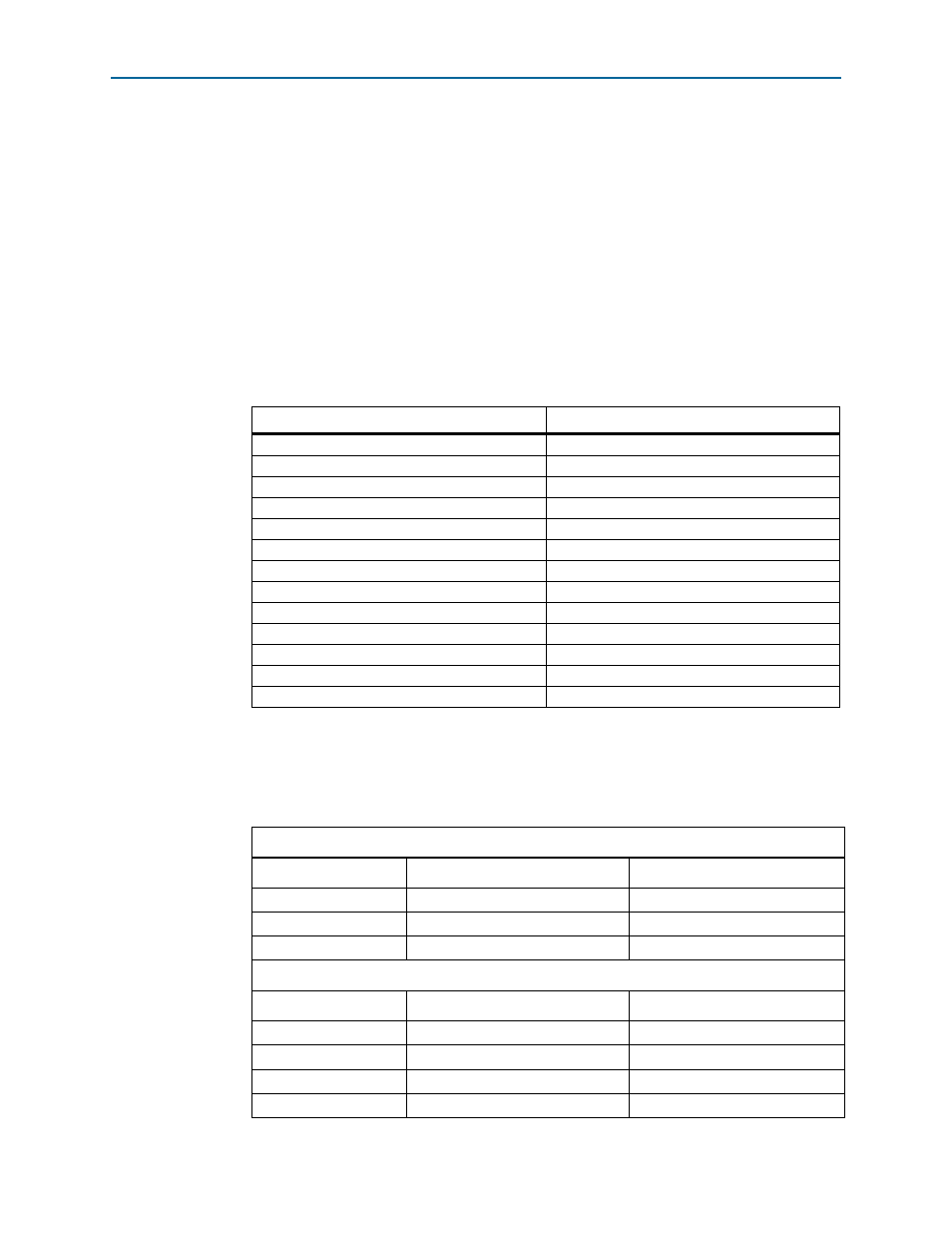
Chapter 2: Getting Started
2–7
Parameterizing the IP Compiler for PCI Express
August 2014
Altera Corporation
IP Compiler for PCI Express User Guide
Parameterizing the IP Compiler for PCI Express
This section guides you through the process of parameterizing the IP Compiler for
PCI Express as an endpoint, using the same options that are chosen in
. Complete the following steps to specify the
parameters:
1. In the IP Catalog (Tools > IP Catalog), locate and double-click the name of the IP
core to customize. The parameter editor appears.
2. Specify a top-level name for your custom IP variation. This name identifies the IP
core variation files in your project. For this walkthrough, specify top.v for the
name of the IP core file: <working_dir>\top.v.
3. Specify the following values in the parameter editor:
4. To enable all of the tests in the provided testbench and chaining DMA example
design, make the base address register (BAR) assignments. Bar2 or Bar3 is
required.
. provides the BAR assignments in tabular format.
Table 2–3. System Settings Parameters
Parameter
Value
PCIe Core Type
PCI Express hard IP
PHY type
Stratix IV GX
PHY interface
serial
Configure transceiver block
Use default settings.
Lanes
×8
Xcvr ref_clk
100 MHz
Application interface
Avalon-ST 128 -bit
Port type
Native Endpoint
PCI Express version
2.0
Application clock
250 MHz
Max rate
Gen 2 (5.0 Gbps)
Test out width
64 bits
HIP reconfig
Disable
Table 2–4. PCI Registers (Part 1 of 2)
PCI Base Registers (Type 0 Configuration Space)
BAR
BAR TYPE
BAR Size
0
32-Bit Non-Prefetchable Memory
256 MBytes - 28 bits
1
32-Bit Non-Prefetchable Memory
256 KBytes - 18 bits
2
32-bit Non-Prefetchable Memory
256 KBytes -18 bits
PCI Read-Only Registers
Register Name
Value
Device ID
0xE001
Subsystem ID
0x2801
Revision ID
0x01
Vendor ID
0x1172