Changing from pipe mode to serial mode – Altera IP Compiler for PCI Express User Manual
Page 302
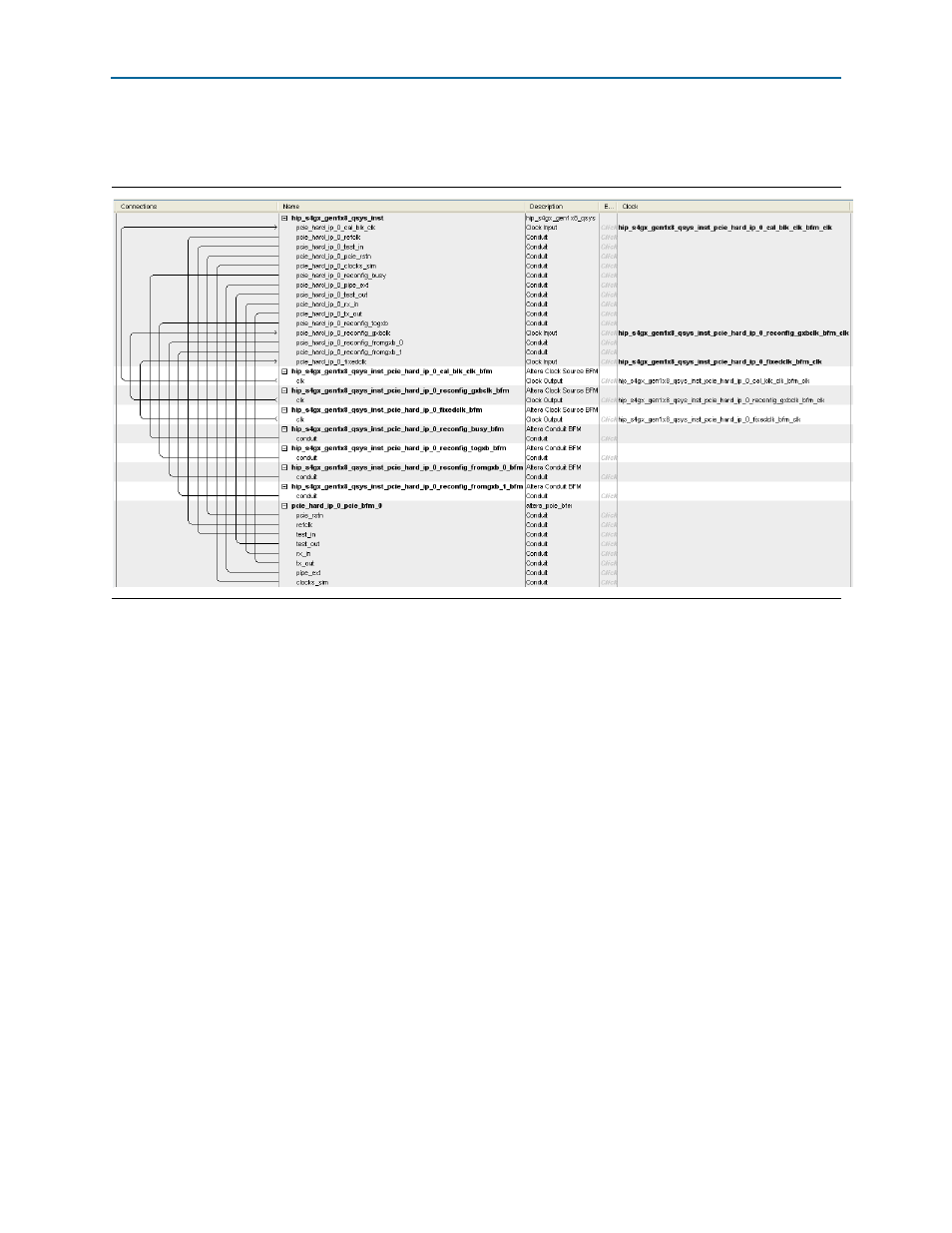
16–14
Chapter 16: Qsys Design Example
Simulating the Qsys System
IP Compiler for PCI Express User Guide
August 2014
Altera Corporation
shows the testbench that Qsys creates in
<
project_dir
>/
hip_s4gx_gen1x8_qsys/testbench/hip_s4gx_gen1x8_qsys_tb.qsys
.
The <Quartus II installation
directory>/ip/altera/altera_pcie/altera_pcie_avmm/example_designs/s4gx_gen1x8
folder includes a pregenerated version of the same .qsys file.
Changing from PIPE Mode to Serial Mode
By default, simulation runs in PIPE mode. To run simulation in serial mode, follow
these steps before you begin running the Qsys testbench:
1. Change directory to your project directory subdirectory
hip_s4gx_gen1x8_qsys/testbench/hip_s4gx_gen1x8_qsys_tb/simulation
.
2. Open the file hip_s4gx_gen1x8_qsys_tb.v in a text editor.
3. Find the module instantiation that generates the busy_altgxb_reconfig signal.
The signal has a long prefix in the file and is instantiated in the following code:
hip_s4gx_gen1x8_qsys_tb_hip_s4gx_gen1x8_qsys_inst_pcie_hard_ip_0_reconfig_busy_bfm
hip_s4gx_gen1x8_qsys_inst_pcie_hard_ip_0_reconfig_busy_bfm (
.sig_busy_altgxb_reconfig
(hip_s4gx_gen1x8_qsys_inst_pcie_hard_ip_0_reconfig_busy_bfm_conduit_busy_altgxb_reconfig)
);
4. Replace this module instantiation with the following assignment:
assign hip_s4gx_gen1x8_qsys_inst_pcie_hard_ip_0_reconfig_busy_bfm_conduit_busy_altgxb_reconfig \
= 0;
5. Save and close the file.
6. Change directory to submodules.
Figure 16–5. Qsys Testbench for the IP Compiler for PCI Express Design Example