System settings, Pci base address registers – Altera IP Compiler for PCI Express User Manual
Page 38
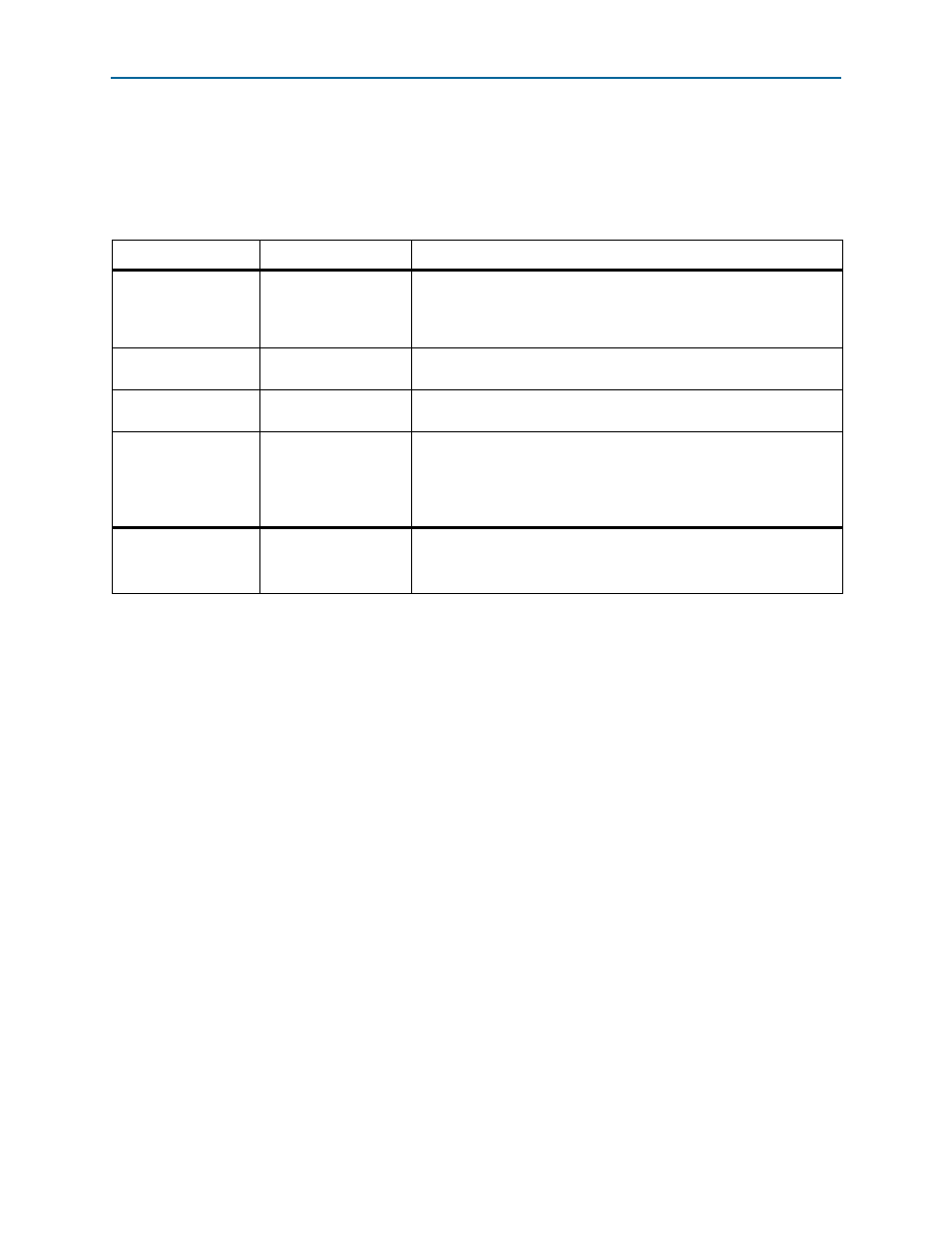
3–2
Chapter 3: Parameter Settings
Parameters in the Qsys Design Flow
IP Compiler for PCI Express User Guide
August 2014
Altera Corporation
System Settings
The first parameter section of the IP Compiler for PCI Express parameter editor in the
Qsys flow contains the parameters for the overall system settings.
describes
these settings.
PCI Base Address Registers
The ×1 and ×4 IP cores support memory space BARs ranging in size from 128 bytes to
the maximum allowed by a 32-bit or 64-bit BAR. The ×8 IP cores support memory
space BARs from 4 KBytes to the maximum allowed by a 32-bit or 64-bit BAR.
The available BARs reflect the fact that the Qsys design flow supports only native
endpoints, with no support for I/O space BARs or 32-bit prefetchable memory.
The Avalon-MM address is the translated base address corresponding to a BAR hit of
a received request from the PCI Express link.
In the Qsys design flow, the PCI Base Address Registers (Type 0 Configuration
Space)
Bar Size and Avalon Base Address information populates from Qsys. You
cannot enter this information in the IP Compiler for PCI Express parameter editor.
After you set the base addresses in Qsys, either automatically or by entering them
manually, the values appear when you reopen the parameter editor.
Altera recommends using the Qsys option—on the System menu, click Assign Base
Addresses
—to set the base addresses automatically. If you decide to enter the address
translation entries manually, then you must avoid conflicts in address assignment
when adding other components, making interconnections, and assigning base
addresses.
Table 3–1. Qsys Flow System Settings Parameters
Parameter
Value
Description
Gen2 Lane Rate Mode
Off/On
Specifies the maximum data rate at which the link can operate. Turning
on Gen2 Lane Rate Mode sets the Gen2 rate, and turning it off sets the
Gen1 rate. Refer to
for a complete list of Gen1
and Gen2 support.
Number of Lanes
×1, ×2, ×4, ×8
Specifies the maximum number of lanes supported. Refer to
for a complete list of device support for numbers of lanes.
Reference clock
frequency
100 MHz, 125 MHz
You can select either a 100 MHz or 125 MHz reference clock for Gen1
operation; Gen2 requires a 100 MHz clock.
Use 62.5 MHz
application clock
Off/On
Specifies whether the application interface clock operates at the slower
62.5 MHz frequency to support power saving. This parameter can only
be turned on for some Gen1 ×1 variations. Refer to
Table 4–1 on
page 4–4
for a list of the supported application interface clock
frequencies in different device families.
Test out width
None, 9 bits, or 64 bits
Indicates the width of the test_out signal. Most of these signals are
reserved. Refer to
for more information.
Altera recommends that you configure the 64-bit width.