Altera IP Compiler for PCI Express User Manual
Page 53
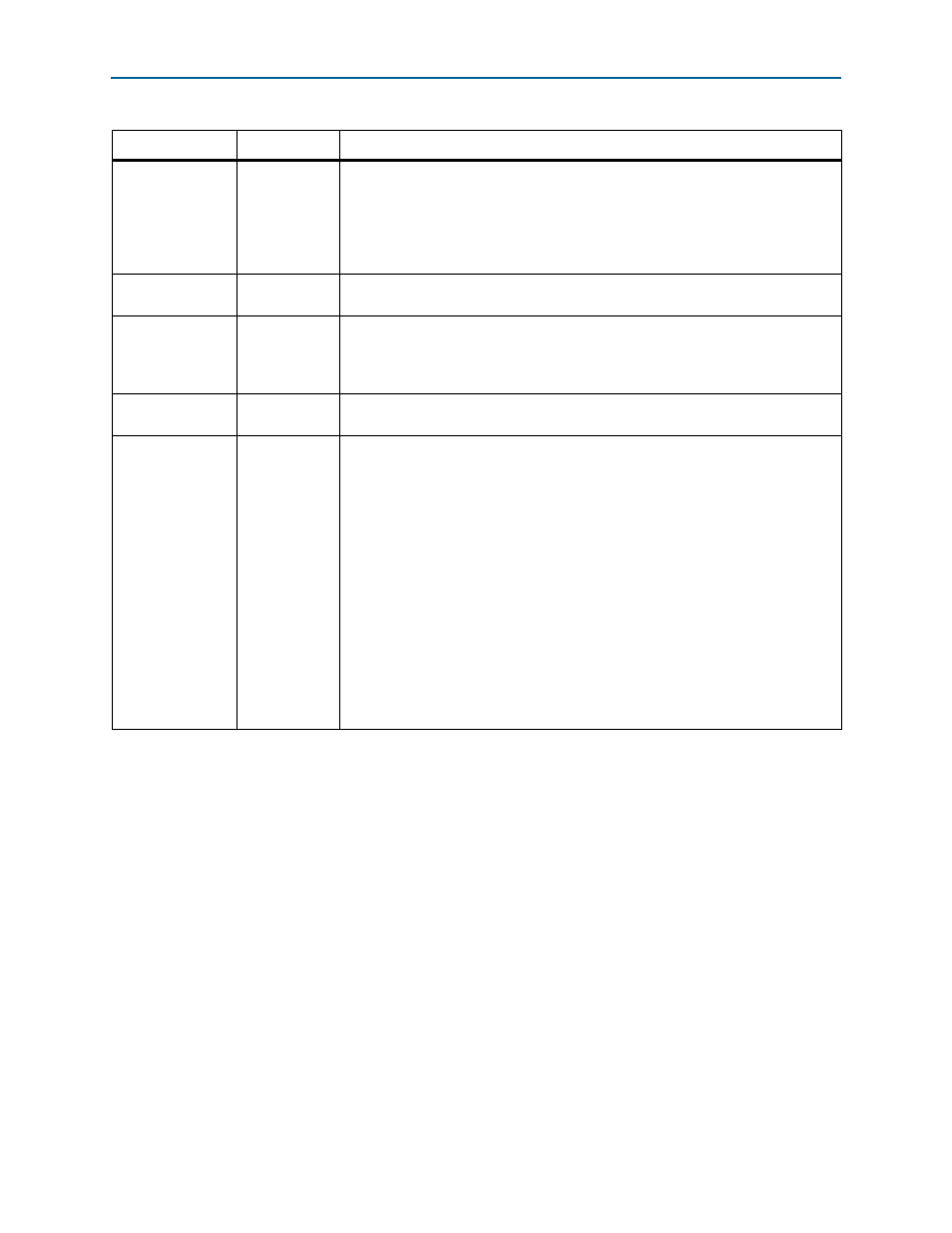
Chapter 3: Parameter Settings
3–17
IP Core Parameters
August 2014
Altera Corporation
IP Compiler for PCI Express User Guide
Number of
low-priority VCs
None, 1
Specifies the number of virtual channels in the low-priority arbitration group. The
virtual channels numbered less than this value are low priority. Virtual channels
numbered greater than or equal to this value are high priority. Refer to
“Transmit
Virtual Channel Arbitration” on page 4–10
for more information. This parameter sets
the read-only low-priority extended virtual channel count field of the port virtual
channel capability register 1.
Auto configure
retry buffer size
On/Off
Controls automatic configuration of the retry buffer based on the maximum payload
size. For the hard IP implementation, this is set to On.
Retry buffer size
256 Bytes–
16 KBytes
(powers of 2)
Sets the size of the retry buffer for storing transmitted PCI Express packets until
acknowledged. This option is only available if you do not turn on Auto configure
retry buffer size. The hard IP retry buffer is fixed at 4 KBytes for Arria II GX and
Cyclone IV GX devices and at 16 KBytes for Stratix IV GX devices.
Maximum retry
packets
4–256
(powers of 2)
Set the maximum number of packets that can be stored in the retry buffer. For the
hard IP implementation this parameter is set to 64.
Desired
performance for
received requests
Maximum,
High,
Medium, Low
Low—Provides the minimal amount of space for desired traffic. Select this option
when the throughput of the received requests is not critical to the system design.
This setting minimizes the device resource utilization.
Because the Arria II GX and Stratix IV hard IP have a fixed RX Buffer size, the
choices for this parameter are limited to a subset of these values. For Max
payload size of 512 bytes or less, the only available value is Maximum. For Max
payload size of 1 KBytes or 2 KBytes a tradeoff has to be made between how
much space is allocated to requests versus completions. At 1 KByte and 2 KByte
Max payload size, selecting a lower value for this setting forces a higher setting
for the Desired performance for received completions.
Note that the read-only values for header and data credits update as you change
this setting.
For more information, refer to
. This analysis explains
how the Maximum payload size and Desired performance for received
completions that you choose affect the allocation of flow control credits.
Table 3–12. Buffer Setup Parameters (Part 2 of 3)
Parameter
Value
Description