Avalon-mm configuration – Altera IP Compiler for PCI Express User Manual
Page 56
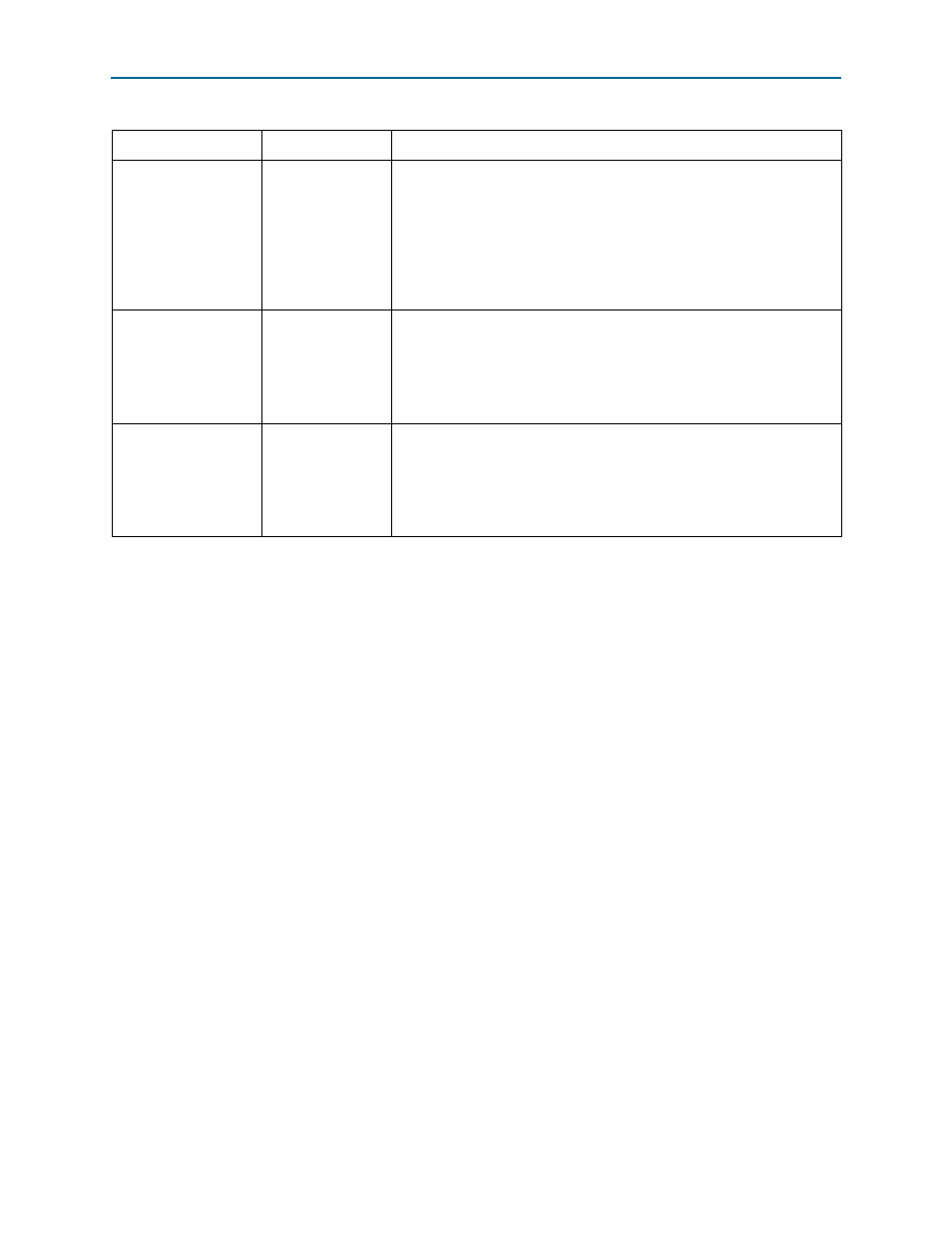
3–20
Chapter 3: Parameter Settings
IP Core Parameters
IP Compiler for PCI Express User Guide
August 2014
Altera Corporation
Avalon-MM Configuration
The Avalon Configuration page contains parameter settings for the PCI Express
Avalon-MM bridge. The bridge is available only in the Qsys design flow.For more
information about the Avalon-MM configuration parameters in the Qsys design flow,
refer to
“Parameters in the Qsys Design Flow” on page 3–1
.
Endpoint L1
acceptable latency
< 1 µs to > 64 µs
This value indicates the acceptable latency that an endpoint can withstand
in the transition from the L1 to L0 state. It is an indirect measure of the
endpoint’s internal buffering. This setting is disabled for root ports. Sets the
read-only value of the endpoint L1 acceptable latency field of the device
capabilities register. It provides information to other devices which have
turned On the Enable L1 ASPM option. If you select the Arria GX,
Arria II GX, Cyclone IV GX, Stratix II GX, or Stratix IV GX PHY, this option
is turned off and disabled.
L1 Exit Latency
Common clock
< 1µs to > 64 µs
Indicates the L1 exit latency for the separate clock. Used to calculate the
value of the L1 exit latency field of the device capabilities register (0x084). If
you select the Arria GX, Arria II GX, Cyclone IV GX, Stratix II GX, or
Stratix IV GX PHY this parameter is disabled and set to its maximum value.
If you are using an external PHY, consult the PHY vendor's documentation
to determine the correct value for this parameter.
L1 Exit Latency
Separate clock
< 1µs to > 64 µs
Indicates the L1 exit latency for the common clock. Used to calculate the
value of the L1 exit latency field of the device capabilities register (0x084). If
you select the Arria GX, Arria II GX, Cyclone IV GX, Stratix II GX, or
Stratix IV GX PHY, this parameter is disabled and set to its maximum value.
If you are using an external PHY, consult the PHY vendor's documentation
to determine the correct value for this parameter.
Table 3–13. Power Management Parameters (Part 2 of 2)
Parameter
Value
Description