Compiling the design, Programming a device – Altera IP Compiler for PCI Express User Manual
Page 307
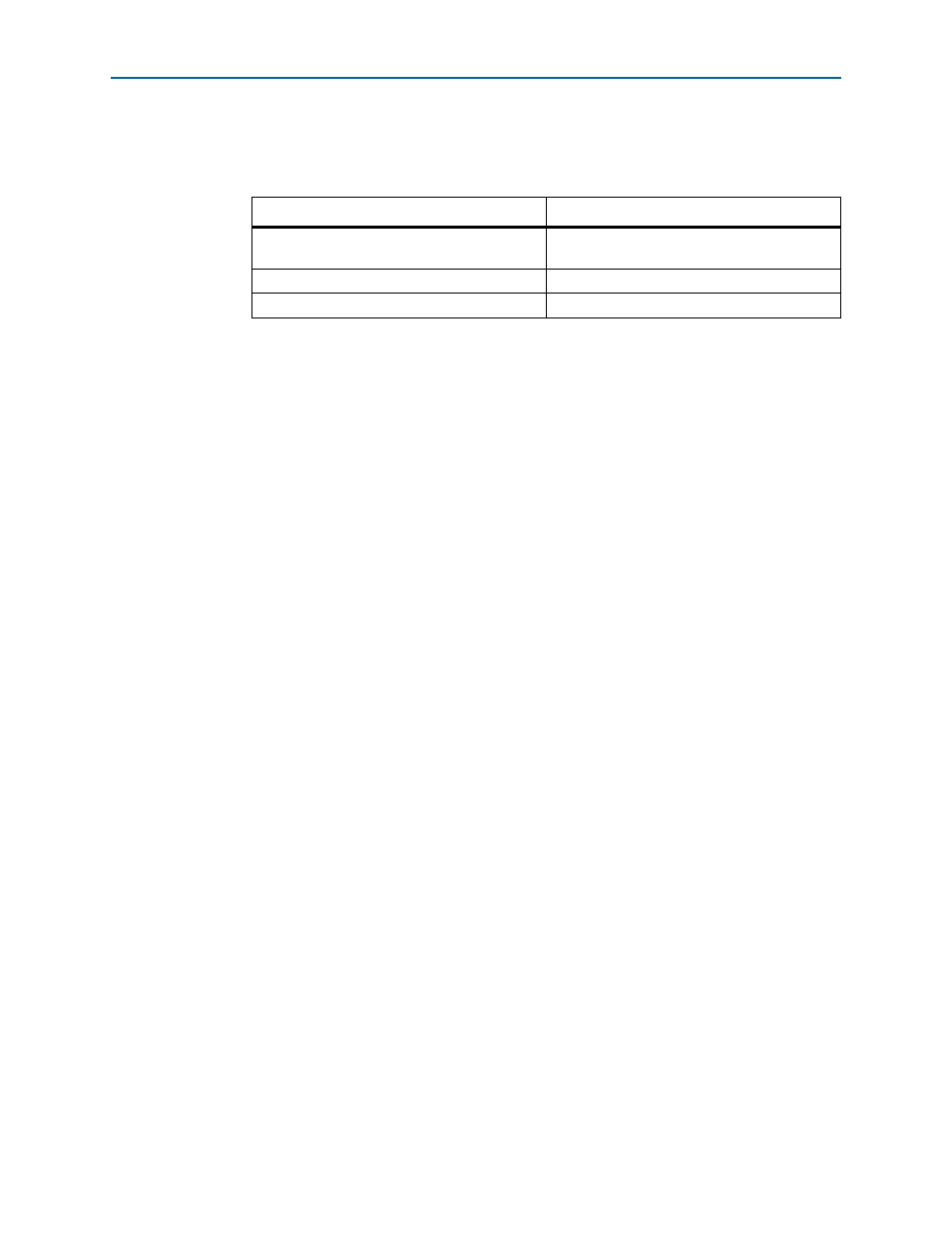
Chapter 16: Qsys Design Example
16–19
Compiling the Design
August 2014
Altera Corporation
IP Compiler for PCI Express User Guide
8. In the Settings window, in the Category panel, click Libraries.
9. Under Project libraries, browse to add the directories listed in
10. Click Apply.
11. Click OK.
Compiling the Design
Follow these steps to compile your design:
1. In the Quartus II software, open the s4gx_gen1x8_qsys_top.qpf project if it is not
already open
2. On the Processing menu, click Start Compilation.
3. After compilation, expand the TimeQuest Timing Analyzer folder in the
Compilation Report. Note whether the timing constraints are achieved in the
Compilation Report.
If your design does not initially meet the timing constraints, you can find the
optimal Fitter settings for your design by using the Design Space Explorer. To use
the Design Space Explorer,on the Tools menu, click Launch Design Space
Explorer
.
Programming a Device
After you compile your design, you can program your targeted Altera device and
verify your design in hardware.
f
For information about programming a device, refer to the
in volume 3 of the Quartus II Handbook.
Table 16–14. Library Search Paths
Directory Path
Description
<project directory>
Current project directory for project top-level
file, altgxb_reconfig file, and PLL file.
hip_s4gx_gen1x8_qsys/synthesis
Path to Qsys top level files.
hip_s4gx_gen1x8_qsys/synthesis/submodules
Path to other modules in the design.