Parameterizing the ip compiler for pci express – Altera IP Compiler for PCI Express User Manual
Page 292
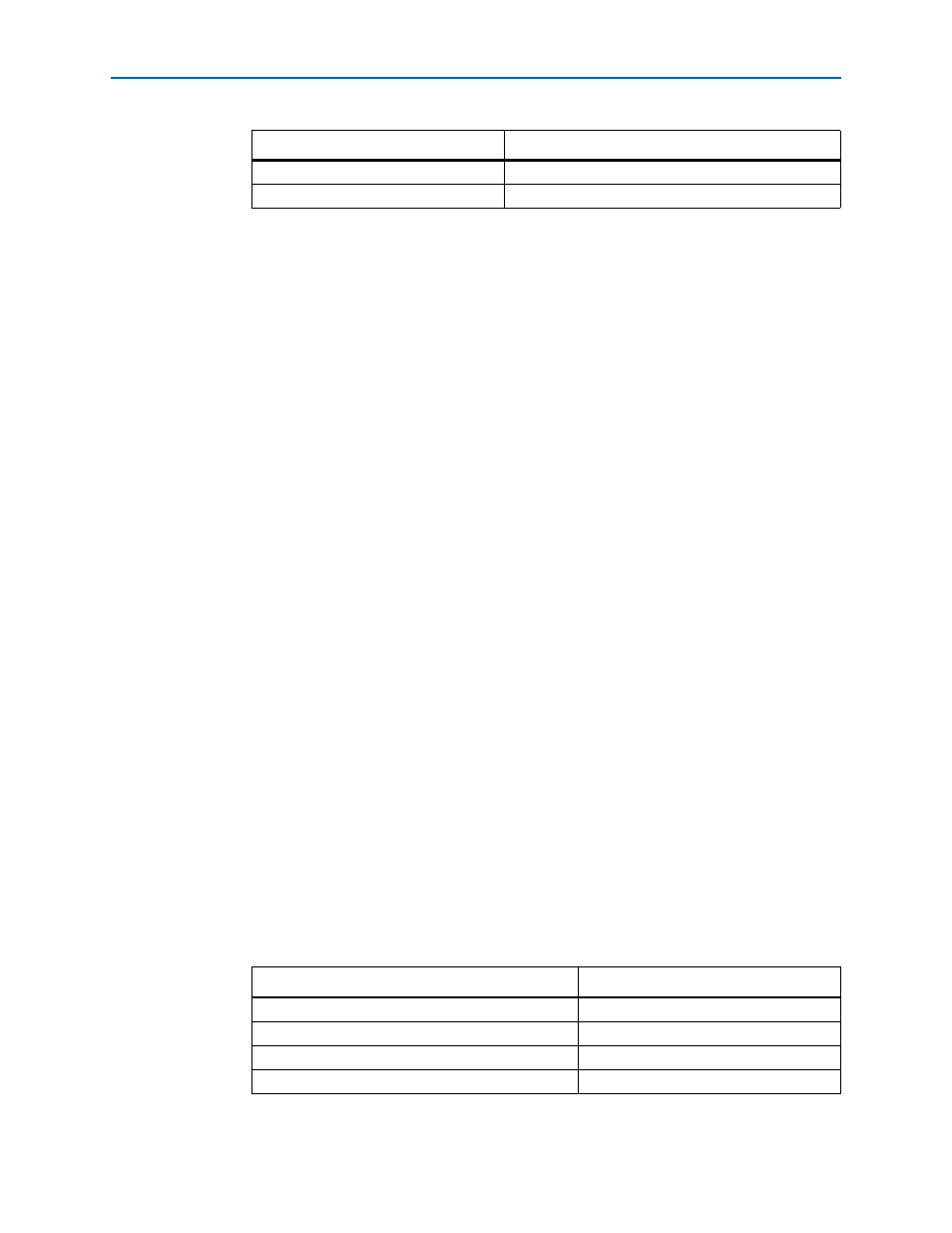
16–4
Chapter 16: Qsys Design Example
Parameterizing the IP Compiler for PCI Express
IP Compiler for PCI Express User Guide
August 2014
Altera Corporation
f
Refer to
me 1 of the Quartus II Handbook for more
information about how to use Qsys, including information about the Project Settings
tab. For an explanation of each Qsys menu item, refer
Quartus II
Help.
3. To name your Qsys system, follow these steps:
a. On the File menu, click Save.
b. Under File name, type hip_s4gx_gen1x8_qsys.
c. Click Save. The Qsys system is saved in the new file
hip_s4gx_gen1x8_qsys.qsys
in your project directory.
1
This example design requires that you not specify the same name for the Qsys system
as for the top-level project file, because you must configure additional blocks in your
system that are not available as Qsys components. Later, you create a wrapper HDL
file of the same name as the project and instantiate the generated Qsys system and
these additional blocks in the wrapper HDL file.
4. To remove the default clock clk_0 from the Qsys system, in the System Contents
tab, highlight the component and click the red X on the left edge of the System
Contents
tab. All modules in your synchronous design use the IP Compiler for
PCI Express core clock.
5. To add the IP Compiler for PCI Express component to your system, from the
System Contents
tab, under Interface Protocols in the PCI folder, double-click the
IP Compiler for PCI Express
component. The IP Compiler for PCI Express
parameter editor appears.
Parameterizing the IP Compiler for PCI Express
Bold headings in the IP Compiler for PCI Express parameter editor divide the
parameter list into separate sections. You can use the scroll bar on the right to view
parameters that are not initially visible. To parameterize the IP Compiler for PCI
Express, follow these steps:
1. Under the System Settings heading, specify the settings in
.
Limit interconnect pipeline stages to
2
Generation ID
0
Table 16–1. Project Settings
Parameter
Value
Table 16–2. IP Compiler for PCI Express System Settings (Part 1 of 2)
Parameter
Value
Device Family
Stratix IV GX
Gen2 Lane Rate Mode
Leave this option off
Number of Lanes
×8
Reference clock frequency
100 MHz