14 direct, 1 overview – LSC Lighting CLARITY LX Series v.1 User Manual
Page 106
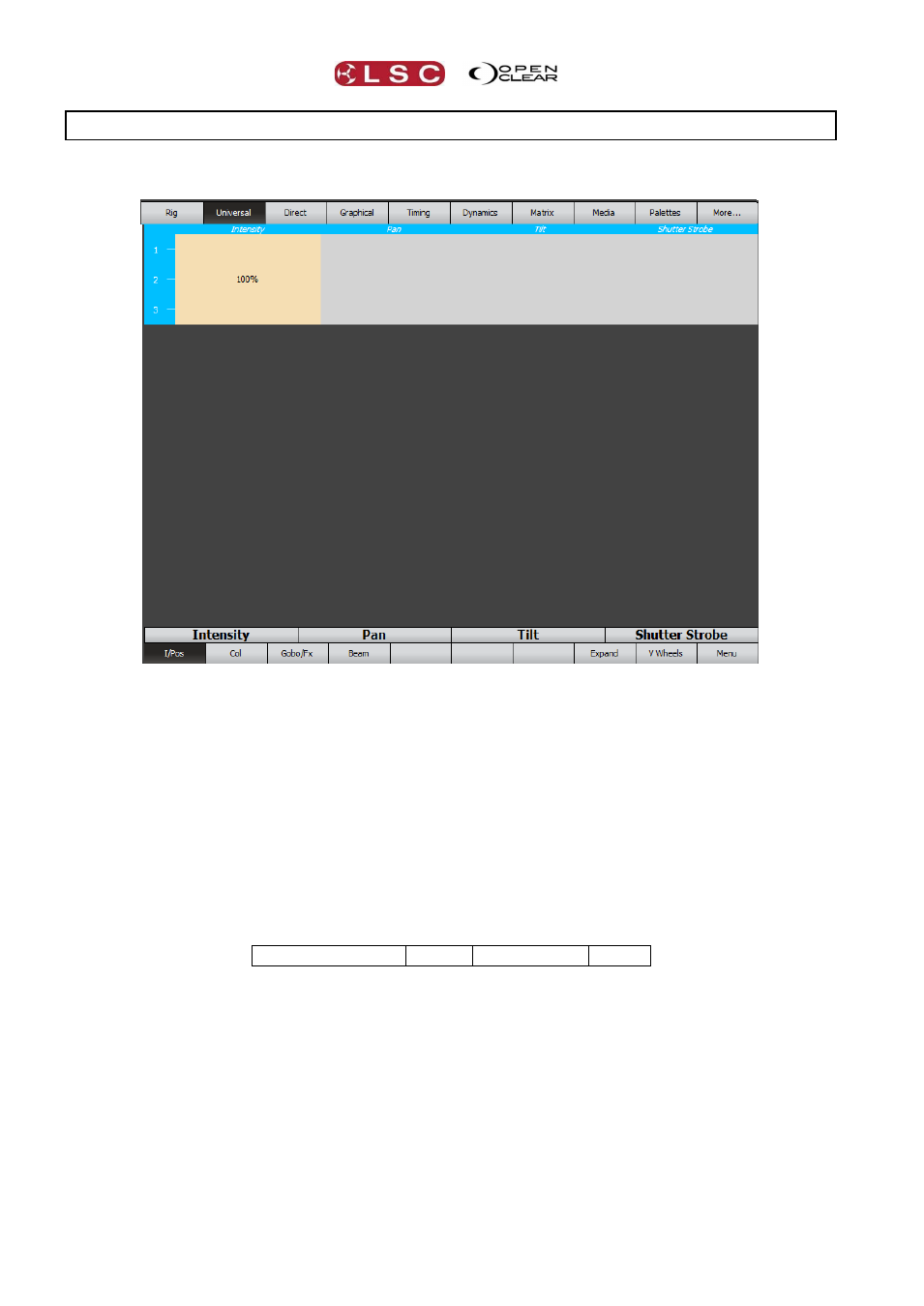
Direct
LX300
Operator Manual V1
Page 96
14 Direct
14.1 OVERVIEW
When you have selected a fixture(s), Direct mode provides attribute controls for the selected
fixture as specified for that fixture in the fixture library.
For example, the fixture being controlled might have a colour wheel with a colour mode attribute
and a colour index/spin attribute. When you use the Direct mode, you control these attributes
directly so if you want to spin the colour wheel you would need to set both attributes to the
appropriate values. This is different to Universal mode where you only need to set a single control
and Clarity sends the appropriate values to both attributes.
Direct mode also allows you to control any unusual attributes that a fixture might have that aren’t
covered by the controls in Universal mode.
The Direct controls are divided into groups of:
Intensity/Position Colour Gobo/Effects Beam
Groups and rows are selected and connected to the encoder wheels in the same way as in
Universal mode (described in the previous section).
You can save a shortcut to a page and row allowing you to navigate to it with a single key press.
See section 8.6.1 for details.