1 undo redo – LSC Lighting CLARITY LX Series v.1 User Manual
Page 176
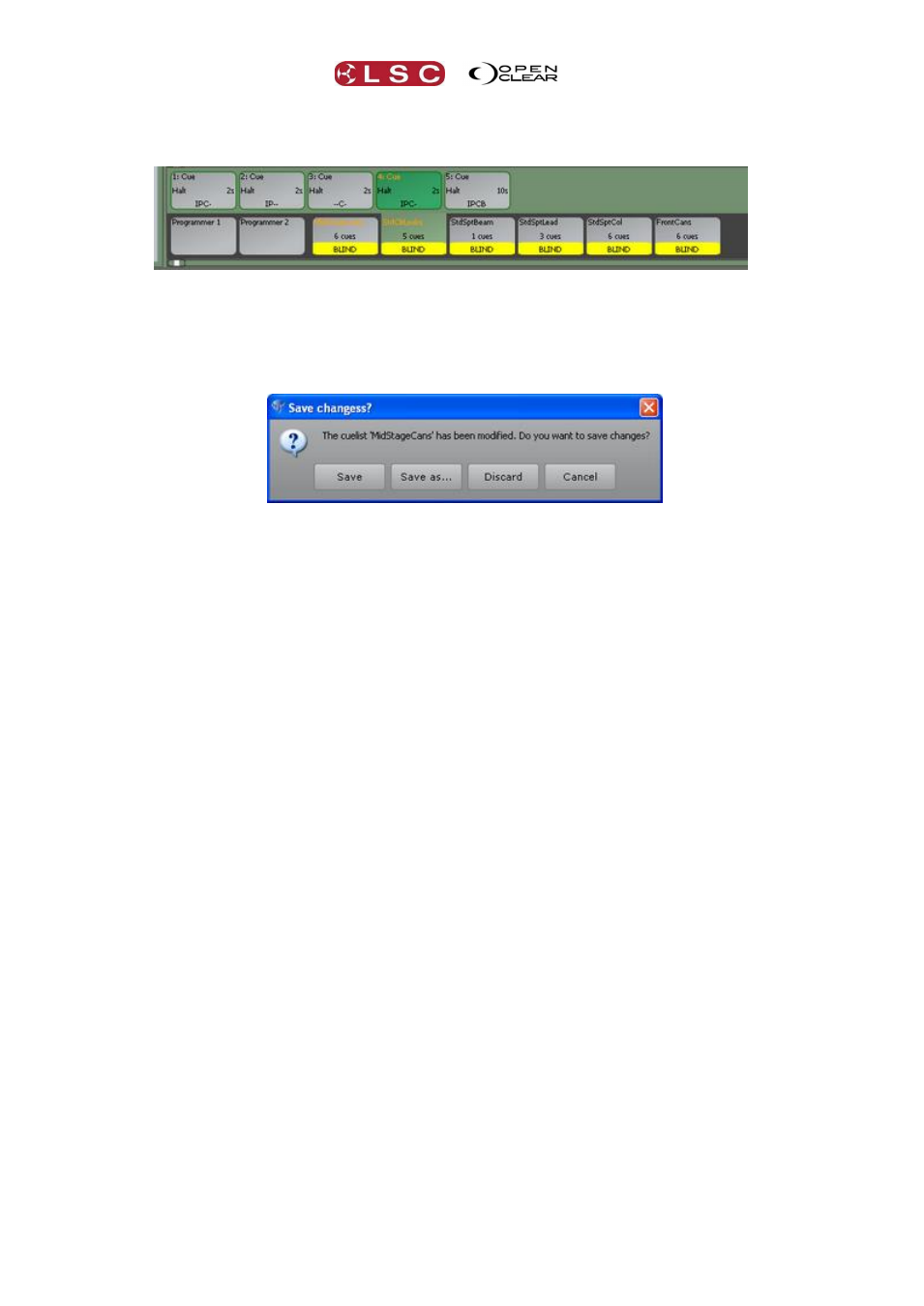
Record
Clarity
Operator Manual
Page 166
Multiple cue-lists can be in the session control at the same time. Clicking on a cue-list shows
the cues in that list and makes it the “current session”.
If a cue-list has had any of its cues edited, then the cue-list name turns yellow and so does the
name of the individual cue(s) that have been edited.
When finished editing, either right-click on the cue-list and select Close or click Close on the
Programmer toolbar. If you have made any changes to the cue-list, a dialog box will
ask...........
Selecting Save as.... allows you to keep the original cue-list and save the edited cue-list with a
new name.
24.4.1 Undo Redo
Any recording or editing of cues in the Programmer can be by pressing the Control Booth’s
Undo (on the Command Centre) or they can be undone or redone by clicking on Undo or
Redo at the top of the Control Booth window.