11 custom fixtures, 12 connecting output devices, On 11.12 – LSC Lighting CLARITY LX Series v.1 User Manual
Page 95
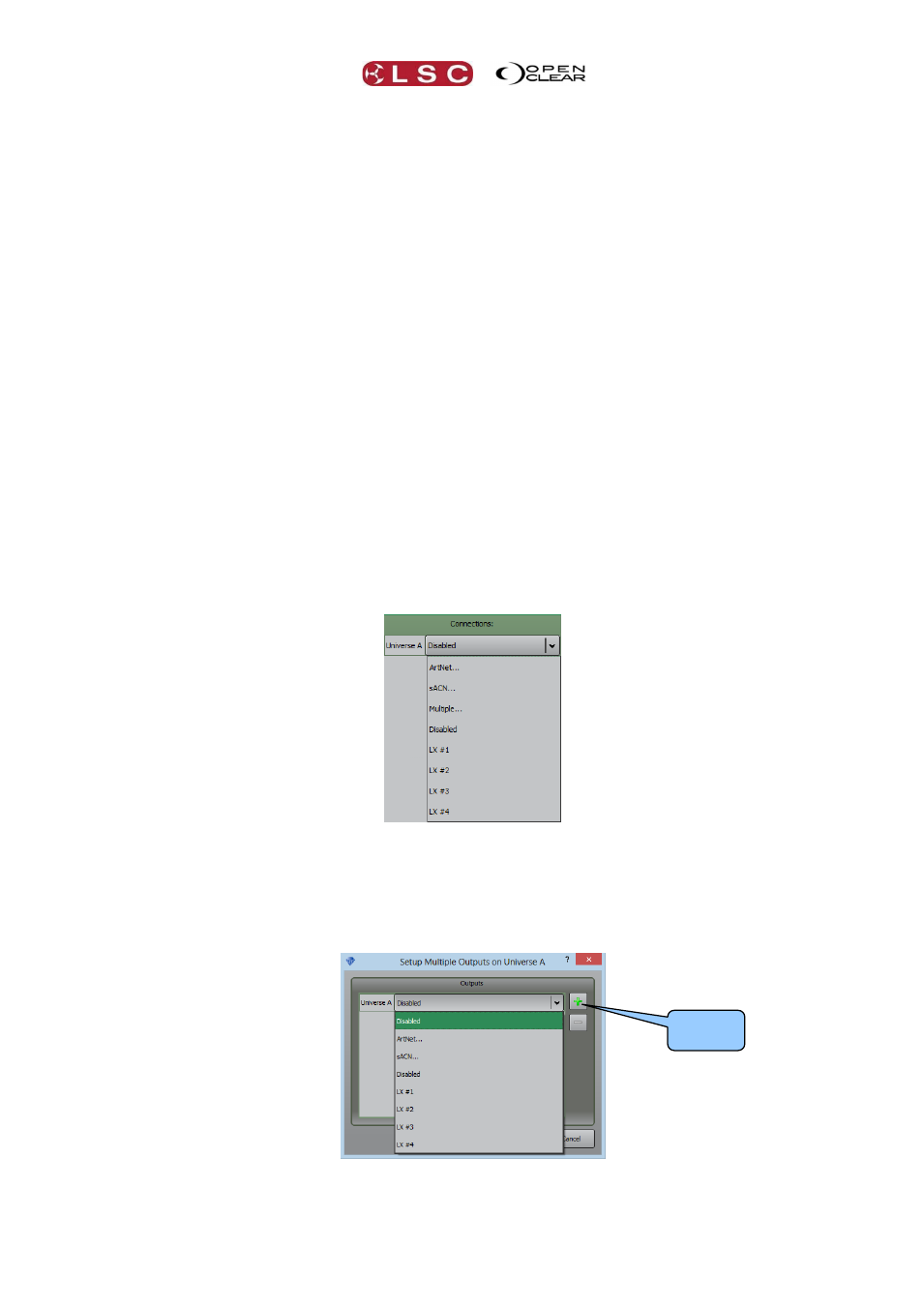
Clarity
Patching Fixtures
Operator Manual
Page 85
11.11 CUSTOM FIXTURES
Clarity's contains a fully integrated fixture library of over 2000 fixture personalities supplied by
Carallon, an independent supplier of fixture libraries. However, if you have a fixture that is not
in the library you can either use the Clarity fixture editor described later in this manual or
request a fixture file from LSC. Please supply all details of the fixture including brand, model,
version number, operating modes and a DMX chart or list. Submit your request including this
information at:
http://www.lsclighting.com/help-centre/clarity-templates
LSC will email you a Clarity fixture file for your new fixture.
To add a new fixture to the library, in the Patch window click Manage custom
fixtures.
In the “User Fixtures” dialog box, click the symbol then navigate to the new fixture
file on your computer (*.cfx) and click Open.
11.12 CONNECTING OUTPUT DEVICES
Clarity's internal DMX universes are labelled A, B, C, etc. When patches have been made, you
use the Connections pane to connect these internal universes to external DMX universes on
the rear panel or nodes or to ArtNet or sACN protocols on the Ethernet ports.
Note that universe connections are only presented for internal universes that have one or more
devices patched – empty universes are not listed.
Clicking on the drop-down arrow for each internal universe will list the available connections.
Select the required DMX connector or Ethernet protocol (ArtNet or sACN) to make the
connection. See below for more information on ArtNet and sACN.
Any internal universe can be connected to any number or outputs by selecting Multiple…
Select the + symbol to add a connection then select an output as above.
Select + again to add another output.
+ symbol