LSC Lighting CLARITY LX Series v.1 User Manual
Page 15
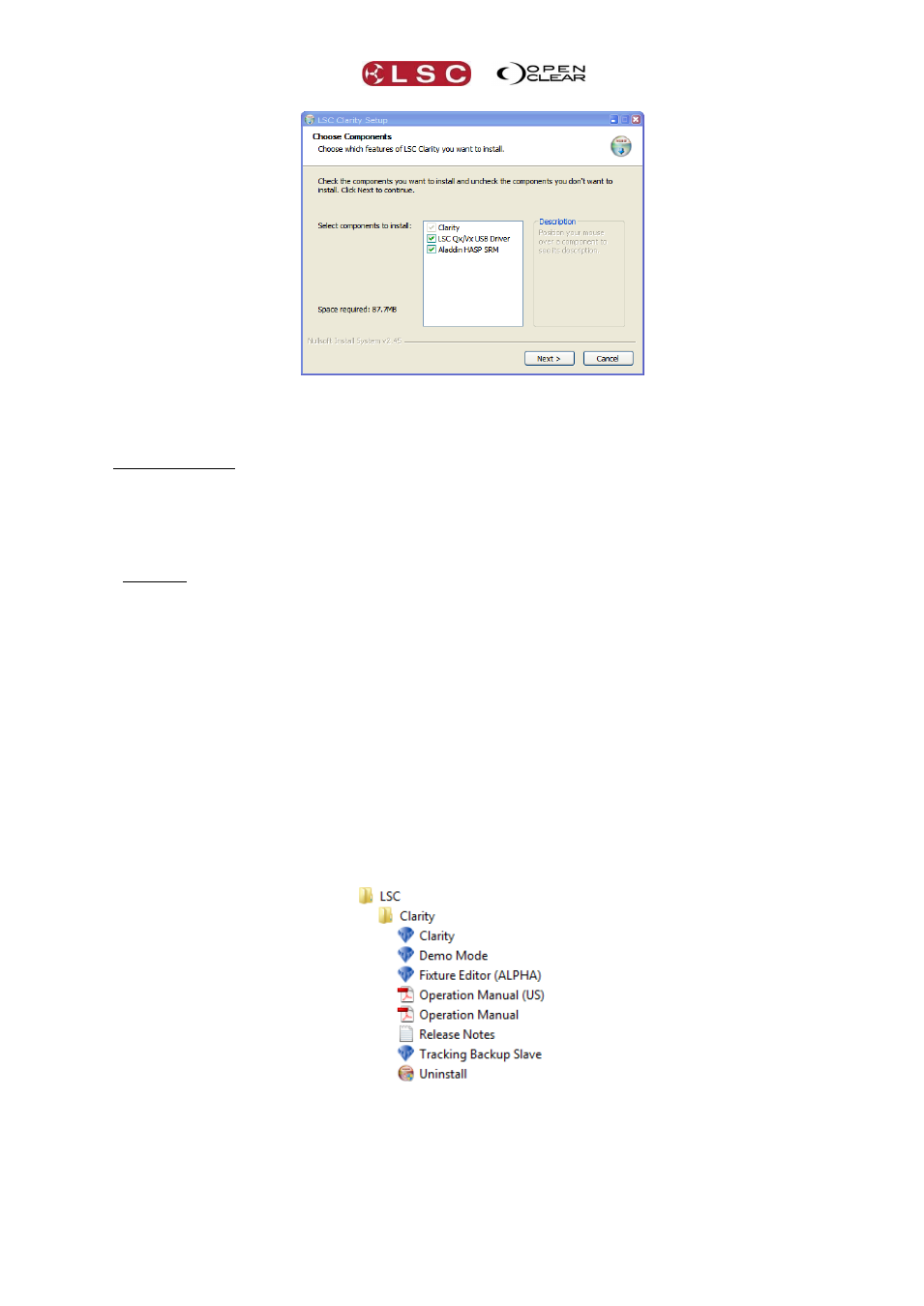
Clarity
Desktop Clarity
Operator Manual
Page 5
Components are selected for installation by checking there box. Position your mouse over a
component to see its description.
A new installation of Clarity requires all 3 components to be installed.
Clarity
LSC QX/VX USB Driver
Aladdin HASP SRM
The Aladdin HASP SRM software is for the USB Dongle that contains your Clarity license.
An upgrade to a new version of Clarity only requires 2 components to be installed.
Clarity
LSC QX/VX USB Driver
Continue the installation by clicking Next, then follow the on screen instructions.
The QX/VX drivers are certified 64 bit drivers, however you may be asked to confirm their
installation. Installation of the “Aladdin HASP SRM” software can take several minutes. You can
check the operation as described in “HASP Diagnostics” below.
When the installation is complete, click Close.
If you accept the defaults, Clarity will be installed in C:\Program Files\LSC\Clarity.
You can now plug in a QX DMX node, VX wing or USB license dongle (Hasp). The first time that
you do this, windows automatically installs their device drivers. This takes a few moments and
windows will inform you that “Your device is ready to use”.
To run Clarity, click on Start\All Programs\LSC\Clarity where you will see all of the installed files.
Click on Clarity to run the program.
The above steps are for installation on Windows 7. The process for Windows Vista and Windows
8 will be similar.