12 position icons, 7 session control, 1 altered fixture indication – LSC Lighting CLARITY LX Series v.1 User Manual
Page 155
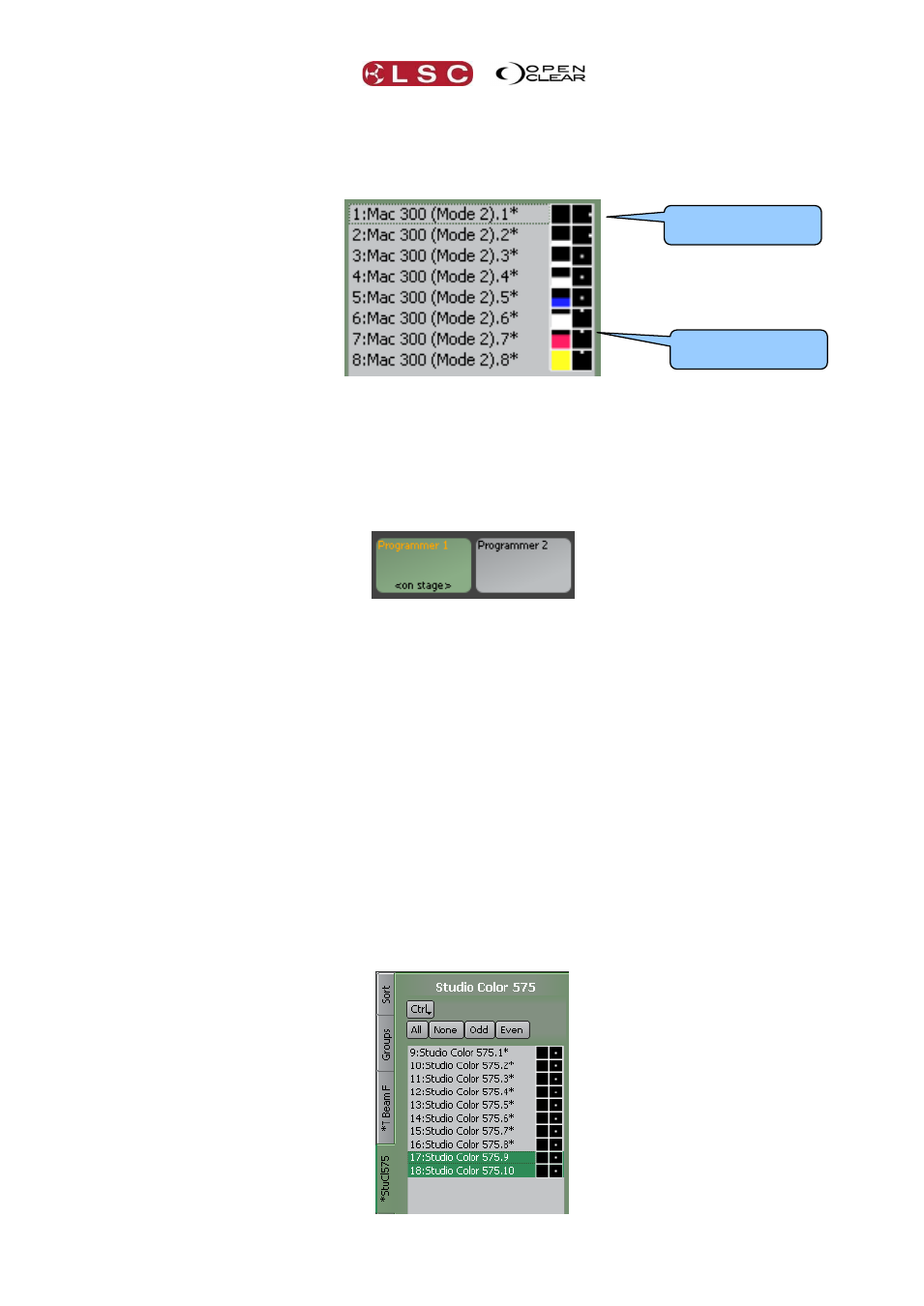
Clarity
Proglets
Operator Manual
Page 145
In the above example there are a range of colours and fixture1 is at 0% (black), 2 & 3 are at
25%, 4 & 5 are at 50%, 6 & 7 are at 75% and fixture 8 is at 100%.
21.6.12 Position Icons
Each fixture has an icon with a white dot showing its current position of its beam at the output.
In the above example, fixtures 1 and 2 are panned to the right, 3, 4 and 5 are centred, and 6,
7 and 8 are tilted up.
21.7 SESSION CONTROL
The area at the bottom of the Programmer screen is called the Session Control. It contains two
programmers and also any cue-lists that you have selected to edit. See “Editing Cues” for more
details on editing cue-lists.
When you want to create a new look and record it into a cue, you do so by adjusting fixture
attributes in a Programmer. Clicking on a Programmer (or a cue-list being edited) makes it
the current session. The current session programmer (or cue being edited) is coloured green.
Clarity's uses Programmer 1 by default but you can use either programmer when you are
creating looks to record as cues or presets.
The programmers have priority over all other controls except for the GM (Grand Master), DBO
(Dead Black Out) and Highlight buttons (you can set the priority of cue-lists to be higher than
the programmer in the “Configure playbacks” dialogue or in the control booth). The current
session programmer grabs (takes control of) a fixture attribute as soon as you alter that
attribute.
If a programmer has grabbed any attributes from any fixture then its name turns yellow and
<on stage> or BLIND is displayed on that programmer.
21.7.1 Altered Fixture Indication
If a fixture has any of its attributes grabbed in the current session, an * is displayed beside the
fixture name in the Selection Sidebar.
Position
panned right
Position
tilted up