LSC Lighting CLARITY LX Series v.1 User Manual
Page 74
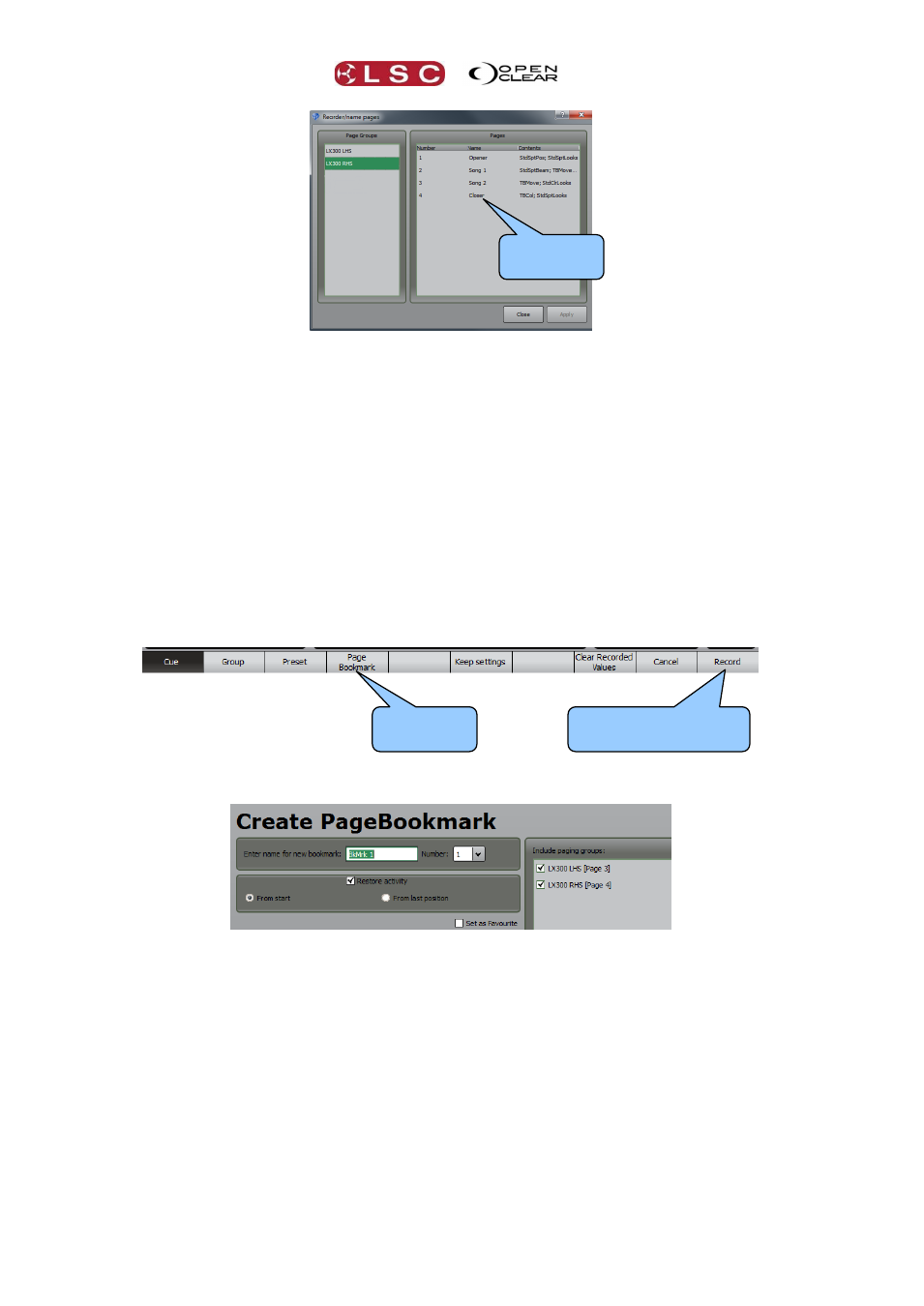
LX Console Controls
Clarity
Operator Manual
Page 64
Tapping in the “Name” field allows you to enter a name for each page.
To change the order of a page, tap and drag the page to a new position in the order.
The page numbers are automatically updated when you “Apply” the changes.
8.7.14 Page Bookmarks
Page bookmarks allow instant recall of pages on all connected control surfaces (LX console or
VX wings).
You create a page bookmark by switching to the desired page(s) on the control surface(s) and
then either pressing Bookmark in Control Booth or pressing Record to bring up the record
dialog where you can switch to Page Bookmark mode.
To record a Page Bookmark, select the required left and/or right pages then either:
In the Control Booth press Bookmark.
Press Record. Using the buttons at the bottom of the touch screen select Page
Bookmark.
The “Create Page Bookmark” dialogue appears:
It allows you to:
Name the bookmark.
Give it a number.
Tick or un-tick the page groups that you want included in the bookmark. A page group
is the left or right side of a VX10 or VX20 wing, or a split page section on an LX console.
See below for more details on page groups.
Add the bookmark to your favourites.
Choose to “Restore activity” to the playbacks when the bookmark is recalled. Cue-lists
can be restored from their start or from their last position.
To record the Bookmark touch Record at the bottom of the touch screen.
Page Bookmarks are stored in the Palettes window under the “Page Bookmarks” tab.
Touch a Page Bookmark to recall it.
Note: When a Page Bookmark is recalled it releases All Playbacks
Enter a name
for the page
Page
Bookmark
Record after making
your selections below