1 show undo view, 2 trim (knock out remainder), 3 remainder dim – LSC Lighting CLARITY LX Series v.1 User Manual
Page 160: 4 controls, 5 renumber fixtures, 6 rename fixtures, 7 grab dmx, 8 copy, 9 paste
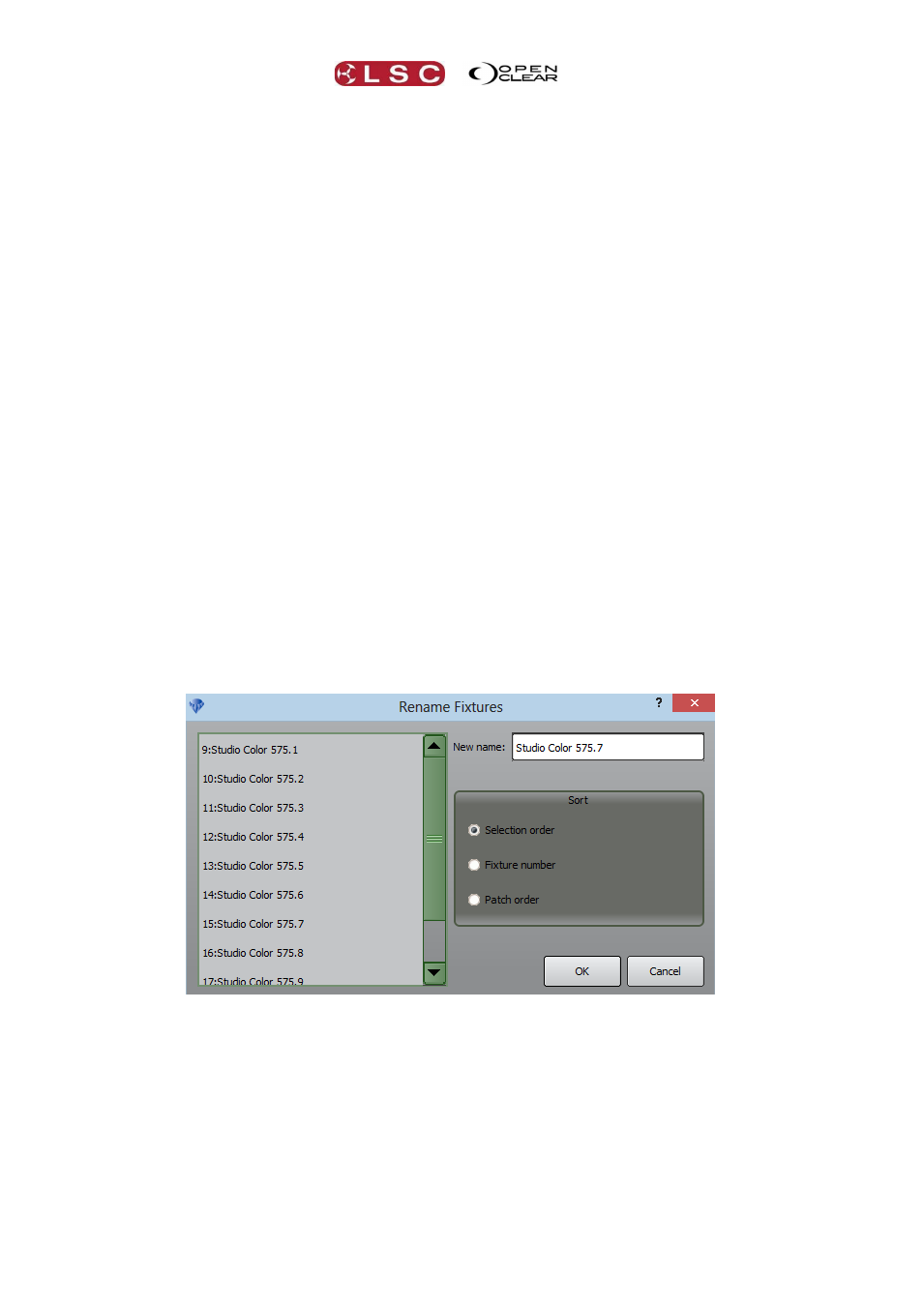
Programmer
Clarity
Operator Manual
Page 150
21.9.1 Show Undo View
Show Undo View shows the entire undo history for the current session. Clicking on a line in
the history instantly jumps to that undo level. A separate history is saved for each programmer
and each cue-list being edited.
21.9.2 Trim (knock out remainder)
Trim (knock out remainder), clears all unselected fixtures in the current Programmer
session.
21.9.3 Remainder Dim
When Remainder Dim is clicked, all unselected fixtures that are currently grabbed in the
programmer have their intensity in the programmer set to zero. To reverse the Remainder Dim
command, use the Undo button.
21.9.4 Controls
Controls shows or hides the Universal Control Panel controls at the bottom of the Programmer
window.
21.9.5 Renumber Fixtures
Renumber Fixtures opens a dialog box allowing you to change the unit number (Unit #'s) of
selected fixtures.
See section 23, “Command Line Programming” for more details.
21.9.6 Rename Fixtures
Rename Fixtures opens a dialog box allowing you to change the name of currently selected
fixtures. If multiple fixtures are selected then they can be sorted by either:
Selection order
Fixture number
Patch order
The new name that you enter is automatically appended with a number according to the sorted
order.
Fixtures can also be renamed in the Patch window.
21.9.7 Grab DMX
Grab DMX opens a dialog box allowing you to grab DMX values from an external universe and
apply them to the selected fixtures in Clarity's current programmer.
See “DMX Input” below for more details.
21.9.8 Copy
Copy copies the attribute values of the currently selected fixture or multiple fixtures to the
clipboard.
21.9.9 Paste
Paste pastes the attribute values from the clipboard to the currently selected fixture or
multiple fixtures.