12 locking a playback – LSC Lighting CLARITY LX Series v.1 User Manual
Page 73
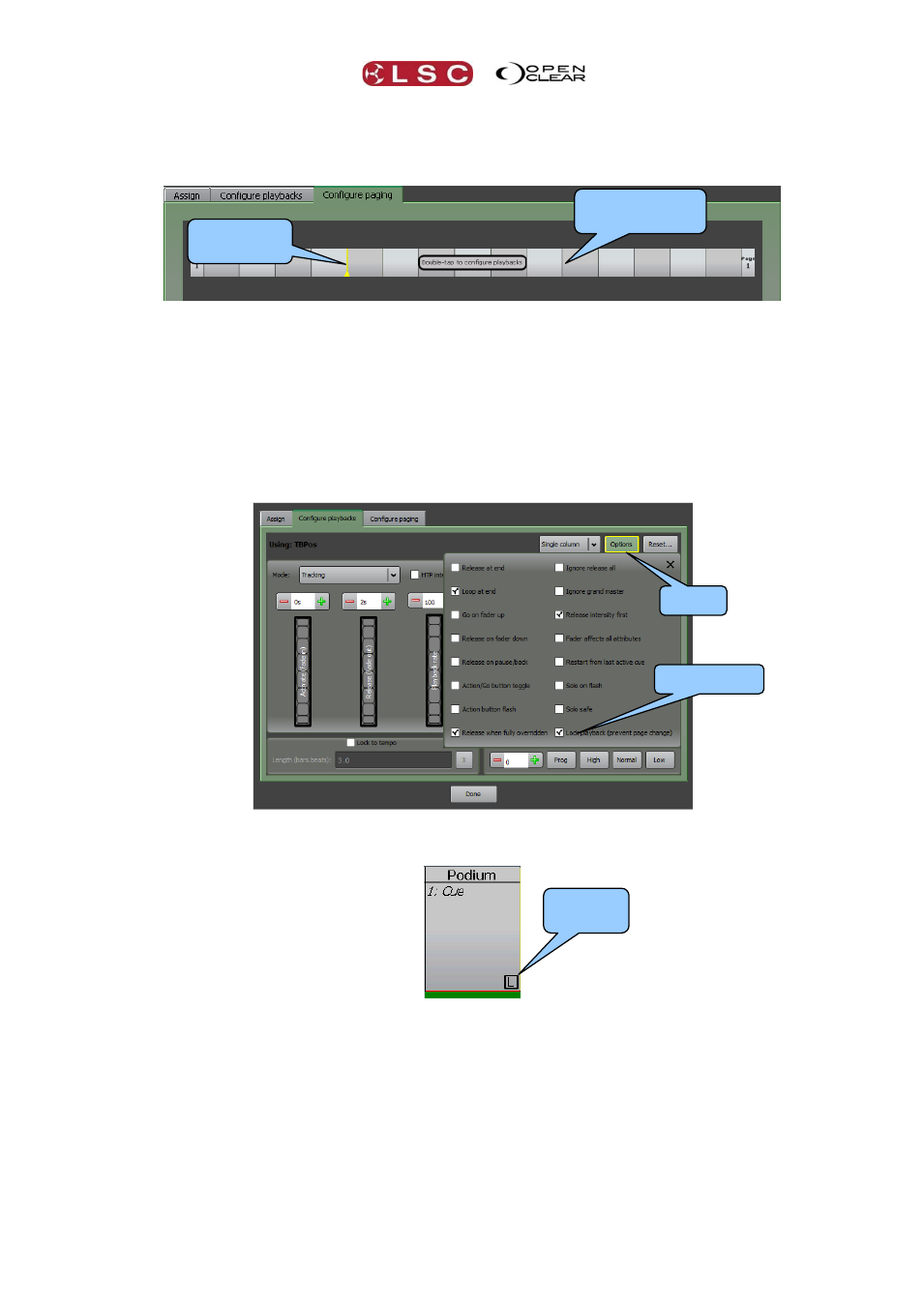
Clarity
LX Console Controls
Operator Manual
Page 63
The division between the left and right sides can be moved by double taping the touch screen of
any playback and selecting the “Configure Paging” tab.
The yellow vertical line and green/blue bars show the left/right page division.
The division between left and right can be moved by touching the screen at the desired
position.
There are two 2 banks of 15 playbacks each on the LX900 and the left/right page division can be
individually configured for each bank.
8.7.12 Locking a Playback
You can lock a playback so that it is unaffected by page changes. To lock a playback, double tap
on that playback’s touch screen and in the “Configure Playbacks” dialogue select Options then
tick the box for “Lock playback (prevent page change)”.
Locked Playback
The letter “L” is displayed on the playbacks screen.
8.7.13 Managing Pages
Pages can be re-ordered and named. At the bottom of the “Configure Paging” window (above),
tap “Re-order/rename pages…”
Left/Right
page divider
Tap to move the
page divider
Locked
Playback
Lock Playback
Options