5 virtual wheels, 6 menu – LSC Lighting CLARITY LX Series v.1 User Manual
Page 61
Advertising
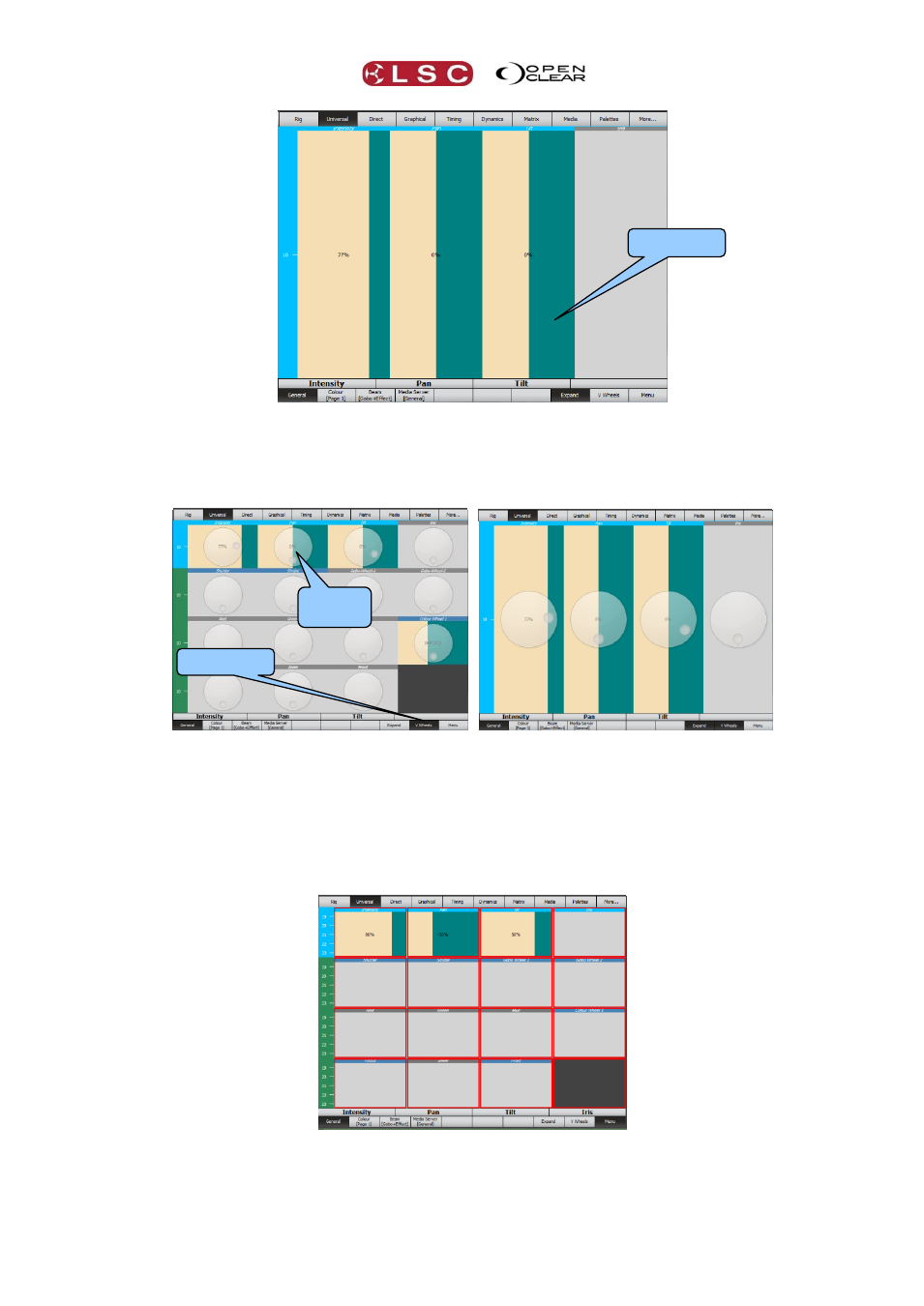
Clarity
LX Console Controls
Operator Manual
Page 51
Expand
8.5.5
Virtual Wheels
When either Universal, Direct or Graphical Gobo mode is selected, you can display Virtual Wheels
(instead of control widgets) by selecting the V Wheels button at the bottom of the screen.
Virtual Wheels
Expanded V Wheels
Touch anywhere within the wheel to get control then drag a circle shape. You can drag a circle
to the extremities of the screen to get finer control.
8.5.6
Menu
The “Universal” and “Direct” screens both off a Menu button at the bottom of the screen. Pressing
the Menu button displays flashing red boxes around each parameter.
Touching inside one of the boxes reveals a “Quick Menu” for that parameter.
Expand
V Wheels
Virtual
Wheel
Advertising
This manual is related to the following products: