5 managing the grid, 1 copying active cells to a common row, 2 cell properties – LSC Lighting CLARITY LX Series v.1 User Manual
Page 201
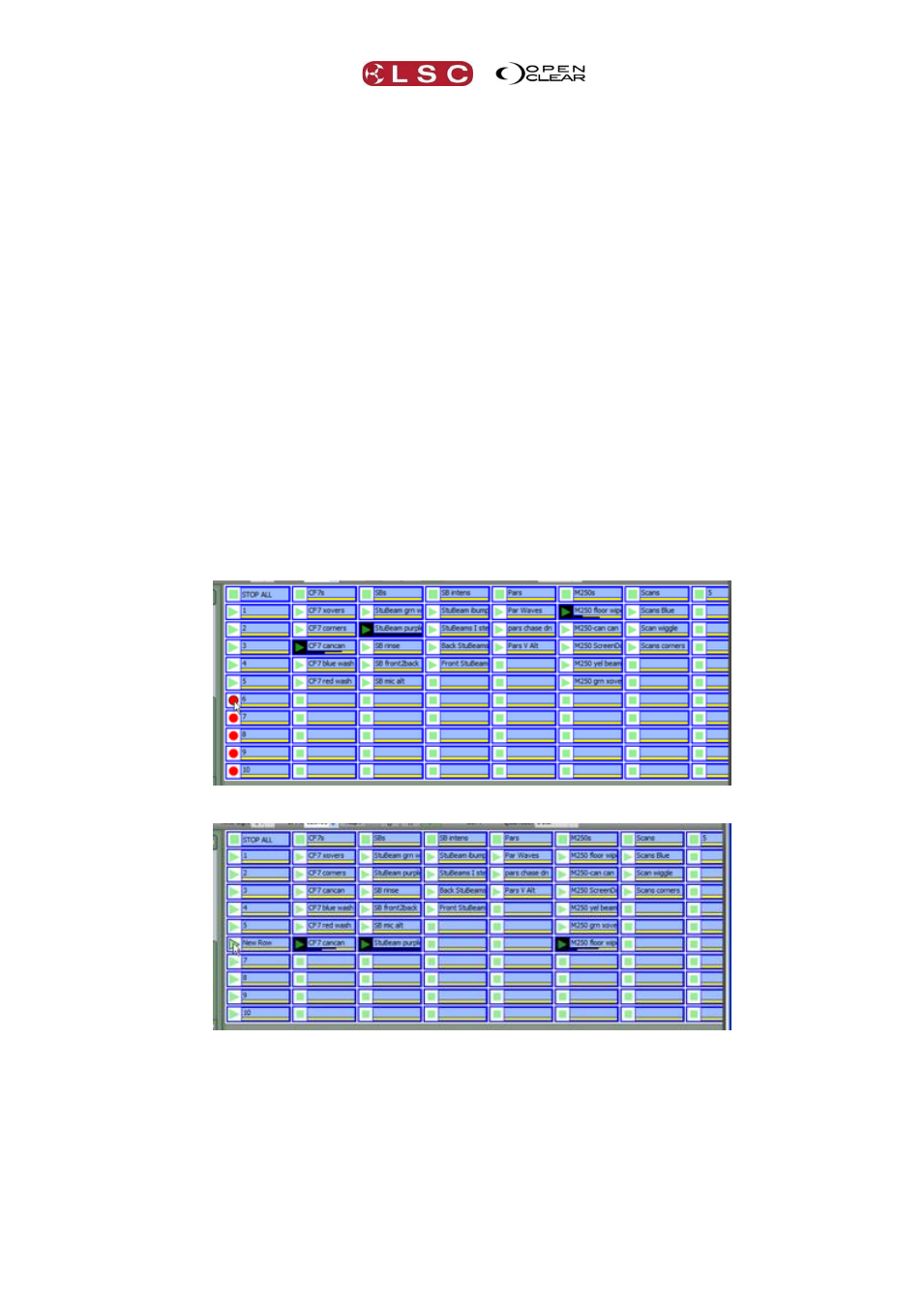
Clarity
Performance Window
Operator Manual
Page 191
Right clicking on a cue that contains dynamic effects (in the Properties pane above) and
selecting Sync FX toggles whether the effects are synchronized to the metronome or not.
See section 25.5 for more details on Sync Fx.
27.5 MANAGING THE GRID
To manage columns, Right-Click in the top cell of the column and select either:
Insert blank column.
Delete selected column
To move a column, click and drag the top cell of the column.
Dropping a cue-list anywhere in the right column of the grid will automatically add a new
column.
To manage rows, Right-Click in the left cell of the row and select either:
Insert blank row.
Delete selected row.
Clear selected row. (Sets entire row to stop buttons).
Capture to new row. (Copies active cells to selected row – see below).
To move a row, click and drag the left cell of the row.
Dropping a cue-list anywhere in the bottom row of the grid will automatically add a new row.
27.5.1 Copying Active Cells to a Common Row
If you have played some cells from different rows and you find a combination on stage that you
like, you can copy all of the active cells to a single row.
To record all active cells into a blank row of your choice, hold Function and the Row Masters of
all blank rows turn into a red record button. Whilst holding Function, click on a red record
button.
Scattered active cells and blank row Record buttons.
Active cells copied to row 6
The previously scattered combination of cells can be simultaneously played with a single Row
Master (Play) button.
27.5.2 Cell Properties
Clicking in an active cell reveals the properties of that cell in the Properties pane at the bottom
of the screen. The Properties pane provides a comprehensive set of options that apply to each
individual cell.