1 windows 64 bit device driver – LSC Lighting CLARITY LX Series v.1 User Manual
Page 17
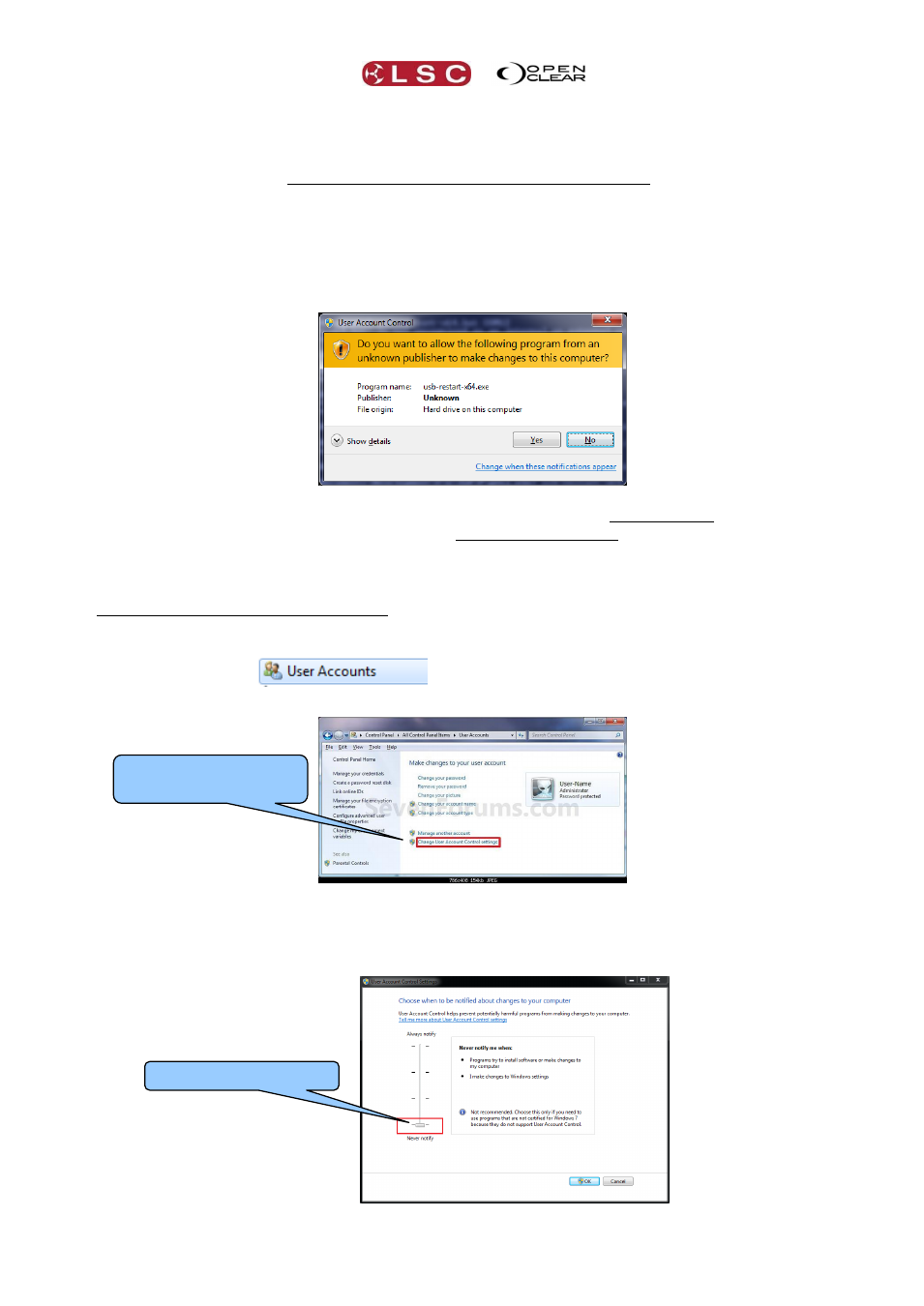
Clarity
Desktop Clarity
Operator Manual
Page 7
to VX wings and QX DMX nodes. The new driver has many changes to ensure that this is less
likely to occur and also includes a special application to reset the host operating system’s USB
stack in the event of it crashing.
The new driver requires VX wings to be updated to the latest Firmware (v1.15). This update can
be downloaded from
3.5.1
Windows 64 bit Device Driver.
The application that ‘reboots’ the USB stack (described above) requires Administrator privileges
to run. On Windows 64 bit computers this will mean that the “UAC” (User Account Control)
warning is triggered, as shown below:
This is not desirable because it means that the USB stack will not automatically reset. You would
need to manually press [Yes]. Therefore we strongly recommend that you set the UAC to the
“Never Notify” level (as described below) to prevent this dialog from appearing and allow Clarity
to operate seamlessly on your computer.
Changing the UAC Setting – Option 1
Go to the Start Menu search box and type:
User Accounts
A list of search results will appear:
Click on
On the “User Accounts” window, click on “Change User Account Control settings”:
On the User Access Control Settings window that appears, move the slider all the way to
the bottom then press OK.
Change User Account
Control settings
Slider set to bottom