9 intensity fade profiles – LSC Lighting CLARITY LX Series v.1 User Manual
Page 93
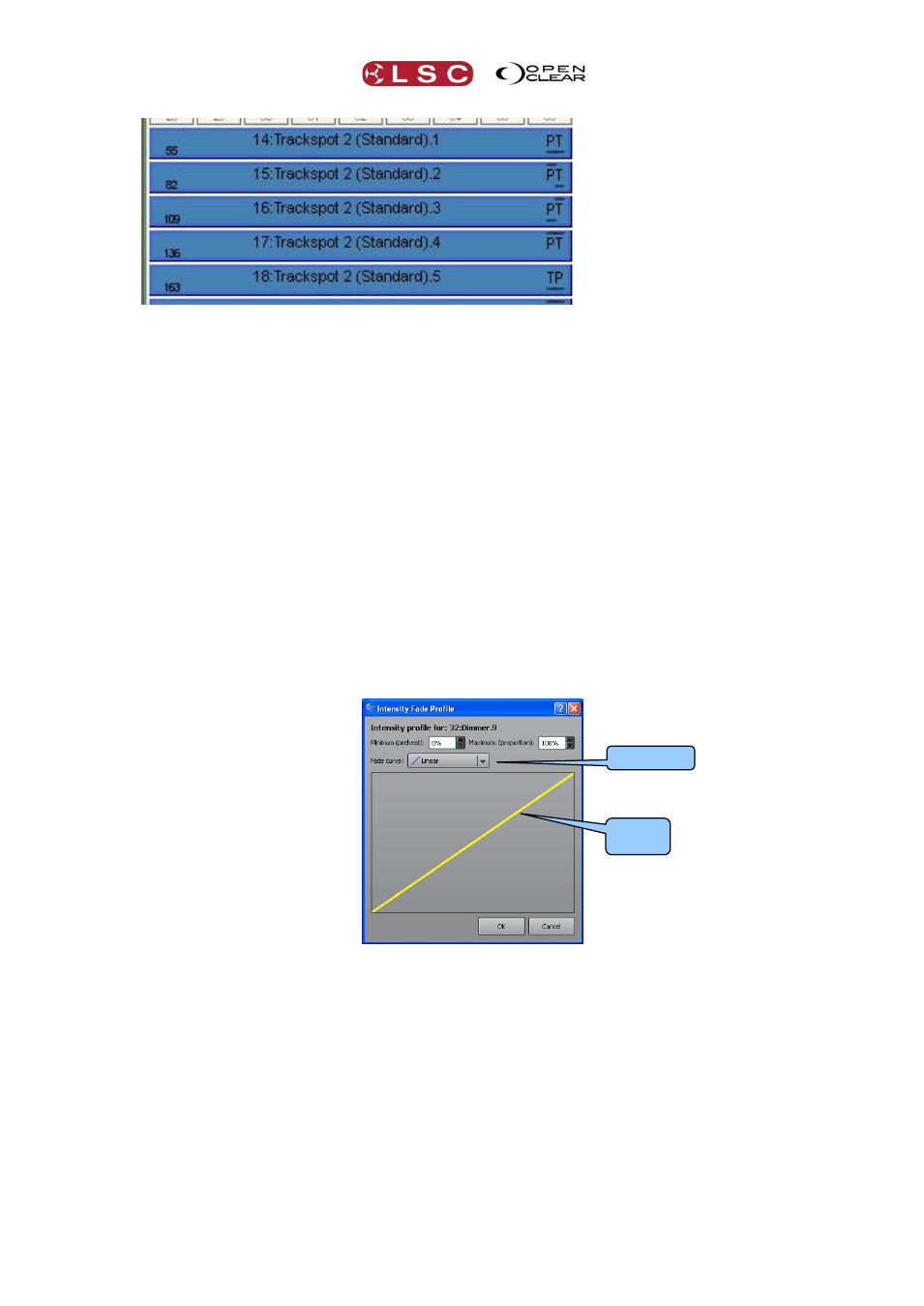
Clarity
Patching Fixtures
Operator Manual
Page 83
Normal
Inverted Pan
Inverted Tilt
Inverted Pan & Tilt
Swapped Pan & Tilt
To change the alignment status of a fixture, right-click on the fixture then select either:
invert pan, invert tilt or swap pan & tilt.
Note: This action affects all currently selected fixtures.
See also section 21.9.11 “Flip”. Flip will alter the current pan and tilt values of the selected
moving yoke fixture(s) to the other possible combination of values that achieves the same
position on stage.
11.9 INTENSITY FADE PROFILES
Intensity Fade Profiles are the relationship or “transfer characteristic” between input control
signal and intensity output of a fixture or dimmer.
Clarity provides several intensity fade profiles from which to choose to suit the application of
your fixture or dimmer.
To select an Intensity Fade Profile for a fixture(s), in the Patch window, right click on the
selected fixture(s) then choose “Set fade profile” from the drop down box.
Click on the “Fade curve” drop down box and select the required curve.
Fade curves
Current
curve