6 the metronome – LSC Lighting CLARITY LX Series v.1 User Manual
Page 203
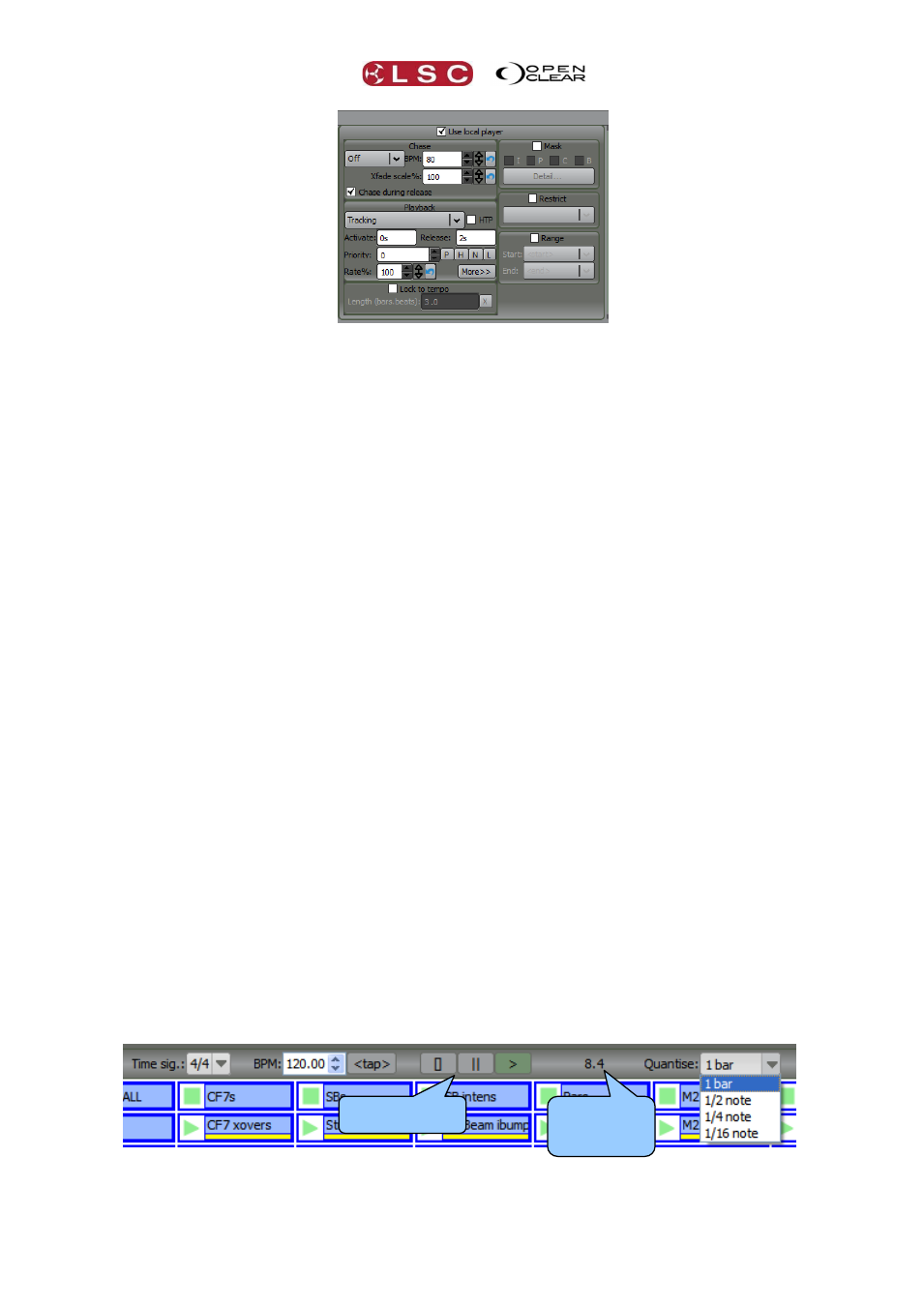
Clarity
Performance Window
Operator Manual
Page 193
The Chase and Playback controls are identical to those in the Control Booth window.
See section 25.2.1 “Cue-list Playback Options” in the Control Booth for details.
Lock to tempo: When ticked, this causes the cue-list/chase to use the metronome
timing as set at the top of the Performance window. The cue-list is scaled to fit into a
predetermined musical duration (bars and beats). The initial length is calculated
automatically based on the number of cues in the cue-list.
Chases are scaled so that each cue maps to a single beat (¼ note).
Cue-lists are scaled so that each cue maps to a single bar.
You can manually change the length by entering a length value in the form bars.beats.
For example: 2.0 for 2 bars duration.
The X button returns the length to the automatically calculated value.
Mask: when enabled, allow you to selectively ignore parts of the cue-list. You can
choose to ignore any combinations of I (Intensity), P (Position), C (Colour) or B (Beam).
Clicking in the Detail box opens the Set mask box that allows you to or drill down for a
custom selection of specific attribute types. For example: you could choose Position and
then select Pan only.
Restrict: when enabled, allows you to restrict playback to a specified group of fixtures.
Clicking the drop down arrow allows you to select any fixture group so that playback will
only affect fixtures that are both in the cue-list and in the selected group.
Range: when enabled, allows you to specify a limited range of cues to playback from
the cue-list. Clicking the Start drop down box allows you to select any cue from the
cue-list. Clicking the End drop down arrow allows you to select any later cue from the
cue-list.
The bottom right of the properties window shows the cues of the currently selected cell.
27.6 THE METRONOME
The metronome toolbar at the top of the Performance window provides control over Clarity's
internal musical time base.
Cue-lists and chases can be locked to tempo and the Programmer's Dynamics (real time
effects) can be synchronized to the metronome so that the playback rates keep a uniform time
and achieve perfect synchronization.
Cue-lists in the Performance window can use the metronome to synchronize triggering to the
next boundary which is given by the metronome's Quantize setting.
For example: if quantize is set to 1 bar, then the next boundary is when the song position
reaches the start of the next bar. If quantize is set to ¼ note then the boundary is the next
down beat.
Stop, Pause, Play
Song position.
Bars.Beats