8 desktop artnet and sacn output, 9 vx10 playback wing, 10 vx20 programming & playback wing – LSC Lighting CLARITY LX Series v.1 User Manual
Page 19
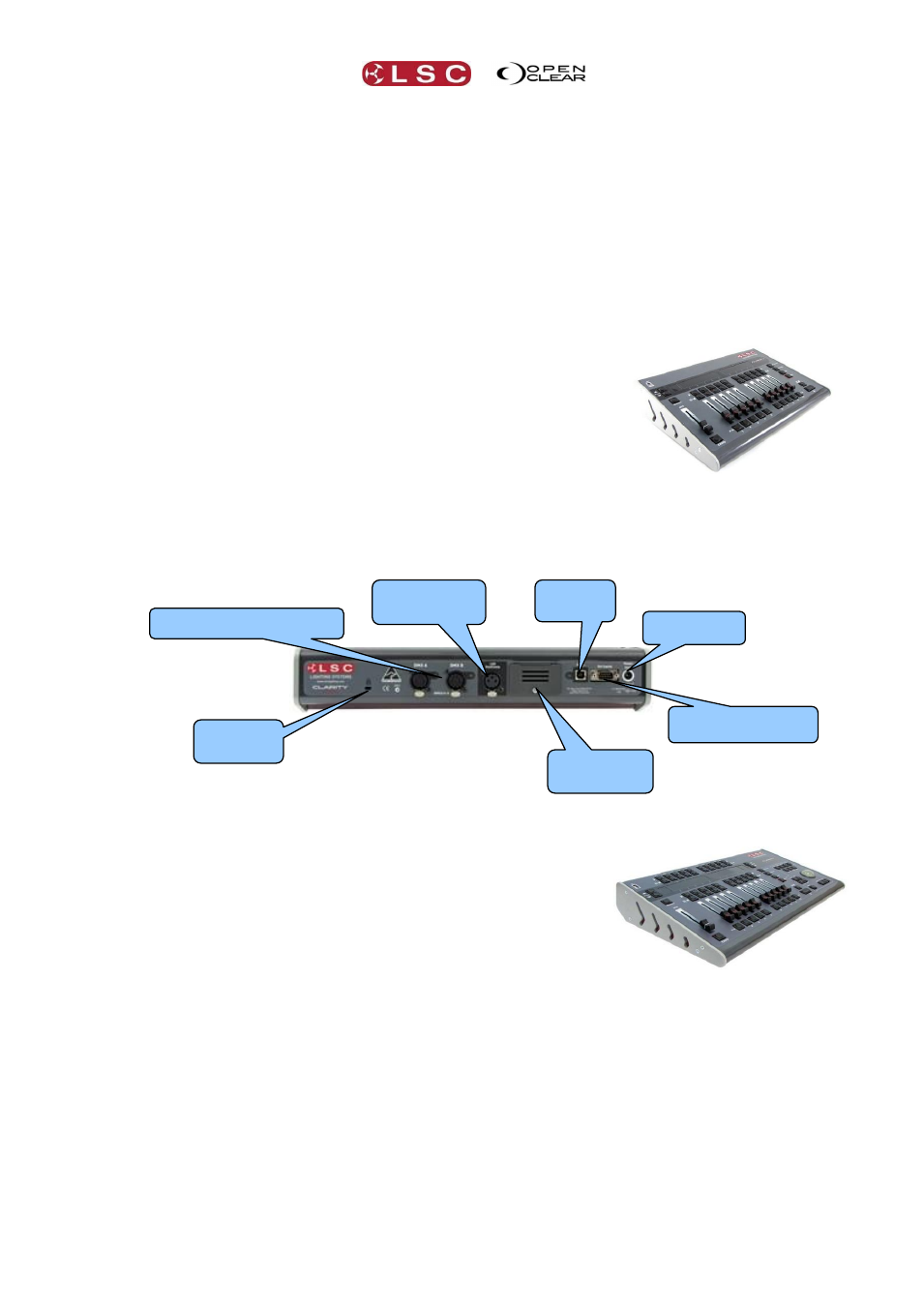
Clarity
Desktop Clarity
Operator Manual
Page 9
The QX1 and QX2 interfaces are powered directly from the computer’s USB connector. Connect
your DMX controlled equipment to the relevant DMX universe connectors. The DMX outputs are
fully isolated from the USB input.
Note that the DMX output has to be patched in Clarity before it will work. See section 11.12 for
details.
3.8 DESKTOP ARTNET AND SACN OUTPUT
ArtNet and sACN are protocols that transmit multiple DMX universes over Ethernet LAN (Local
Area Network) or WAN (Wide Area Network). To use ArtNet or sACN it must be connected to the
internal universes within Clarity in the Patch window. See sections 11.13 and 11.14 for details.
3.9 VX10 PLAYBACK WING
Control of Playback on a computer can be augmented by adding an
LSC Clarity VX10 playback wing. This provides 10 fader Playbacks
with LCD displays and multiple page selection, a Grand Master and
DBO (Dead Black Out), two DMX512 universe outputs, remote
trigger inputs and a secure compartment for installing your license
dongle and a front panel USB port.
Connect the VX10 wing to a USB port of your computer using the cable provided. The VX10 is
powered directly from the computer’s USB connector. A separate power supply is required when
your computer’s USB connector cannot supply sufficient power for the VX10.
VX10 Rear Panel
The rear panel is described in detail below.
3.10 VX20 PROGRAMMING & PLAYBACK WING
Programming controls on a computer can be augmented by adding
an LSC Clarity VX20 wing. This has all of the features of the VX10
but adds 10 button Playbacks with LCD displays and multiple page
selection, Programmer controls (including trackball), MIDI in and
out and includes four DMX512 universe outputs.
Connect the VX20 wing to a USB port of your computer using the cable provided. The VX20 is
designed to operate off USB power, however for some computers and when using a LED
gooseneck light, there may be insufficient USB power to operate the VX20. To cater for this, the
VX20 is fitted with an internal universal mains power supply. We recommend connecting the
VX20 using the supplied IEC cable to a source of 85 to 264 Volts AC mains power wherever
possible. The backlight for the LCD screen only works when external power is connected.
Power Input
LED Desk
Lamp Socket
2 DMX Universe Outputs
USB dongle
compartment
Remote Trigger
Inputs
USB to
Computer
Kensington
Lock slot