37 preferences and about, 1 user preferences, N 37 – LSC Lighting CLARITY LX Series v.1 User Manual
Page 235
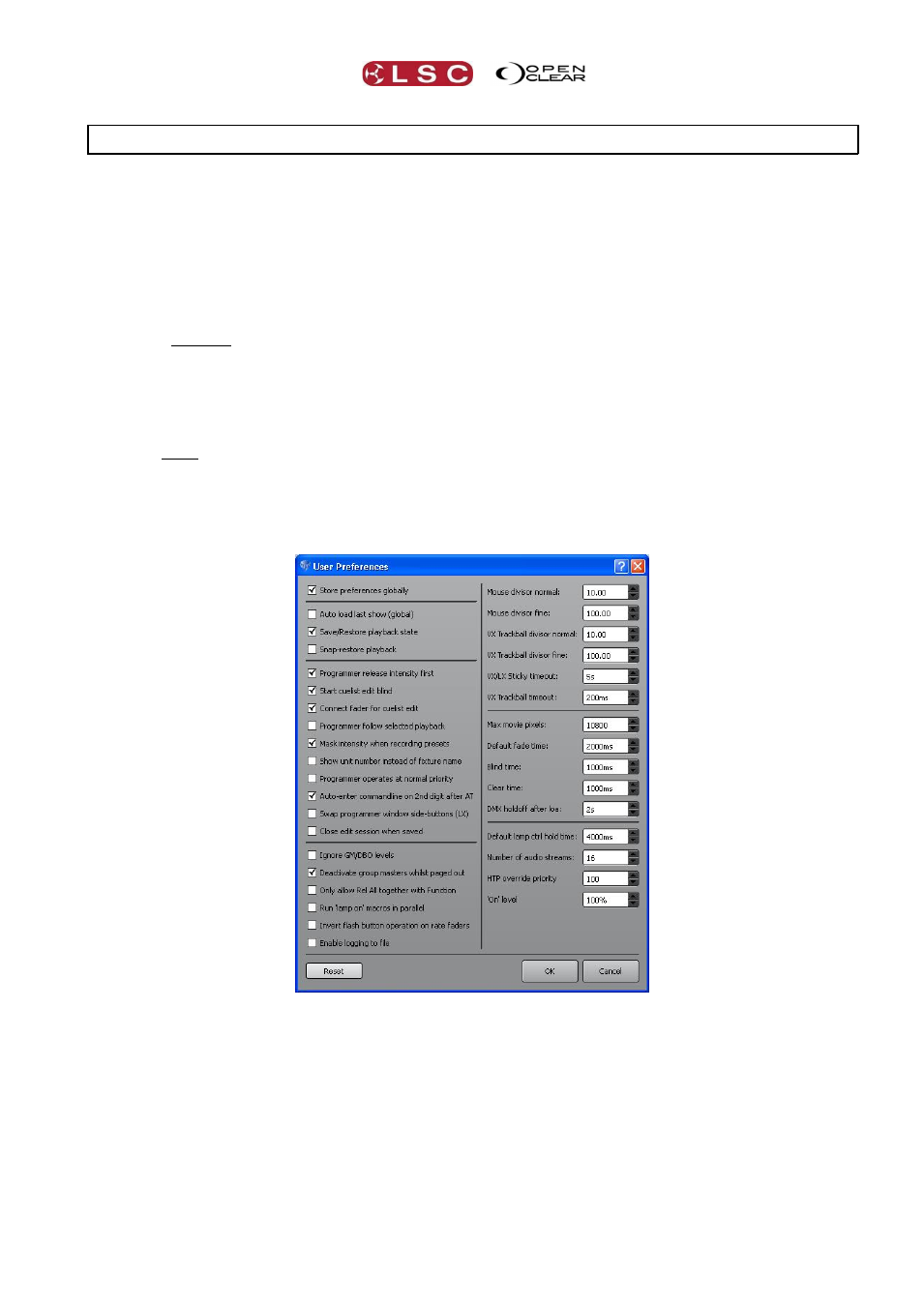
Clarity
Preferences
Operator Manual
Page 225
37 Preferences and About
37.1 USER PREFERENCES
Selecting Show, Settings, Preferences, from the main menu, allows you to customize the
operation of Clarity. The default settings for new cue-lists can also be customized or reset to
standard. See section 25.2 for details.
When a show is saved, the user preferences and new cue-list default settings are always saved
as part of the show file.
When an existing show is loaded:
• If “Store Preferences Globally” is ticked, the user preferences as set in the dialog box and
the new cue-list defaults are retained.
• If “Store Preferences Globally” is NOT ticked the user preferences and new cue-list
defaults in the show file are loaded.
When a NEW show is loaded:
• If “Store Preferences Globally” is ticked, the user preferences as set in the dialog box and
the new cue-list defaults are retained.
• If “Store Preferences Globally” is NOT ticked the default preferences and standard cue-list
settings are loaded.
To reset the user preferences to their default settings (shown above), click Show, Settings,
Preferences, Reset.
"Auto load last show".
Default = un-ticked.
If ticked, when Clarity is started it will automatically load the last used show.
"Save/Restore playback state". Default = ticked.
If ticked, Clarity will include currently active playback states when saving a show so that
loading that show restores its exact playback state.
"Snap-restore playback". Default = un-ticked.