6 groups – LSC Lighting CLARITY LX Series v.1 User Manual
Page 150
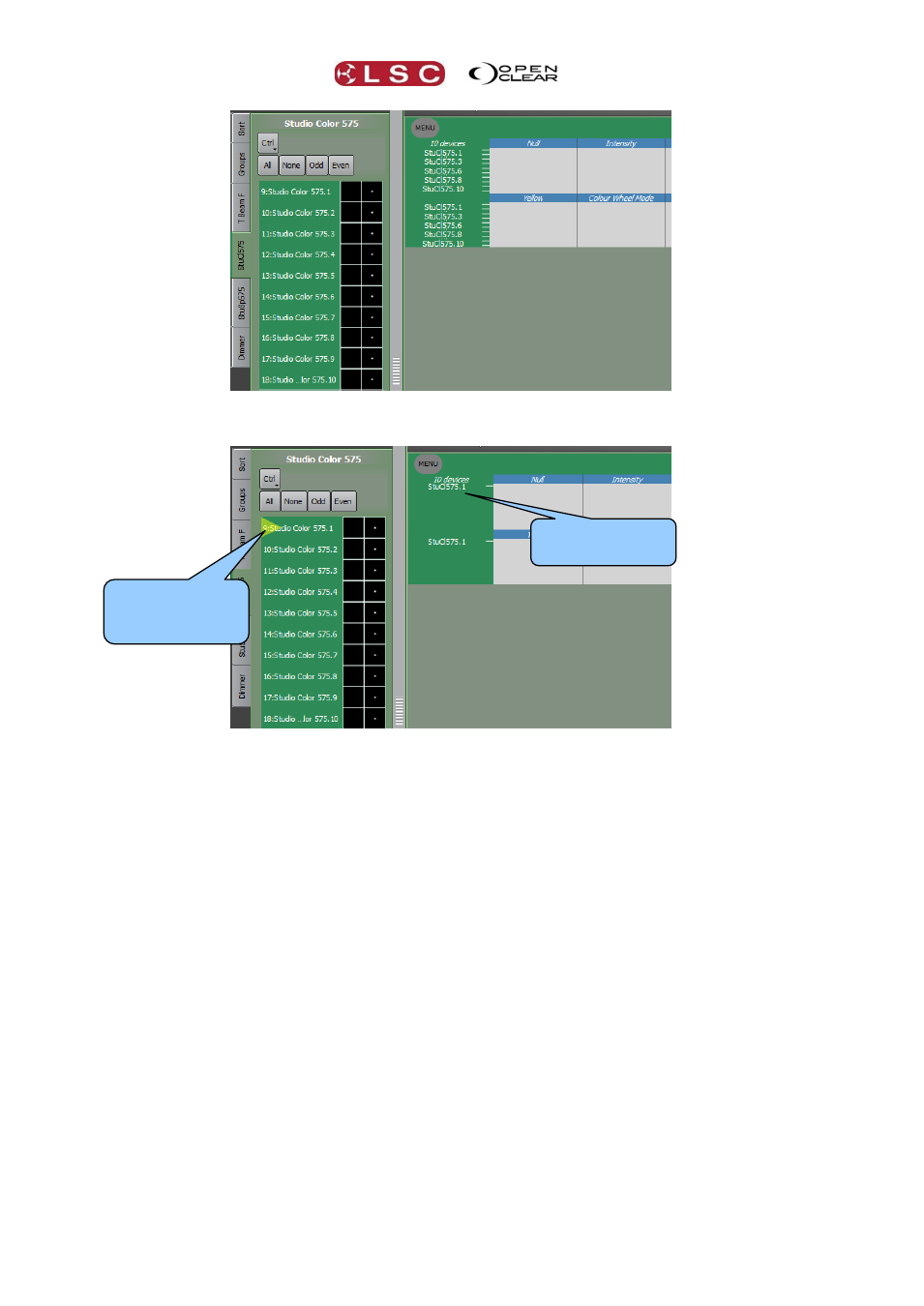
Programmer
Clarity
Operator Manual
Page 140
8 Fixtures (devices) are selected. Each Attribute Control controls all 8 fixtures.
Pressing Next will refine control to a single fixture within the current selection.
8 fixtures (devices) are selected but control has been refined to a single fixture (StuCl575.1)
allowing its attributes to be individually controlled.
Step through the selected fixtures by pressing Next.
Pressing Prev will step back to the previous fixture.
This function is especially useful when focusing fixtures one at a time, particularly when
combined with the Highlight function. See Highlight in the Programmer Toolbar later in this
section for details.
Pressing All will restore control to all selected fixtures.
Next and Prev work in conjunction with the “Sort” functions. See below for more details.
Hint: You can also use the keyboard's [Cursor down] and [Cursor up] to select the next and
prev fixtures. [Cursor left] restores control to all selected fixtures.
21.6 GROUPS
The Group tab shows all of the available groups of fixtures. Clarity automatically creates a group
from each type of fixture that has been patched. Automatically created groups cannot be edited
but they can be renamed.
Selected fixtures can be saved as a new group by clicking To Group, entering a name
and pressing Record.
Fixture being
controlled
Yellow arrow
shows fixture being
controlled