2 applying time presets – LSC Lighting CLARITY LX Series v.1 User Manual
Page 113
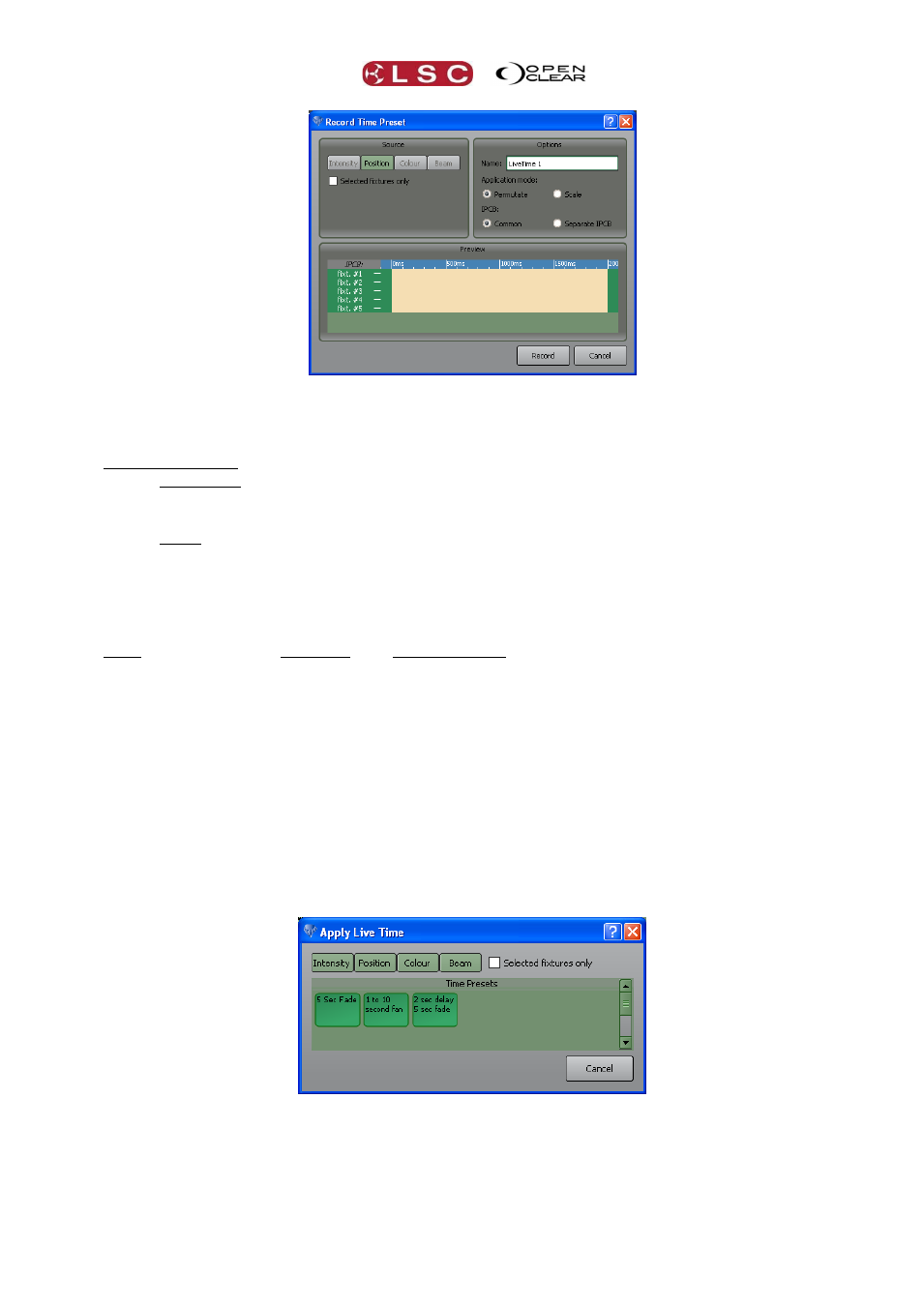
Clarity
Timing
Operator Manual
Page 103
The Source pane allows you to filter the timing data that will be recorded by Intensity, Position,
Colour and Beam. It also allows you to record the time data of the “Selected fixtures only”.
The Options pane allows you to name the Time Preset and to specify the:
“Application mode”. Choose either:
“Permutate”. If the Time Preset was recorded using 3 fixtures and it is then applied to 12
fixtures, it will apply the Time Preset to the first 3, then apply it again to the next 3, the
next 3 and so on. Permutate is the default setting.
“Scale”. A scaling Time Preset is created by selecting only two fixtures and setting one's
attribute values to the start value and the other’s attribute value to the end value. When
this Time Preset is applied to a quantity of destination fixtures, the start value is applied
to the first fixture in the selection and the end value is applied to the last fixture in the
selection. All of the other selected fixtures gets an intermediate value that is graduated
between the start and end values.
“IPCB”. Choose either “Common” or “Separate IPCB”. This determines whether the Time preset
will apply to any attribute type or to specific attribute types.
The Preview pane shows a graphical preview of the resultant timing that will be saved in the Time
Preset.
15.11.2 Applying Time Presets
Select a fixture(s) and alter an attribute value. Time presets can be applied from either:
On the Programmer window select the timing tab and you will see the default times
applied. To apply a Time Preset, either click From time preset or click the MENU
button on a specific timing group and select From time preset.
On the encoder wheel touchscreen’s Timing mode, you will see the default times
applied. To apply a Time Preset, select the MENU button on a specific timing group then
select From time preset.
Select on the required Time Preset to apply it.
Time Presets are also used by the “Live Times” dialog in the Palettes window to control the
timing for Presets and Freesets that you apply. See section 19.14.3 for details.