2 cue only (recording) – LSC Lighting CLARITY LX Series v.1 User Manual
Page 252
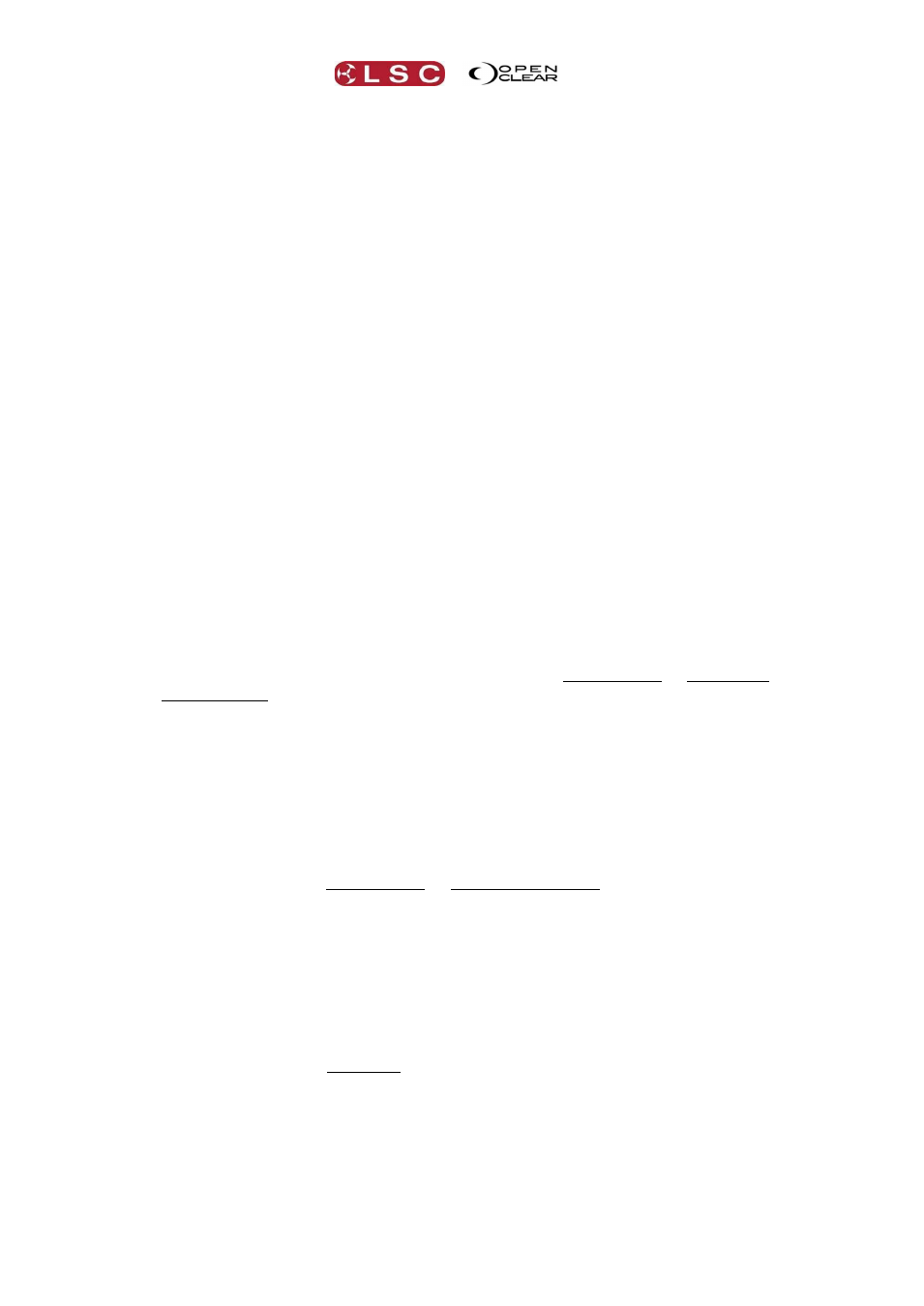
Operating Concepts & Terminology
Clarity
Operator Manual
Page 242
Channel 1 Channel 2 Channel 3
Cue 1
100
50
25
Output
100
50
25
Cue 2
80
Output
50
50
25
Cue 3 BLOCK
50
75
25
Output
50
75
25
Cue 4
25
Output
25
75
25
Cue 1 contains hard values for attributes 1, 2 and 3 so when it is played back, the attributes go
to 100%, 50% and 25% respectively.
Cue 2 only contains a hard value for attribute 1 so when it is played back attribute 1 changes
to 80% and attributes 2 and 3 track through and remain at 50% and 25%.
Cue 3 is a block cue so it contains hard values for all attributes.
Cue 4 only contains a hard value for attribute 1 so when it is played back attribute 1 changes
to 25% and attributes 2 and 3 track through and remain at 75% and 25%.
Clarity can record two types of Block cue.
Blocking – incoming fixtures only.
This option records a cue that contains hard values for all attributes of all fixtures that
are in the cue-list. This includes:
All grabbed attributes in the programmer.
All of the tracked values that would exist if the cue-list had been played back.
Current output values for all other attributes of the fixtures in the cue.
If this cue is played back in a tracking cue-list, it will Block any tracked values from
affecting every attribute of all fixtures in the cue.
This type of cue is often recorded part way through a tracking cue-list at the end of a
theatrical scene or the end of a musical item so that subsequent edits to earlier cues will
not track through into the next scene or song.
Blocking – all fixtures.
This records hard values for all attributes of all patched fixtures. It effectively takes a
snapshot of Clarity’s output.
If this cue is played back in a tracking cue-list, it will Block any tracked values from
affecting any fixtures.
Any cue in an existing cue-list can be changed into Block cue by editing the cue-list, selecting
the cue then right clicking and selecting Block cue.
42.8.2 Cue Only (recording)
When you are operating in tracking mode, there might be occasions where you want to
playback a “one off” cue and you do not want the values in that cue to track into later cues in
the cue-list. This is achieved by recording a cue as “cue only”. The channels in the cue are
tagged by Clarity as “q only”. When a cue containing “q only” channels is played back in
tracking mode, the current state on the output of the playback is the hard values of the “q
only” channels plus any tracked values from the previous cues. When the next cue is played
back, the state from the most recent (non q only) values is restored automatically plus any new
values in the incoming cue are used. In other words, when the next cue is played back, the
output tracks the values as if the “cue only” values did not exist.
You can also edit existing cues or channels within a cue to be “cue only”.