11 patching fixtures, 1 overview – LSC Lighting CLARITY LX Series v.1 User Manual
Page 88
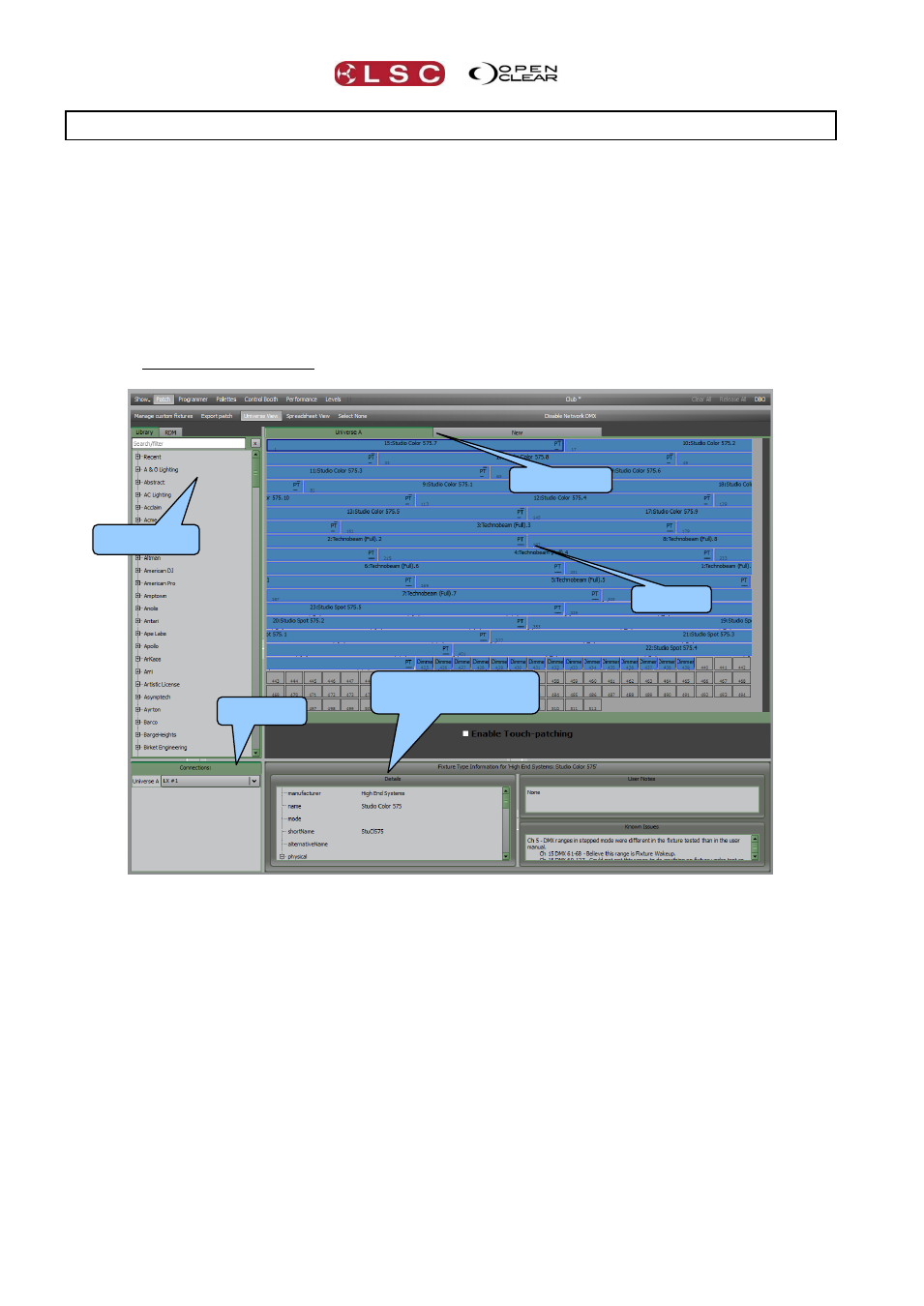
Patching Fixtures
Clarity
Operator Manual
Page 78
11 Patching Fixtures
11.1 OVERVIEW
Clicking on the Patch window tab reveals the patch window.
The Library sidebar lists fixtures by manufacturer and model. If you click on a fixture,
additional information for the selected fixture is shown at the bottom of the patch window.
The right side shows the 512 patch slots for each internal universe as selected by the Universe
# tabs. The Connections pane allows you to connect Clarity's internal universes to the DMX
universes on the rear panel and also to ArtNet. If any universes are connected to the Ethernet
outputs, they can be temporarily disabled by clicking Disable Network DMX.
You can enable touch patching by ticking the box at the bottom of the patch field.
Fixture Library
Universe Tabs
Patch Field
Connections
Information on
selected fixture