7 graphical – LSC Lighting CLARITY LX Series v.1 User Manual
Page 62
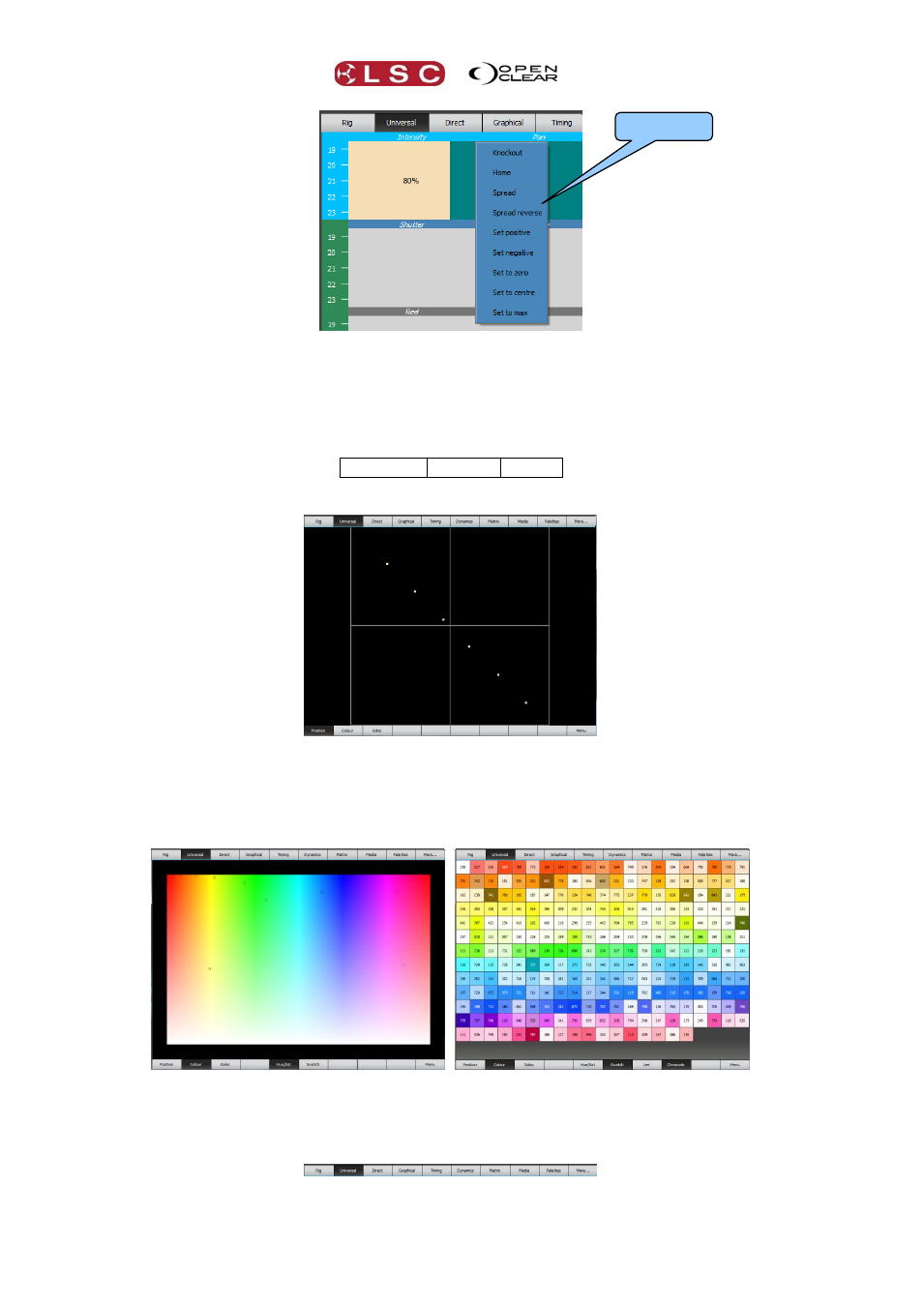
LX Console Controls
Clarity
Operator Manual
Page 52
8.5.7
Graphical
When you have selected a fixture(s), graphical mode provides a visual display for controlling
attributes. Graphical controls are arranged in 3 main pages that are selected by the 3 buttons at
the bottom left of the screen. The main pages are:
Position Colour Gobo
The Position page allows you to move the selected fixtures by touching and dragging.
Position
The Colour page allows you choose a colour for the selected fixture(s) by touching a colour. It
has two sub pages; Hue/Sat and Swatch. Swatch view can be viewed in Chromatic order or by
gel swatch manufacturer. Touch the manufacturer’s name to see the available choices.
Hue/Sat
Swatch
The Gobo page allows you choose a gobo for the selected fixture(s) by touching a gobo shape.
It also has additional sub pages for controlling gobo indexing and gobo rotation by touch and
drag using the widgets at the bottom or with the encoder wheels.
Quick Menu