14 basic desktop operation – LSC Lighting CLARITY LX Series v.1 User Manual
Page 25
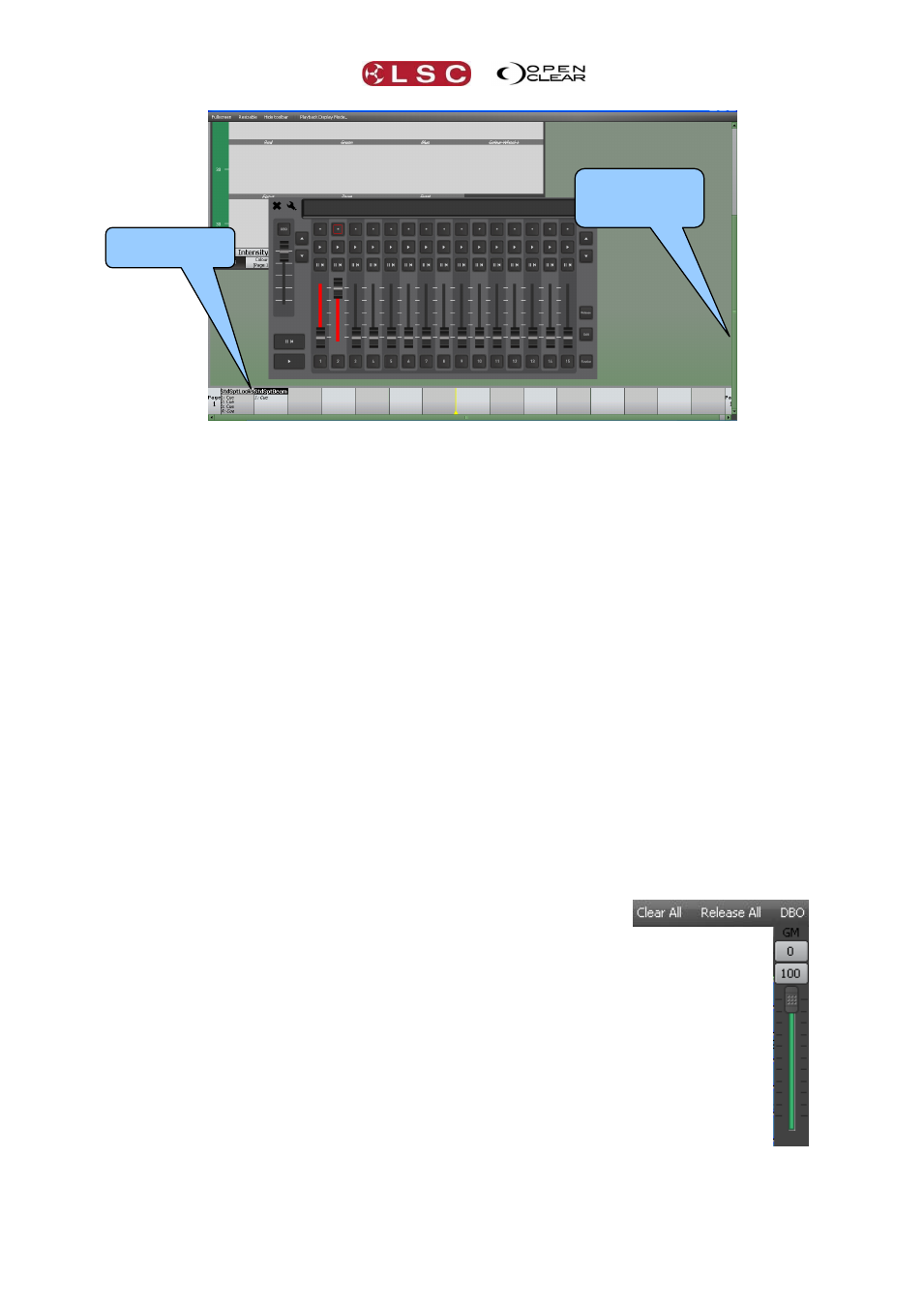
Clarity
Desktop Clarity
Operator Manual
Page 15
LX600 Playbacks with main screen scrolled down to see the playback displays.
The playback controls work in exactly the same manner as in the actual consoles. See the
playback sections of the consoles for details.
When hovering over an emulated LCD screen, a zoomed version of the LCD is presented to aid
readability. This is also configurable via the tool menu. The emulation views also snap to screen
boundaries and to each other to aid layout.
3.14 BASIC DESKTOP OPERATION
The tabbed windows of the main menu bar follow the same order as the basic steps used in
control lighting fixtures.
1. Patch allows you to select your fixtures from a fully integrated fixture library of over 2000
fixture personalities supplied by Carallon, an independent supplier of fixture libraries. You
patch a fixture to its DMX slot by drag and drop.
2. Rig, Programmer and Palettes allow you to select fixtures and control their attributes
to create (record and edit) looks, effects, cue lists and palettes.
3. Control Booth and Performance provide extensive methods of playback.
4. Levels shows you what is happening on the output.
All of these operations are described in detail in their relevant sections of this manual.
The right end of the top toolbar has buttons for Clear All, Release All and DBO.
Clear All clears all fixtures from all Programmers.
Release All releases all fixtures from all Playbacks.
See the Programmer and Control Booth sections for more details on Clearing
and Releasing.
DBO (Dead Black Out) instantaneously blacks out all fixtures and dimmers.
This is a momentary action. When the button is released, all output is
instantly restored.
GM (Grand Master). When you hover the mouse over the DBO button, the
Grand Master (GM) appears. You can click on 0 (Black Out) or 100 (Full
level) or drag the virtual fader to set an overall intensity level. The DBO
button flashes red if the Grand Master is set to any level below 100%. It
stays red when the Grand Master is set to 0%.
Display scrolled
to see Playback
contents
Playback
contents