3 vx20 soft menus – LSC Lighting CLARITY LX Series v.1 User Manual
Page 36
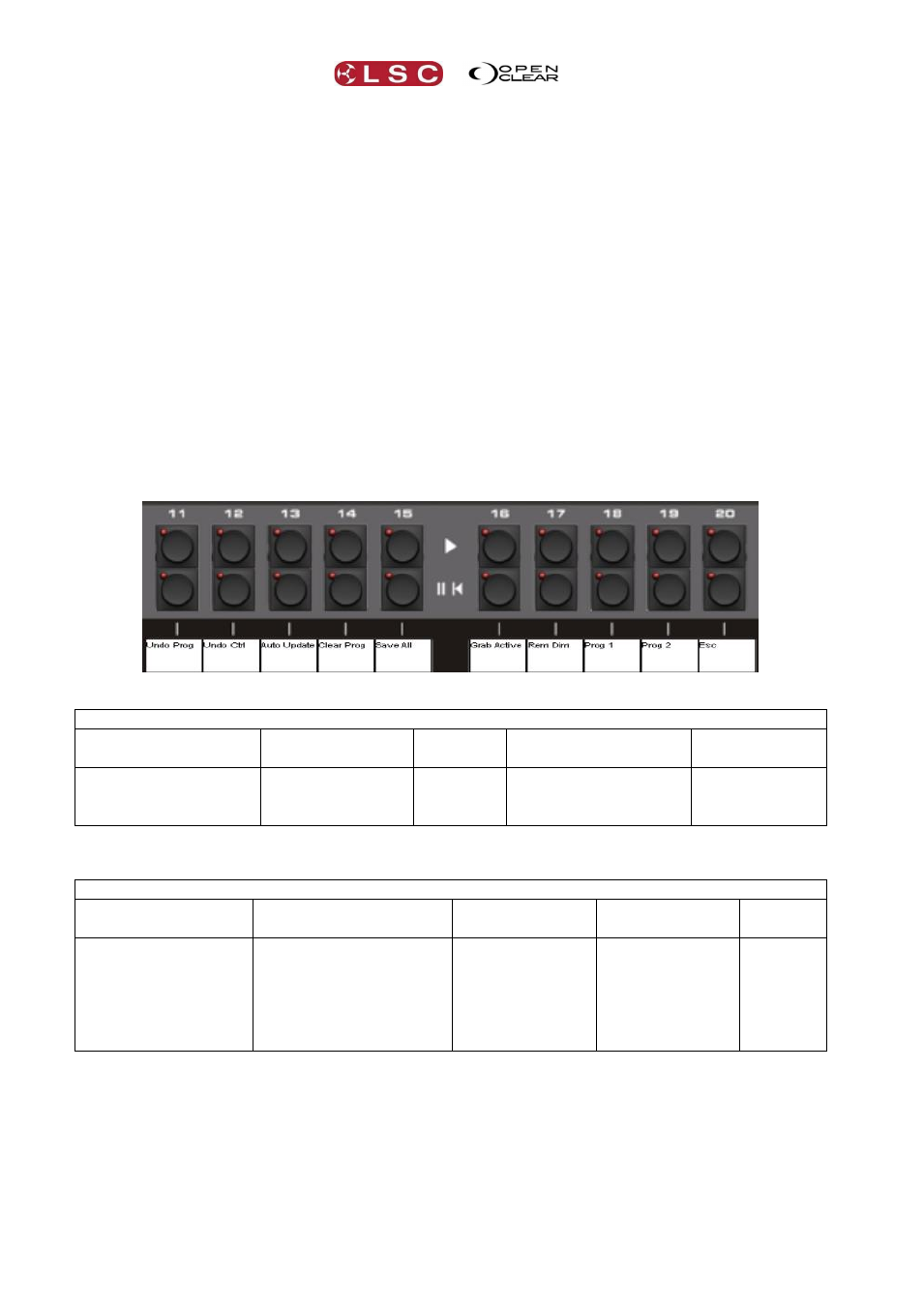
Desktop Clarity
Clarity
Operator Manual
Page 26
Fan: When multiple fixtures are selected, holding Fan whilst moving the trackball will
fan the values of those attributes. (The same as holding [Ctrl] (PC) or [Cmd] (Mac)
when dragging with the mouse in the GUI).
Fine: Holding Fine whilst moving the trackball gives finer control. (The same as
holding Shift when dragging with the mouse in the GUI).
When in mouse mode (above) it acts as a Right mouse button.
Record: opens the Record Cue dialog box and all playback buttons on VX wings flash.
To record the programmer contents to a VX20 playback, press any (flashing) playback
button. If the playback is empty a new cue-list will be created. If the playback already
contains a cue-list, the new cue will be appended to the end of that cue-list.
To append a cue to the last recorded cue-list, press Record a second time.
3.23.3 VX20 Soft Menus
The top row of playback buttons can be toggled to become additional programming buttons
acting as shortcuts for some common operations. To switch the buttons between normal
playback operation and soft functions, right-click on the VX20’s virtual wing display and select
Toggle soft menus.
There is only a single row of functions, and both buttons above each label will trigger the same
function as shown on the LCD display.
Soft Menu Functions
Left Bank Soft Menus
Undo Prog
Undo Ctrl
Auto
Update
Clear Prog
Save All
Undoes the last
operation in the
current Programmer.
Undoes the last
operation in the
Control Booth.
See
section
26.2
Removes all
attributes from the
current Programmer.
Saves all
currently open
edit sessions.
Right Bank Soft Menus
Grab Active
Rem Dim
Prog 1
Prog 2
Esc
Grabs all attributes
that are active on
the output into the
current
Programmer.
Unselected fixtures
currently grabbed in
the programmer have
their intensity in the
Programmer set to
zero.
Selects
Programmer 1
as the current
session.
Selects
Programmer 2
as the current
session.
Closes
any
open
dialog
boxes