12 palettes, 13 more, 1 intensities – LSC Lighting CLARITY LX Series v.1 User Manual
Page 64: 2 timeline
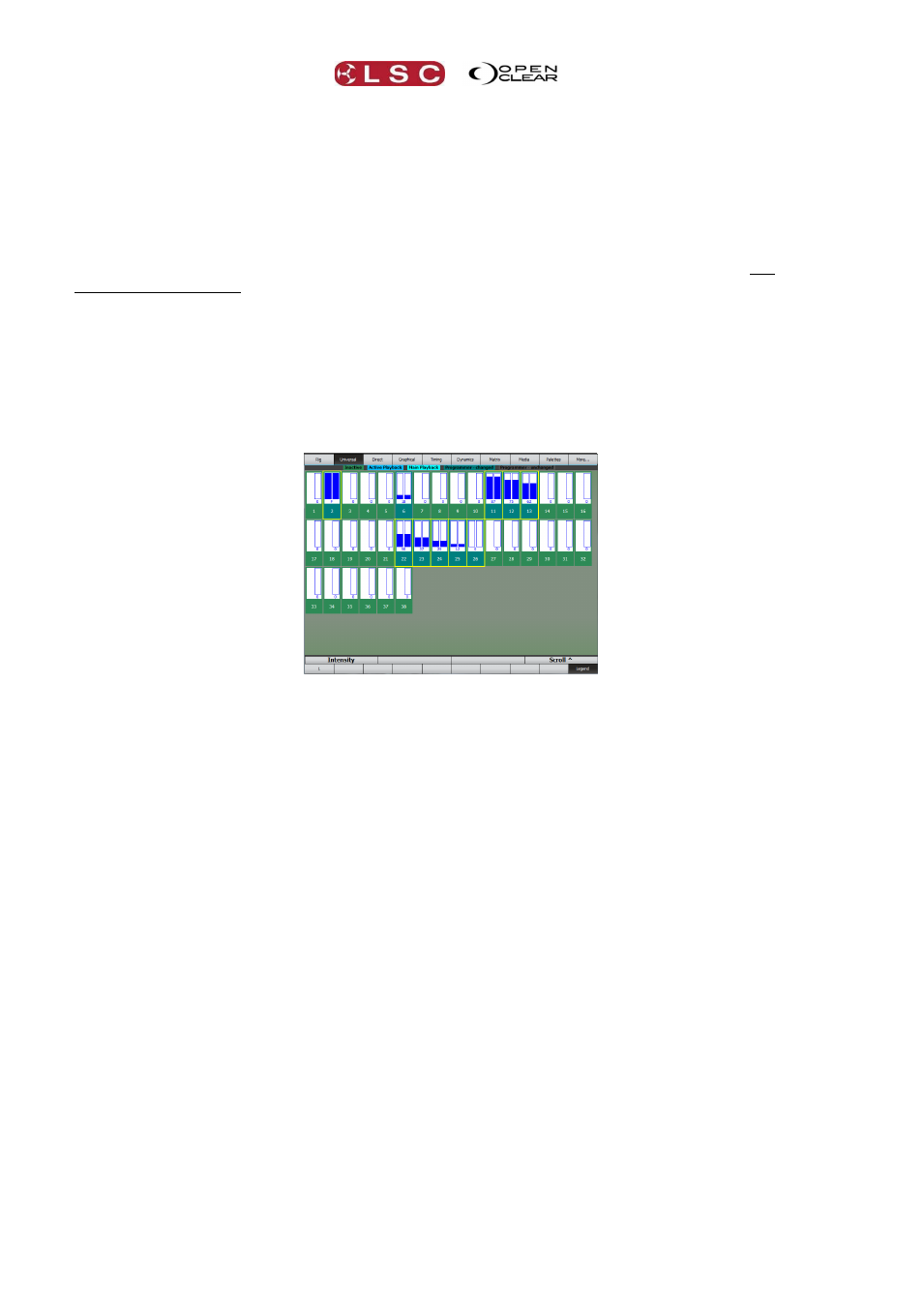
LX Console Controls
Clarity
Operator Manual
Page 54
program them just as if they were another lighting fixture. Therefore, their output can be tightly
integrated into a complete lighting and visual show.
See section 18 for more details.
8.5.12 Palettes
Palettes mode is the home of groups, presets and freesets that you create and also for Clarity’s
in-built library of groups, presets and freesets ready for you to use. Freesets are fixture
independent and store values that can be generically applied to any selected fixtures, no
matter what the type.
See section 19 for more details.
8.5.13 More…
More accesses the Intensities and Timeline windows.
8.5.1
Intensities
Intensity mode is a fixture selection, intensity control and visualiser tool.
Intensity
Fixtures are selected by touching them. Selected fixtures have a yellow border. Touch again to
de-select a fixture.
If you touch a fixtures number then drag over multiple fixtures, Clarity draws a line showing
the drag path and selects each fixture that you drag over.
If you touch on the background area then drag a box, all fixtures within the box are selected.
To set the intensity of the selected fixtures, touch on the intensity bargarph and drag or use the
intensity wheel.
See section 20 for more details on Intensity mode.
8.5.2
Timeline
Timeline allows playback to be synchronised to timecode or to audio tracks played back by
Clarity. It allows simple drag and drop editing of the timeline.
See section 33 for more details.