11 led desk lamps, 12 external inputs, 13 reset – LSC Lighting CLARITY LX Series v.1 User Manual
Page 51
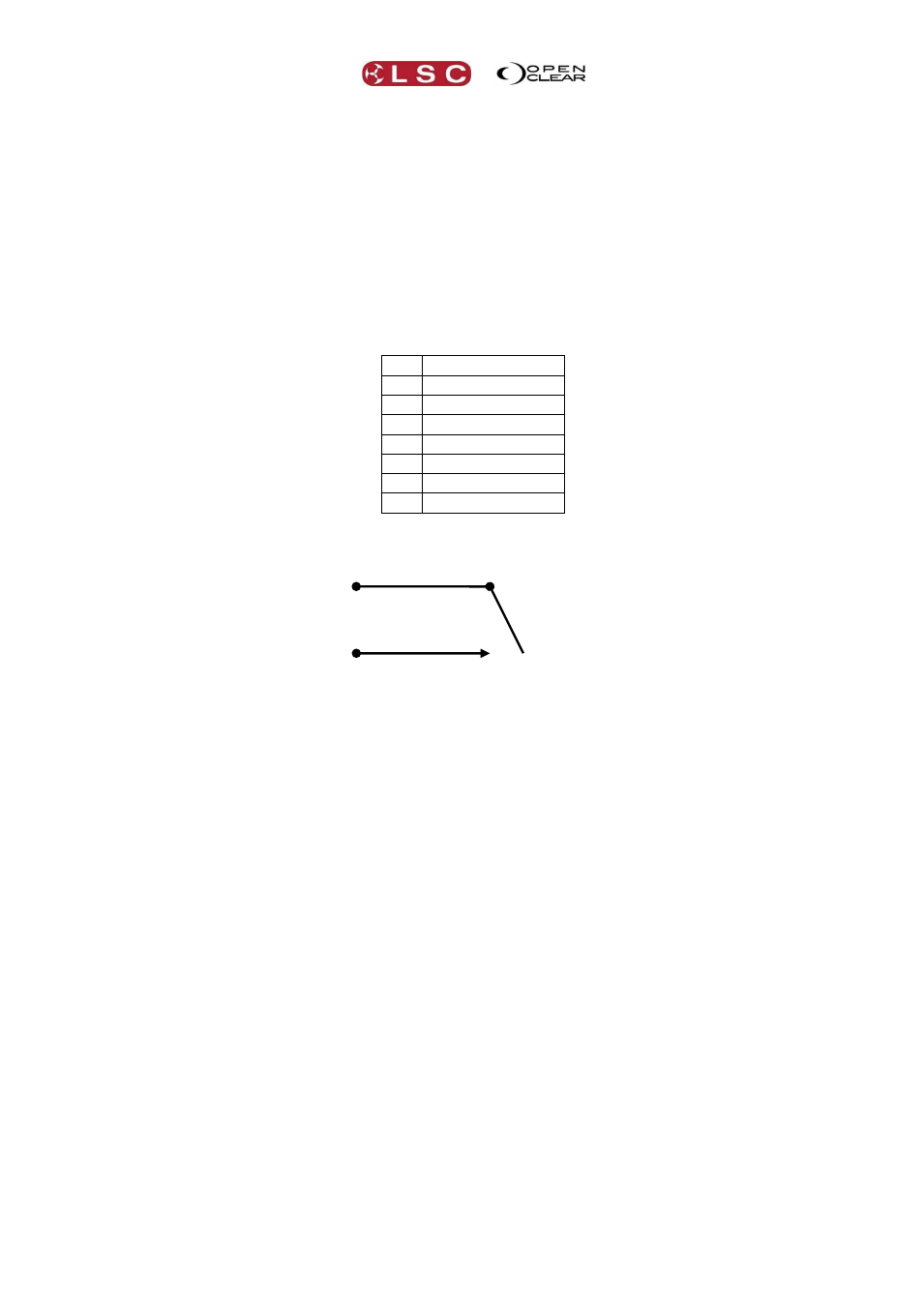
Clarity
LX900
Operator Manual
Page 41
7.2.11 LED Desk Lamps
Two 3 pin XLR connectors are provided for LED desk lamps. Each connector provides 12volts
power for a LED. Pins 1 and 2 are ground and pin 3 is +12 Volts.
The brightness of the LED desk light can be controlled from the “LX Tools” utility.
See section 38 for details on LX Tools.
7.2.12 External Inputs
The “external Inputs” 9-pin D-SUB connector on the rear can be used to connect up to 6
external push buttons that act the same way as the “Go” buttons on the playbacks. The
connector is wired to accept 6 inputs in the form of contact closures.
The pin assignments on the 9 pin D-SUB connector are:
Pin Button Playback
1
Go 10
2
Go 11
3
Go 12
4
Go 13
5
Go 14
6
Go 15
9
Common
To remotely operate a Go button, provide a contact closure (short circuit) from its control pin to
the common pin.
7.2.13 Reset
The Reset button should only be used if instructed by LSC technical support. The LX600 GUI
(Graphical User Interface) can be reset from the LX tools utility. See section 38
Pin 9
Pin 1
Circuit to operate button playback 10